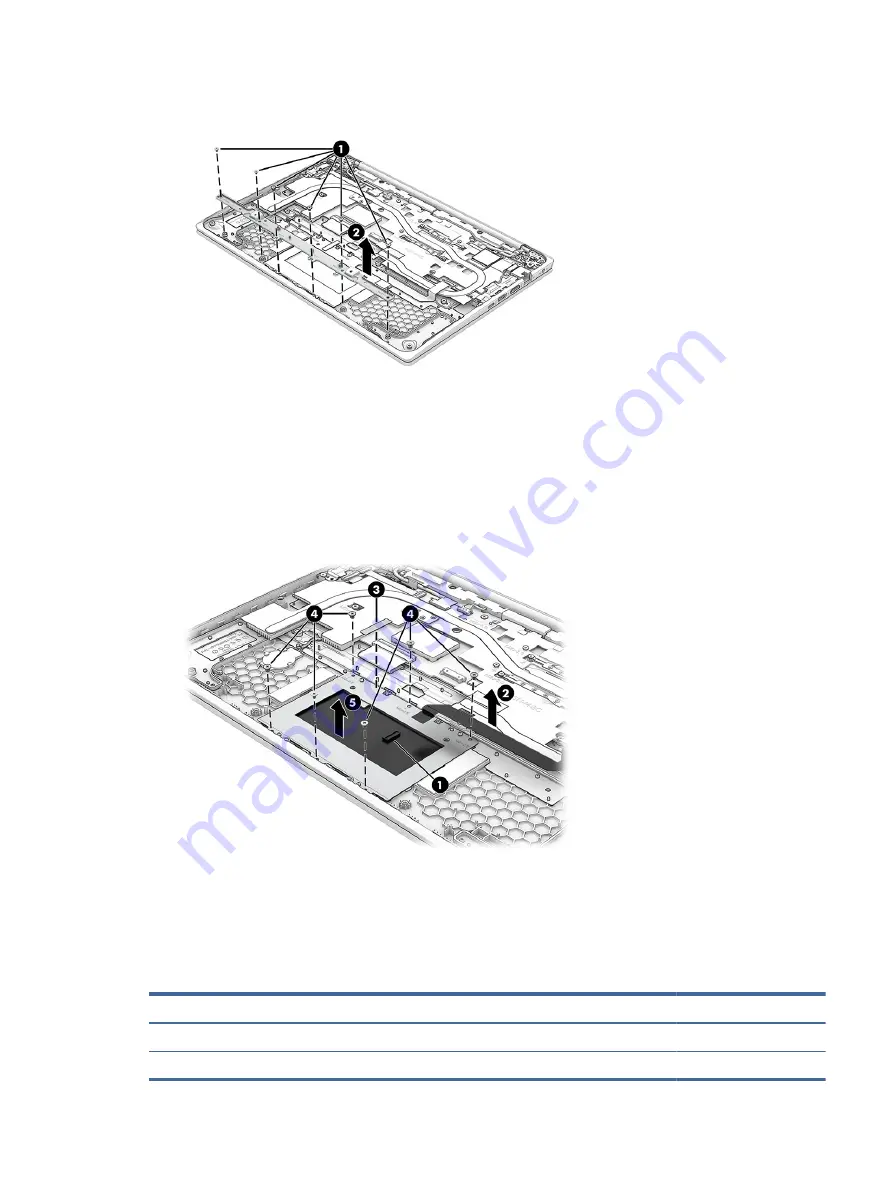
2.
Remove the bracket (2).
3.
Disconnect the cable from the ZIF connector on the touchpad (1).
4.
Lift the cable off the screw at the upper-right of the touchpad (2).
5.
Peel the grounding tape off the touchpad (3).
6.
Remove the six Phillips M2.0 × 2.5 screws (4) that secure the touchpad to the computer.
7.
Remove the touchpad from the computer (5).
To install the touchpad, reverse this procedure.
Heat sink
To remove the heat sink, use these procedures and illustrations.
Table 5-9
Heat sink descriptions and part numbers
Description
Spare part number
Heat sink
N20164-001
Heat sink thermal grease
M86388-001
Heat sink
37
















































