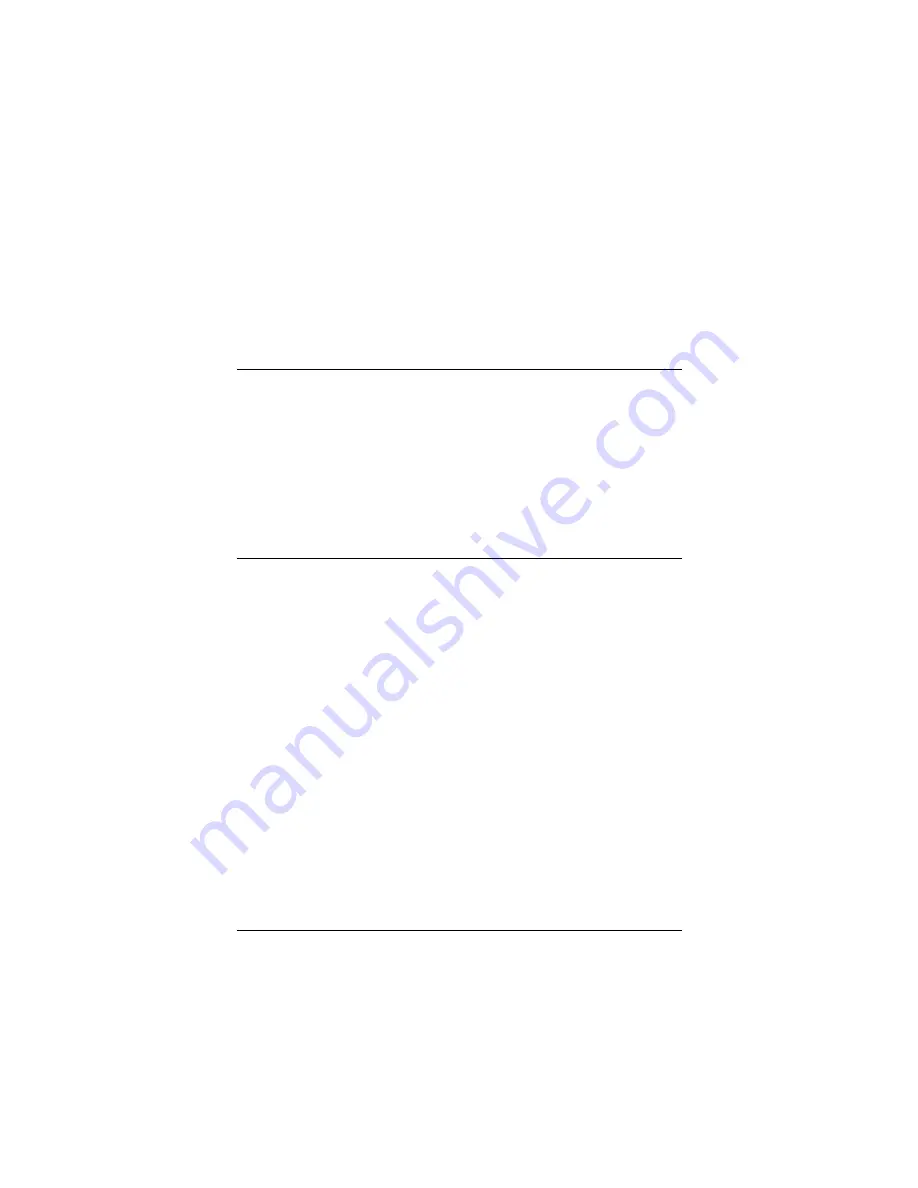
3-1
3
Troubleshooting
This chapter describes how to troubleshoot your Switch 408 including
the following:
■
basic troubleshooting tips (page 3-1)
■
diagnosing with the LEDs (page 3-3)
■
hardware diagnostic tests (page 3-5)
■
ProCurve Customer Support Services (page 3-6)
Basic Troubleshooting Tips
Most problems are caused by the following situations:
■
Connecting to devices with a fixed full-duplex configura-
tion
. The Switch 408 ports are set to auto-negotiate the link
characteristics. That is, when connecting to attached devices, the
switch will operate in one of two ways to determine the link speed
and the communication mode (half duplex or full duplex):
•
if the connected device is also set to auto negotiate, the
switch will automatically negotiate both link speed and
communication mode
•
if the connected device has a fixed configuration, for example
(100 Mbps, and half or full duplex), the switch will automat-
ically sense the link speed, but will default to a communica-
tion mode of half duplex
Summary of Contents for ProCurve 408
Page 1: ...Installation Guide www procurve com ProCurve Switch 408 ...
Page 2: ......
Page 3: ...ProCurve Switch 408 Installation Guide ...
Page 8: ... This page is intentionally unused ...
Page 46: ...C 8 Safety and Regulatory Statements Safety Information China Safety Information China ...
Page 51: ...D 1 D Recycle Statements Waste Electrical and Electronic Equipment WEEE Statements ...
Page 61: ... This page is intentionally unused ...
Page 62: ... This page is intentionally unused ...
Page 63: ......
















































