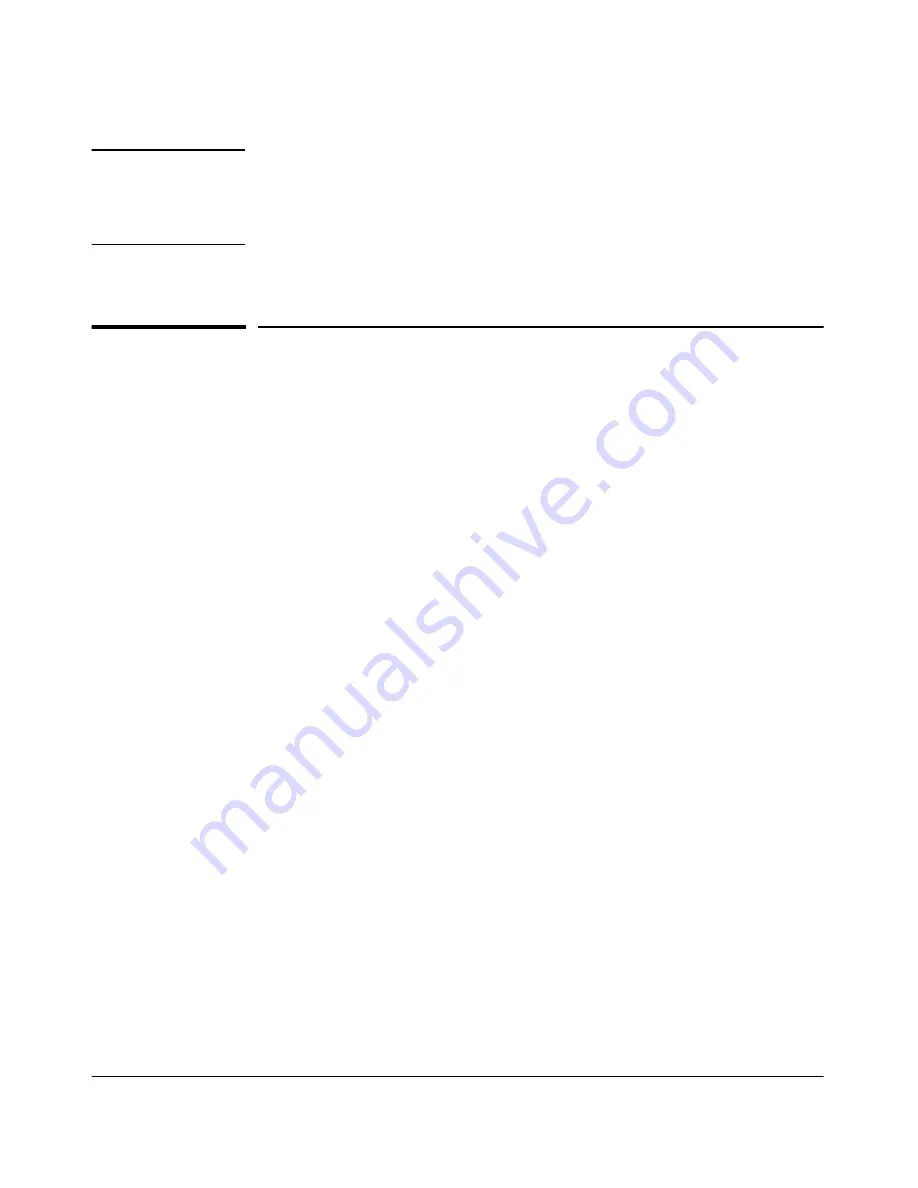
5-12
Switch Memory and Configuration
Using Primary and Secondary Flash Image Options
N o t e
If you reconfigure a parameter in the CLI and then go to the browser interface
without executing a
write memory
command, those changes will be saved to
the startup-config file if you click on
[Apply Changes]
or
[Apply Settings]
in the web
browser interface.
Using Primary and Secondary Flash
Image Options
The Series 4100GL switches feature two flash memory locations for storing
system image (operating system, or OS) files:
■
Primary Flash:
The default storage for OS (system image) files.
■
Secondary Flash:
The additional storage for either a redundant or an
alternate OS (system image) file.
With the Primary/Secondary flash option you can test a new image in your
system without having to replace a previously existing image. You can also
use the image options for troubleshooting. For example, you can copy a
problem image into Secondary flash for later analysis and place another,
proven image in Primary flash to run your system. The switch can use only
one image at a time.
The following tasks involve primary/secondary flash options:
■
Displaying the current flash image data and determining which OS ver-
sions are available
■
OS downloads
■
Local OS replacement, and removal (erasing)
■
System booting
Displaying the Current Flash Image Data
Use the commands in this section to:
■
Determine whether there are flash images in both primary and secondary
flash
■
Determine whether the images in primary and secondary flash are the
same
Summary of Contents for ProCurve 4104GL
Page 2: ......
Page 26: ...xxiv Getting Started Need Only a Quick Start ...
Page 34: ...1 8 Selecting a Management Interface Advantages of Using HP TopTools for Hubs Switches ...
Page 50: ...2 16 Using the Menu Interface Where To Go From Here ...
Page 172: ...8 24 Time Protocols SNTP Messages in the Event Log ...
Page 240: ...10 30 Configuring for Network Management Applications CDP ...
Page 288: ...11 48 Port Based Virtual LANs VLANs and GVRP GVRP ...
Page 480: ...C 38 Troubleshooting Restoring a Flash Image ...
Page 486: ...D 6 MAC Address Management Determining MAC Addresses ...
Page 490: ......
Page 502: ...12 Index ...
Page 503: ......
















































