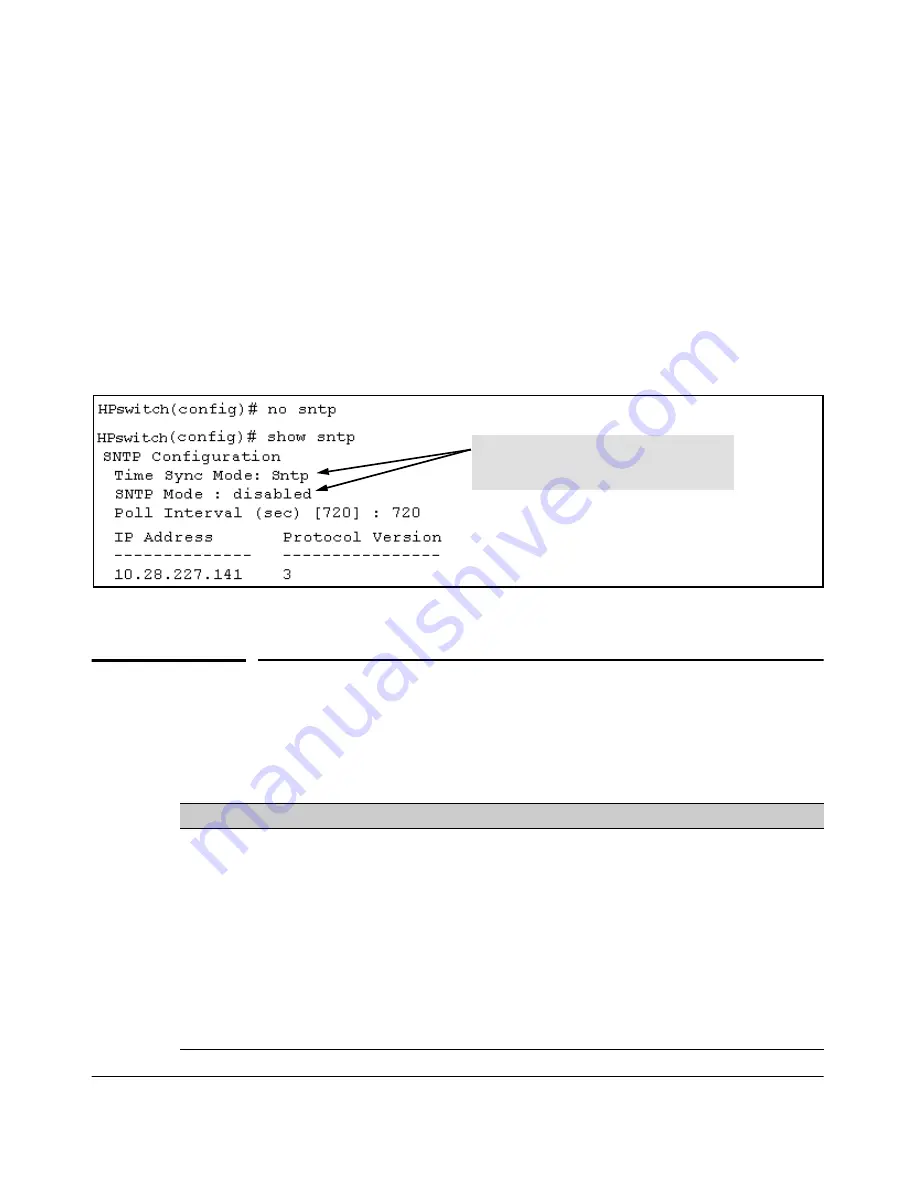
8-13
Time Protocols
TimeP: Viewing, Selecting, and Configuring
Disabling the SNTP Mode.
If you want to prevent SNTP from being used
even if selected by
timesync
(or the Menu interface’s
Time Sync Method
param-
eter), configure the SNTP mode as disabled.
Syntax:
no sntp
Disables SNTP by changing the SNTP mode
configuration to
Disabled
.
For example, if the switch is running SNTP in Unicast mode with an SNTP
server at 10.28.227.141 and a server version of 3 (the default),
no sntp
changes
the SNTP configuration as shown below, and disables time synchronization
on the switch.
Figure 8-8. Example of Disabling Time Synchronization by Disabling the SNTP Mode
TimeP: Viewing, Selecting, and
Configuring
Even though the
Time Sync Mode
is set to
Sntp
,
time synchronization is disabled because
no
sntp
has disabled the
SNTP Mode
parameter.
TimeP Feature
Default
Menu
CLI
Web
view the Timep time synchronization configuration
n/a
page 8-14
page 8-16
—
select Timep as the time syncronization method
TIMEP
page 8-13
pages 8-17
ff.
—
disable time synchronization
timep
page 8-15
page 8-19
—
enable the Timep mode
Disabled
—
DHCP
—
page 8-15
page 8-17
—
manual
—
page 8-15
page 8-18
—
none/disabled
—
page 8-15
page 8-20
—
change the SNTP poll interval
720 minutes
page 8-16
page 8-19
—
Summary of Contents for ProCurve 4104GL
Page 2: ......
Page 26: ...xxiv Getting Started Need Only a Quick Start ...
Page 34: ...1 8 Selecting a Management Interface Advantages of Using HP TopTools for Hubs Switches ...
Page 50: ...2 16 Using the Menu Interface Where To Go From Here ...
Page 172: ...8 24 Time Protocols SNTP Messages in the Event Log ...
Page 240: ...10 30 Configuring for Network Management Applications CDP ...
Page 288: ...11 48 Port Based Virtual LANs VLANs and GVRP GVRP ...
Page 480: ...C 38 Troubleshooting Restoring a Flash Image ...
Page 486: ...D 6 MAC Address Management Determining MAC Addresses ...
Page 490: ......
Page 502: ...12 Index ...
Page 503: ......
















































