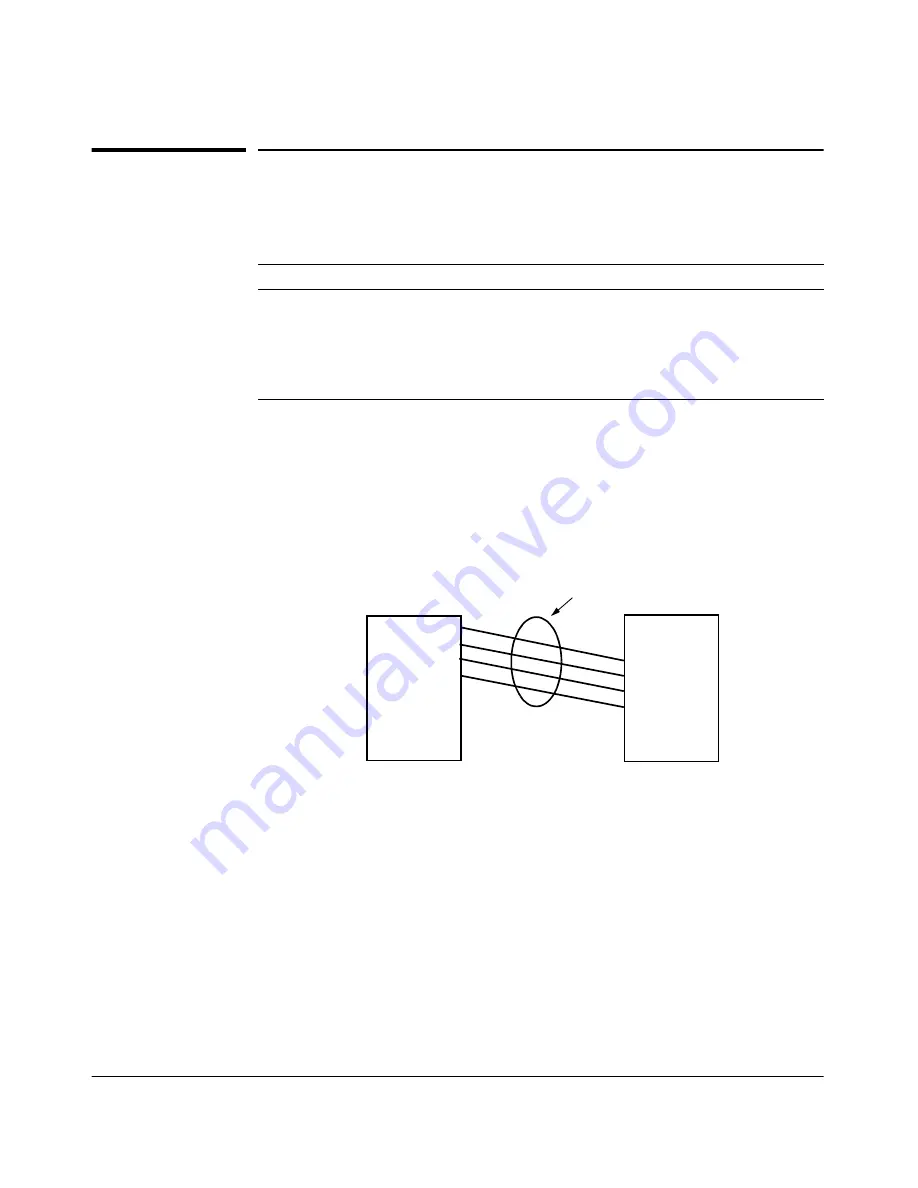
9-10
Optimizing Traffic Flow with Port Controls, Port Trunking, and Port-Based Priority
Port Trunking
Port Trunking
Port Status and ConfigurationFeature
s
Port trunking allows you to assign up to four physical links to one logical link
(trunk) that functions as a single, higher-speed link providing dramatically
increased bandwidth. This capability applies to connections between back-
bone devices as well as to connections in other network areas where traffic
bottlenecks exist. A
trunk group
is a set of up to four ports configured as
members of the same port trunk. Note that the ports in a trunk group do not
have to be consecutive. For example:
Figure 9-5. Conceptual Example of Port Trunking
Feature
Default
Menu
CLI
Web
viewing port trunks
n/a
page 9-16
page 9-18
page 9-24
configuring a static trunk
group
none
page 9-16
page 9-22
—
configuring a dynamic LACP
trunk group
LACP passive
—
page 9-23
—
Switch 1:
Ports c1 - c4
configured
as a port
trunk group.
The multiple physical links in a trunk behave as one logical link
port c1
port c2
port c3
port c4
port c5
port c6
port c7
. . .
port
n
port a1
port a2
port a3
port a4
port a5
port a6
port a7
. . .
port
n
Switch 2:
Ports a3 - a6
configured as
a port trunk
group
Summary of Contents for ProCurve 4104GL
Page 2: ......
Page 26: ...xxiv Getting Started Need Only a Quick Start ...
Page 34: ...1 8 Selecting a Management Interface Advantages of Using HP TopTools for Hubs Switches ...
Page 50: ...2 16 Using the Menu Interface Where To Go From Here ...
Page 172: ...8 24 Time Protocols SNTP Messages in the Event Log ...
Page 240: ...10 30 Configuring for Network Management Applications CDP ...
Page 288: ...11 48 Port Based Virtual LANs VLANs and GVRP GVRP ...
Page 480: ...C 38 Troubleshooting Restoring a Flash Image ...
Page 486: ...D 6 MAC Address Management Determining MAC Addresses ...
Page 490: ......
Page 502: ...12 Index ...
Page 503: ......
















































