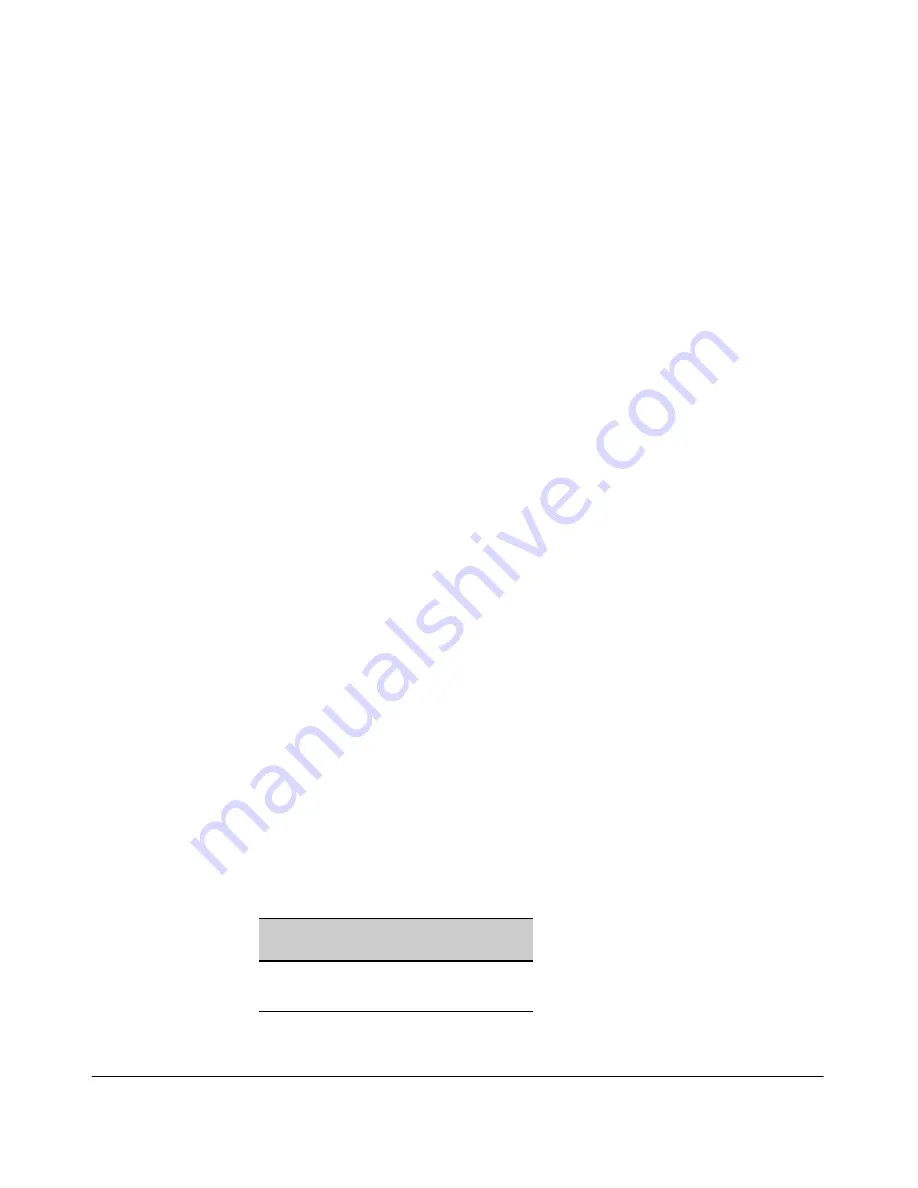
9-12
Optimizing Traffic Flow with Port Controls, Port Trunking, and Port-Based Priority
Port Trunking
Fault Tolerance:
If a link in a port trunk fails, the switch redistributes
traffic originally destined for that link to the remaining links in the trunk. The
trunk remains operable as long as there is at least one link in operation. If a
link is restored, that link is automatically included in the traffic distribution
again. The LACP option also offers a standby link capability, which enables
you to keep links in reserve for service if one or more of the original active
links fails. See “Trunk Group Operation Using LACP” on page 9-25.)
Trunk Configuration Methods
Dynamic LACP Trunk
: The switch automatically negotiates trunked links
between LACP-configured ports on separate devices, and offers one dynamic
trunk option: LACP. To configure the switch to initiate a dynamic LACP trunk
with another device, use the
interface ethernet
command in the CLI to set the
default LACP option to
Active
on the ports you want to use for the trunk. For
example, the following command sets ports C1-C4 to LACP active:
HPswitch(config) int e c1-c4 lacp active
Note that the above example works if the ports are not already operating in a
trunk. To change the LACP option on ports already operating as a trunk, you
must first remove them from the trunk. For example, if ports C1 - C4 were
LACP-active and operating in a trunk with another device, you would do the
following to change them to LACP-passive:
Static Trunk:
The switch uses the links you configure with the Port/Trunk
Settings screen in the menu interface or the
trunk
command in the CLI to create
a static port trunk. The switch offers three types of static trunks: LACP, Trunk,
and FEC.
Table 9-2.
Trunk Types Used in Static and Dynamic Trunk Groups
HPswitch(config)# no int e c1-c4 lacp
Removes the ports from the trunk.
HPswitch(config)# int e c1-c4 lacp passive
Configures LACP passive.
Trunking
Method
LACP
Trunk
FEC
Dynamic
Yes
No No
Static
Yes
Yes
Yes
Summary of Contents for ProCurve 4104GL
Page 2: ......
Page 26: ...xxiv Getting Started Need Only a Quick Start ...
Page 34: ...1 8 Selecting a Management Interface Advantages of Using HP TopTools for Hubs Switches ...
Page 50: ...2 16 Using the Menu Interface Where To Go From Here ...
Page 172: ...8 24 Time Protocols SNTP Messages in the Event Log ...
Page 240: ...10 30 Configuring for Network Management Applications CDP ...
Page 288: ...11 48 Port Based Virtual LANs VLANs and GVRP GVRP ...
Page 480: ...C 38 Troubleshooting Restoring a Flash Image ...
Page 486: ...D 6 MAC Address Management Determining MAC Addresses ...
Page 490: ......
Page 502: ...12 Index ...
Page 503: ......
















































