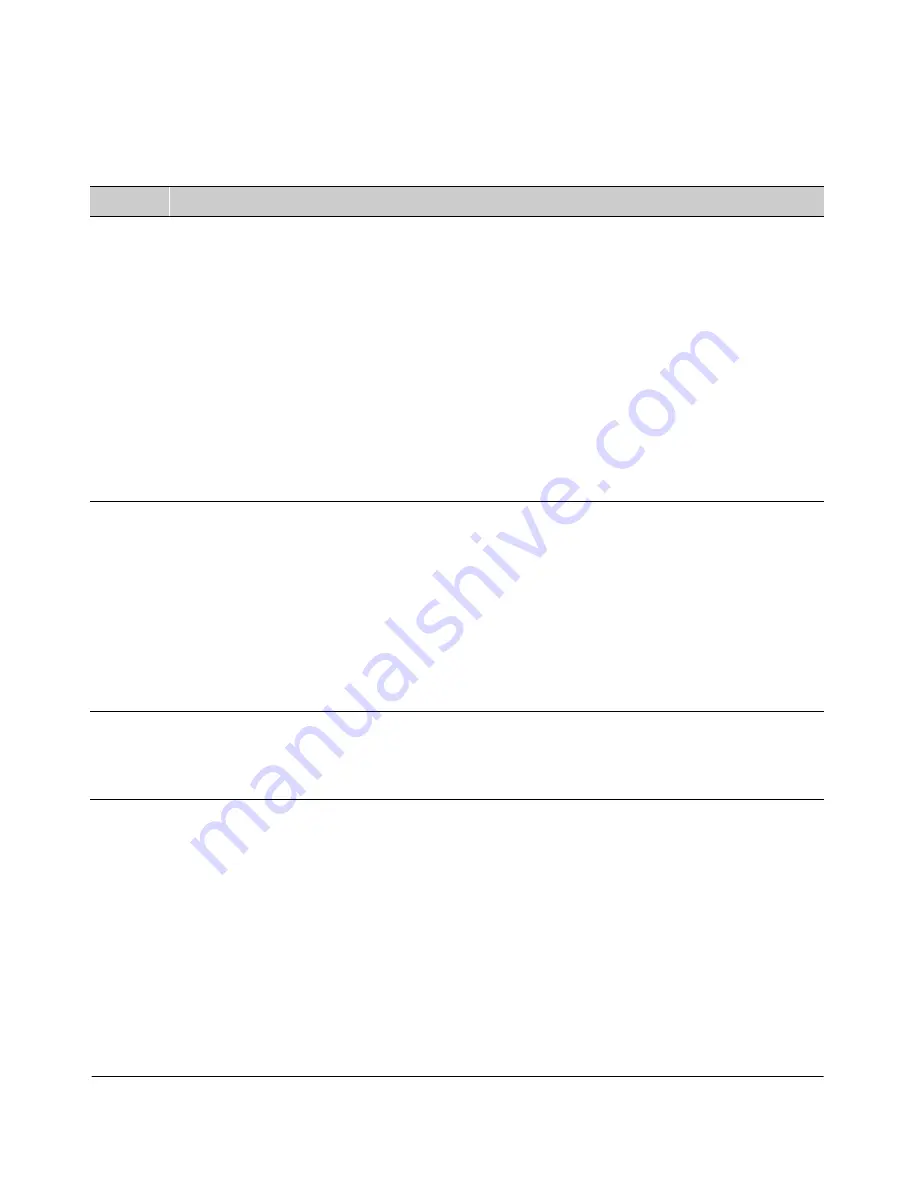
9-13
Optimizing Traffic Flow with Port Controls, Port Trunking, and Port-Based Priority
Port Trunking
Table 9-3.
Trunk Configuration Protocols
Protocol
Trunking Options
LACP
(802.3ad)
Provides dynamic and static LACP trunking options.
•
Dynamic LACP —
Use the switch-negotiated dynamic LACP trunk when:
– The port on the other end of the trunk link is configured for Active or Passive LACP.
– You want to achieve fault-tolerance for high-availability applications where you want a four-link trunk
with one or more standby links available in case an active link goes down. (Both ends of the link must
be dynamic LACP.)
•
Static LACP —
Use the manually configured static LACP trunk when:
– The port on the other end of the trunk link is configured for a static LACP trunk
– You want to configure non-default spanning tree (STP) or IGMP parameters on an LACP trunk group.
–
You want an LACP trunk group to operate in a VLAN other than the default VLAN and GVRP is disabled
.
(Refer to “VLANs and Dynamic LACP” on page 9-29.)
– You want to use a monitor port on the switch to monitor an LACP trunk.
See “Trunk Group Operation Using LACP” on page 9-25.
Trunk
(non-
protocol)
Provides manually configured, static-only trunking to:
• Most HP switches and routing switches not running the 802.3ad LACP protocol.
• Windows NT and HP-UX workstations and servers
Use the Trunk option when:
– The device to which you want to create a trunk link is using a non-802.3ad trunking protocol
– You are unsure which type of trunk to use, or the device to which you want to create a trunk link is
using an unknown trunking protocol.
– You want to use a monitor port on the switch to monitor traffic on a trunk.
See “Trunk Group Operation Using the “Trunk” Option” on page 9-30.
FEC
Provides static trunking to forwarding devices that also support FEC (Fast
EtherChannel
®
), such as some Cisco
®
switches and routers, and some HP-UX and Windows NT servers.
See “Trunk Operation Using the FEC Option” on page 9-30.
Summary of Contents for ProCurve 4104GL
Page 2: ......
Page 26: ...xxiv Getting Started Need Only a Quick Start ...
Page 34: ...1 8 Selecting a Management Interface Advantages of Using HP TopTools for Hubs Switches ...
Page 50: ...2 16 Using the Menu Interface Where To Go From Here ...
Page 172: ...8 24 Time Protocols SNTP Messages in the Event Log ...
Page 240: ...10 30 Configuring for Network Management Applications CDP ...
Page 288: ...11 48 Port Based Virtual LANs VLANs and GVRP GVRP ...
Page 480: ...C 38 Troubleshooting Restoring a Flash Image ...
Page 486: ...D 6 MAC Address Management Determining MAC Addresses ...
Page 490: ......
Page 502: ...12 Index ...
Page 503: ......
















































