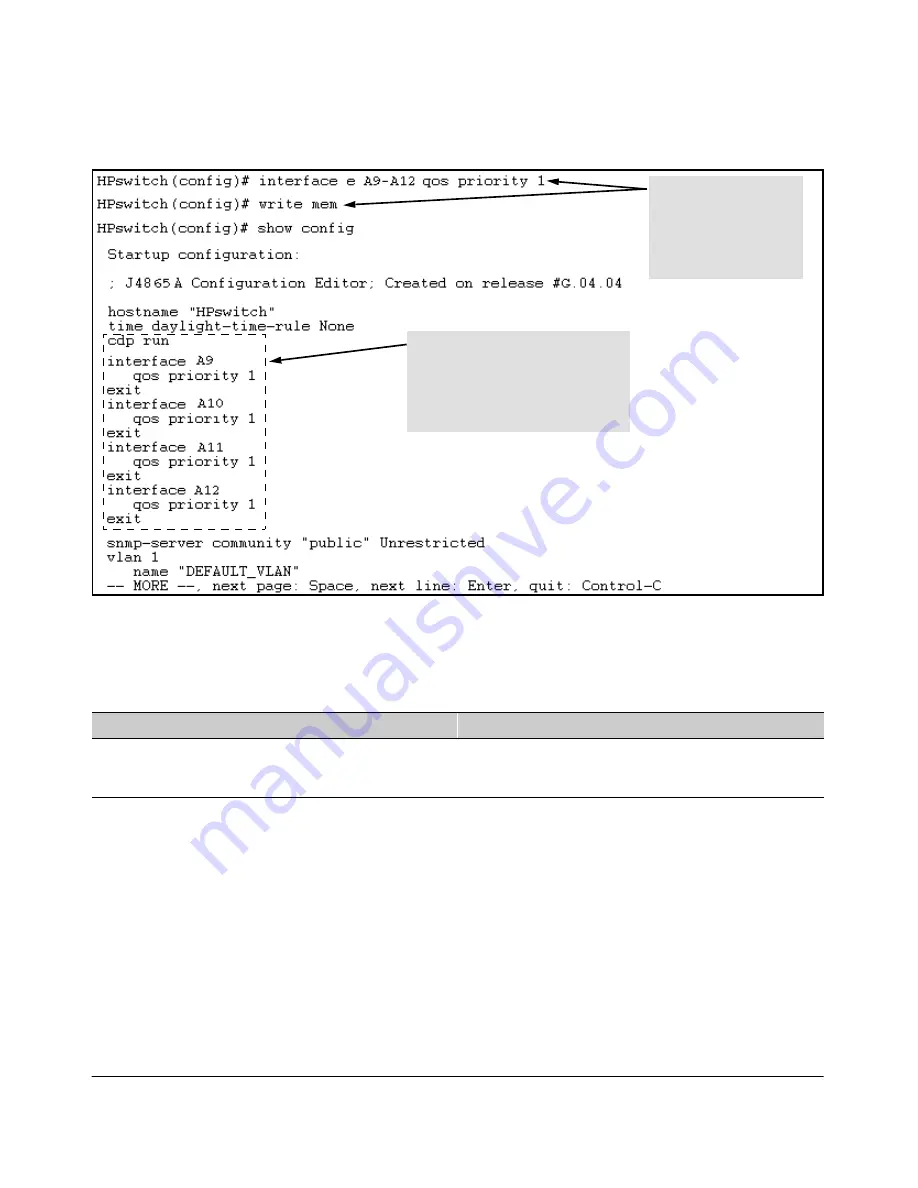
9-37
Optimizing Traffic Flow with Port Controls, Port Trunking, and Port-Based Priority
Configuring Port-Based Priority for Incoming Packets
Figure 9-15. Example of Configuring Non-Default Prioritization on Untagged, Inbound Traffic
Messages Related to Prioritization
Troubleshooting Prioritization
Refer to “Prioritization Problems” on page C-7 in the "Troubleshooting" chap-
ter.
Ports A9 - A12 are now configured to
assign a priority level of "1" (Low) to
untagged, incoming traffic. (Any
inbound, tagged traffic retains its
priority level while transiting the
switch.)
Configures port-based
priority on ports A9 -A12
to "1" (Low) and saves
the configuration
changes to the startup-
config file.
Message
Meaning
<
priority-level
>: Unable to create.
The port(s) on which you are trying to configure a qos
priority may belong to a port trunk. Trunked ports cannot be
configured for qos priority.
Summary of Contents for ProCurve 4104GL
Page 2: ......
Page 26: ...xxiv Getting Started Need Only a Quick Start ...
Page 34: ...1 8 Selecting a Management Interface Advantages of Using HP TopTools for Hubs Switches ...
Page 50: ...2 16 Using the Menu Interface Where To Go From Here ...
Page 172: ...8 24 Time Protocols SNTP Messages in the Event Log ...
Page 240: ...10 30 Configuring for Network Management Applications CDP ...
Page 288: ...11 48 Port Based Virtual LANs VLANs and GVRP GVRP ...
Page 480: ...C 38 Troubleshooting Restoring a Flash Image ...
Page 486: ...D 6 MAC Address Management Determining MAC Addresses ...
Page 490: ......
Page 502: ...12 Index ...
Page 503: ......
















































