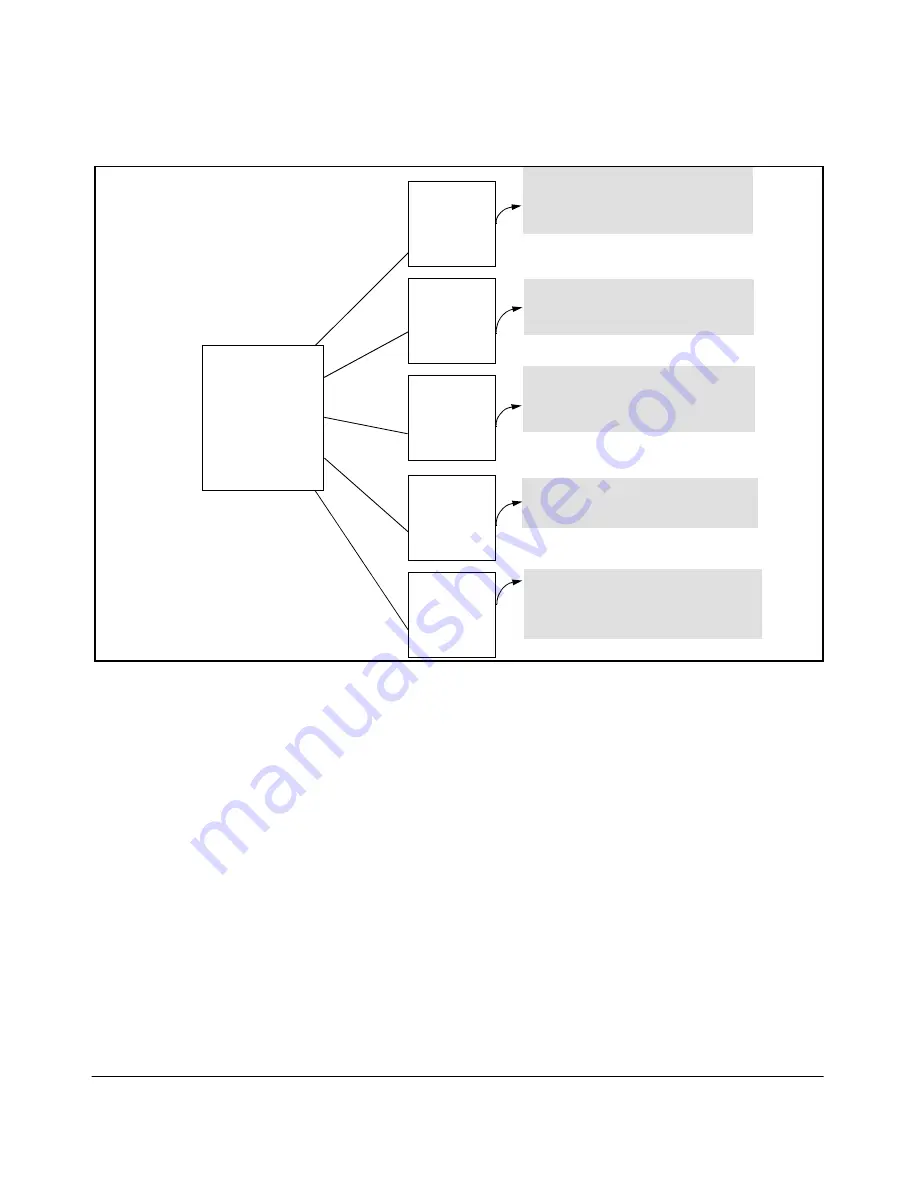
10-16
Configuring for Network Management Applications
CDP
Figure 10-6. Example of Outgoing CDP Packet Operation
Incoming CDP Packets
When a CDP-enabled Series 4100GL switches receives a CDP packet from
another CDP device, it enters that device’s data in the CDP Neighbors table,
along with the port number where the data was received (and does not forward
the packet). The switch also periodically purges the table of any entries that
have expired. (The hold time for any data entry in the switch’s CDP Neighbors
table is configured in the device transmitting the CDP packet, and cannot be
controlled in the switch receiving the packet.) A Series 4100GL switch reviews
the list of CDP neighbor entries every three seconds, and purges any expired
entries.
Non-CDP devices such as some hubs and other devices that do not have CDP
capability are transparent to CDP operation. (Other hubs are CDP-aware, but
still forward CDP packets as if they were transparent to CDP operation. See
“CDP-Capable Hubs” on page 10-29.) However, an intervening CDP-aware
device that is CDP-disabled is
not
transparent. For example, in figure 10-7, the
Switch "A"
Series 4100GL
Switches with CDP
Running and
Forwarding CDP
Packets to Down-
stream Devices
Switch "B"
CDP-Aware
Switch with
CDP Running
Switch "C"
CDP-Aware
Switch with
CDP Disabled
Router "Y"
With CDP
Disabled or
Nonexistent
Device "Z"
Hub or Other
Non-CDP
Device
Router "X"
With CDP
Running
Accepts, but does
not
forward CDP
packets describing Switch "A". Also
transmits CDP packets describing itself
(Switch "B") out all ports.
Drops CDP packets describing Switch "A".
Also does not transmit any CDP packets
describing itself (Router "Y").
Forwards CDP packets from Switch "A" out
all ports (except the port receiving the
packets from "A") without any awareness
of CDP operation.
Drops CDP packets describing Switch
"A". Also, does not transmit any CDP
packets describing itself (Switch "C").
Accepts, but does
not
forward CDP
packets from Switch "A". Also transmits
CDP packets describing itself (Router "X")
out all ports.
Summary of Contents for ProCurve 4104GL
Page 2: ......
Page 26: ...xxiv Getting Started Need Only a Quick Start ...
Page 34: ...1 8 Selecting a Management Interface Advantages of Using HP TopTools for Hubs Switches ...
Page 50: ...2 16 Using the Menu Interface Where To Go From Here ...
Page 172: ...8 24 Time Protocols SNTP Messages in the Event Log ...
Page 240: ...10 30 Configuring for Network Management Applications CDP ...
Page 288: ...11 48 Port Based Virtual LANs VLANs and GVRP GVRP ...
Page 480: ...C 38 Troubleshooting Restoring a Flash Image ...
Page 486: ...D 6 MAC Address Management Determining MAC Addresses ...
Page 490: ......
Page 502: ...12 Index ...
Page 503: ......
















































