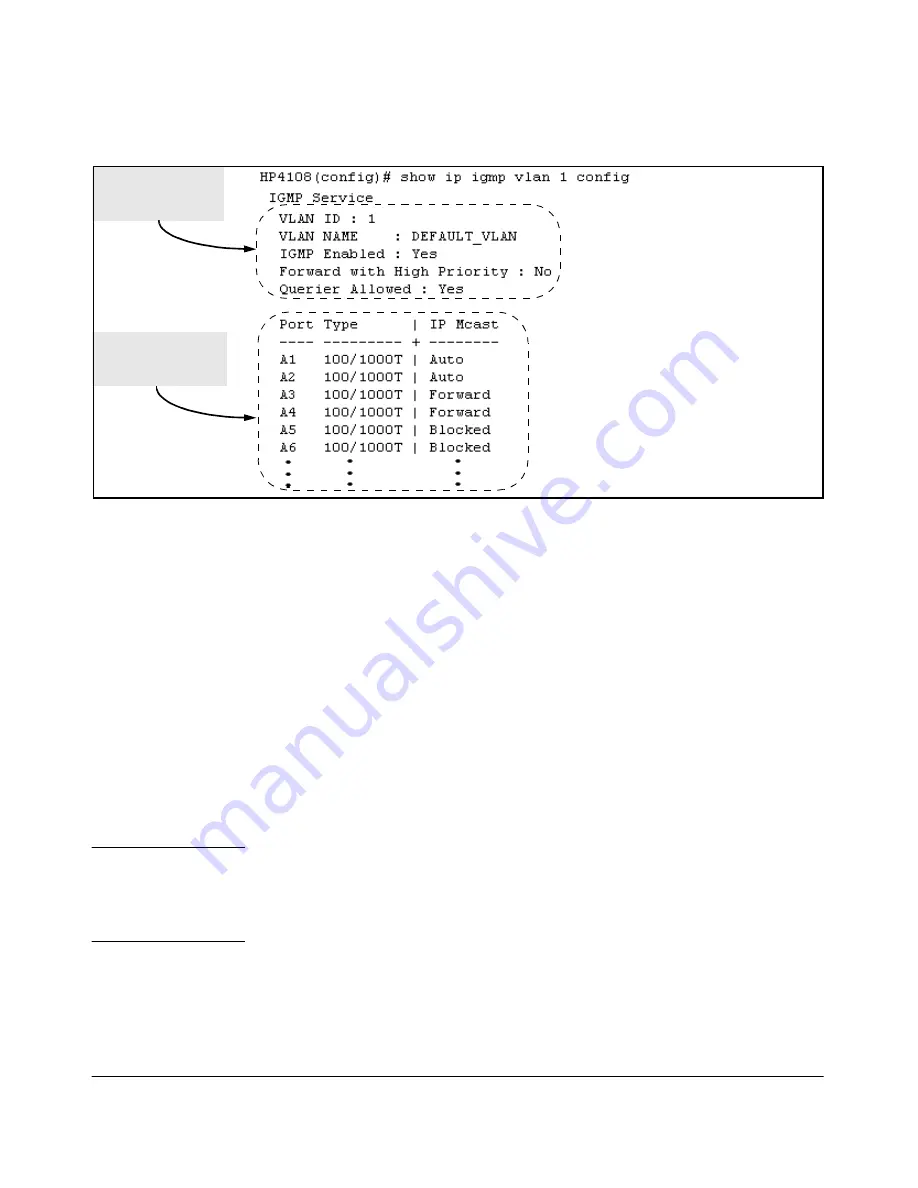
12-8
Multimedia Traffic Control with IP Multicast (IGMP)
CLI: Configuring and Displaying IGMP
Figure 12-2. Example Listing of IGMP Configuration for A Specific VLAN
Enabling or Disabling IGMP on a VLAN.
You can enable IGMP on a
VLAN, along with the last-saved or default IGMP configuration (whichever
was most recently set), or you can disable IGMP on a selected VLAN. Note
that this command must be executed in a VLAN context.
Syntax:
[no] ip igmp
For example, here are methods to enable and disable IGMP on the default
VLAN (VID = 1).
HPswitch(config)# vlan 1 ip igmp
Enables IGMP on VLAN 1.
HPswitch(vlan-1)# ip igmp
Same as above.
HPswitch(config)# no vlan 1 ip igmp
Disables IGMP on VLAN 1.
N o t e
If you disable IGMP on a VLAN and then later re-enable IGMP on that VLAN,
the switch restores the last-saved IGMP configuration for that VLAN. For more
on how switch memory operates, see Chapter 5, “Switch Memory and Config-
uration”.
You can also combine the
ip igmp
command with other IGMP-related com-
mands, as described in the following sections.
IGMP Configuration
for the Selected
VLAN
IGMP Configuration
On the Individual
Ports in the VLAN
Summary of Contents for ProCurve 4104GL
Page 2: ......
Page 26: ...xxiv Getting Started Need Only a Quick Start ...
Page 34: ...1 8 Selecting a Management Interface Advantages of Using HP TopTools for Hubs Switches ...
Page 50: ...2 16 Using the Menu Interface Where To Go From Here ...
Page 172: ...8 24 Time Protocols SNTP Messages in the Event Log ...
Page 240: ...10 30 Configuring for Network Management Applications CDP ...
Page 288: ...11 48 Port Based Virtual LANs VLANs and GVRP GVRP ...
Page 480: ...C 38 Troubleshooting Restoring a Flash Image ...
Page 486: ...D 6 MAC Address Management Determining MAC Addresses ...
Page 490: ......
Page 502: ...12 Index ...
Page 503: ......
















































