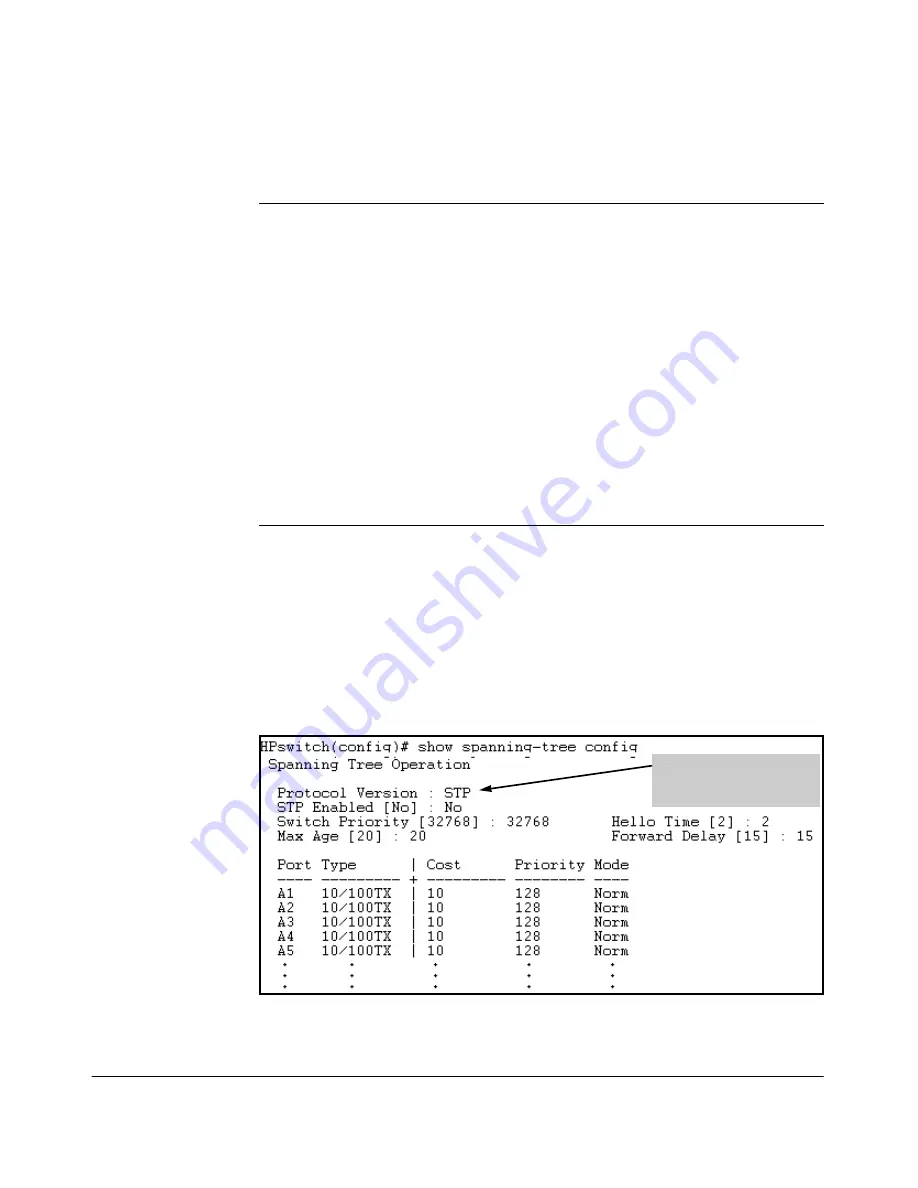
13-22
802.1w Rapid Spanning Tree Protocol (RSTP) and 802.1d Spanning Tree Protocol (STP)
802.1p Spanning-Tree Protocol (STP)
CLI: Configuring 802.1D STP
STP Commands Used in This Section
Viewing the Current STP Configuration.
Regardless of whether STP is
disabled (the default), this command lists the switch’s full STP configuration,
including general settings and port settings.
Syntax:
show spanning-tree config
When the switch is configured for 802.1d STP, this command displays infor-
mation similar to the following:
Figure 13-9. Example of the Default STP Configuration Listing with 802.1d STP
Configured at the Protocol Version
show spanning-tree config
Below
spanning-tree
protocol-version
page 13-23
forward-delay
<4 - 30>
page 13-24
hello-time
<1 - 10>
page 13-24
maximum-age
<6 - 40>
page 13-24
priority
<0 - 65535>
page 13-24
ethernet
<port-list>
page 13-25
path-cost
<1 - 65535>
page 13-25
priority
<0 - 255>
page 13-25
mode
<norm | fast>
page 13-25
show spanning tree
Lists additional STP data not covered in this chapter. See
“Spanning Tree Protocol (STP) Information” on page B-17
Command Listing when
STP
is the Protocol Version
(See also page 13-10
Summary of Contents for ProCurve 4104GL
Page 2: ......
Page 26: ...xxiv Getting Started Need Only a Quick Start ...
Page 34: ...1 8 Selecting a Management Interface Advantages of Using HP TopTools for Hubs Switches ...
Page 50: ...2 16 Using the Menu Interface Where To Go From Here ...
Page 172: ...8 24 Time Protocols SNTP Messages in the Event Log ...
Page 240: ...10 30 Configuring for Network Management Applications CDP ...
Page 288: ...11 48 Port Based Virtual LANs VLANs and GVRP GVRP ...
Page 480: ...C 38 Troubleshooting Restoring a Flash Image ...
Page 486: ...D 6 MAC Address Management Determining MAC Addresses ...
Page 490: ......
Page 502: ...12 Index ...
Page 503: ......
















































