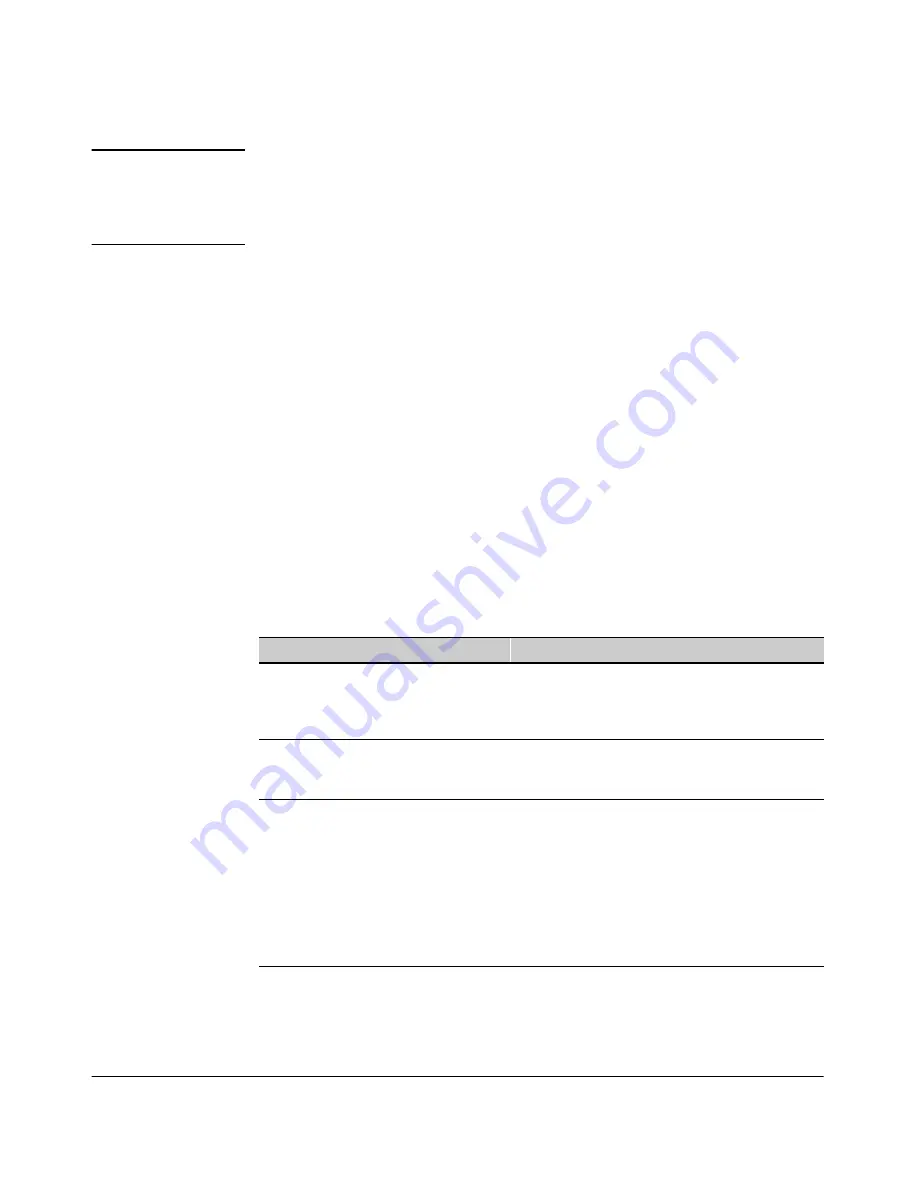
13-25
802.1w Rapid Spanning Tree Protocol (RSTP) and 802.1d Spanning Tree Protocol (STP)
802.1p Spanning-Tree Protocol (STP)
N o t e
Executing
spanning-tree
alone enables STP. Executing spanning-tree with one
or more of the above “STP Operating Parameters” does not enable STP. It only
configures the STP parameters (regardless of whether STP is actually running
(enabled) on the switch).
Syntax:
spanning-tree
priority <0 - 65355>
maximum-age <6 - 40 seconds>
hello-time <1 - 10 seconds>
forward-delay <4 - 30 seconds>
Default:
See table 13-3 on page 13-24.
For example, to configure a
maximum-age
of 30 seconds and a
hello-time
of 3
seconds for STP:
HPswitch(config)# spanning-tree maximum-age 30 hello-time
3
Reconfiguring Per-Port STP Operation on the Switch.
This command
enables STP (if not already enabled) and configures the following per-port
parameters:
Table 13-4. Per-Port STP Parameters
You can also include STP general parameters in this command. See “Recon-
figuring General STP Operation on the Switch” on page 13-24.
Name
Default
Range
Function
path-cost Ethernet: 100
10/100Tx:
10
100 Fx:
1
0
Gigabit: 5
1 - 65535 Assigns an individual port cost that the switch uses
to determine which ports are the forwarding ports.
priority
128
0 - 255
Used by STP to determine the port(s) to use for
forwarding. The port with the lowest number has
the highest priority.
mode
norm
norm
- or -
fast
- or -
uplink
Specifies whether a port progresses through the
listening, learning, and forwarding (or blocking)
states (“norm” mode) or transitions directly to the
forwarding state (“fast” mode).
• For information on when to use Fast mode, see
“STP Fast Mode” on page 13-26.)
• For information on Uplink mode, see “Fast-
Uplink Spanning Tree Protocol (STP)” on page
13-27
Summary of Contents for ProCurve 4104GL
Page 2: ......
Page 26: ...xxiv Getting Started Need Only a Quick Start ...
Page 34: ...1 8 Selecting a Management Interface Advantages of Using HP TopTools for Hubs Switches ...
Page 50: ...2 16 Using the Menu Interface Where To Go From Here ...
Page 172: ...8 24 Time Protocols SNTP Messages in the Event Log ...
Page 240: ...10 30 Configuring for Network Management Applications CDP ...
Page 288: ...11 48 Port Based Virtual LANs VLANs and GVRP GVRP ...
Page 480: ...C 38 Troubleshooting Restoring a Flash Image ...
Page 486: ...D 6 MAC Address Management Determining MAC Addresses ...
Page 490: ......
Page 502: ...12 Index ...
Page 503: ......
















































