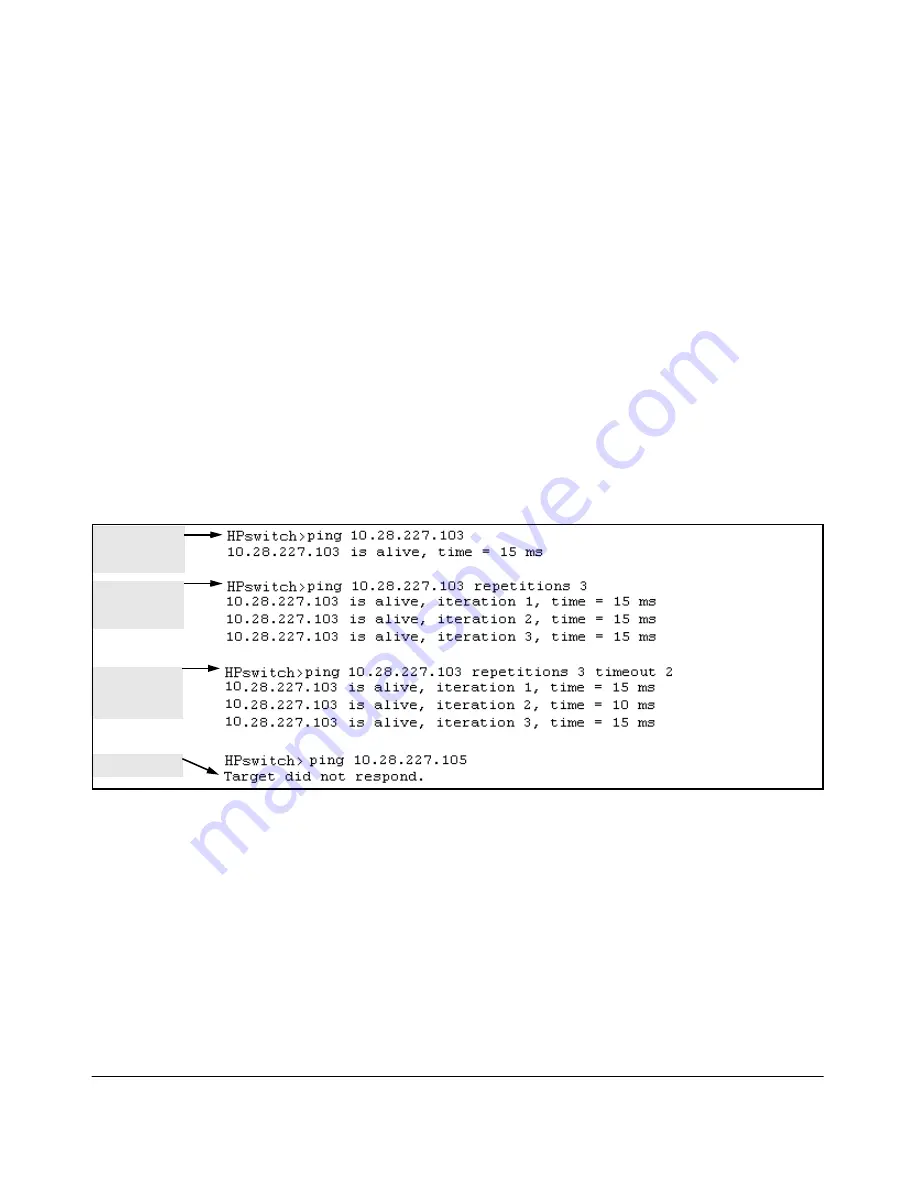
C-27
Troubleshooting
Diagnostic Tools
Number of Packets to Send
is the number of times you want the switch to
attempt to test a connection.
Timeout in Seconds
is the number of seconds to allow per attempt to test a
connection before determining that the current attempt has failed.
To halt a Link or Ping test
before it concludes, click on the Stop button.
To reset the screen
to its default settings, click on the Defaults button.
CLI: Ping or Link Tests
Ping Tests.
You can issue single or multiple ping tests with varying repiti-
tions and timeout periods. The defaults and ranges are:
■
Repetitions: 1 (1 - 999)
■
Timeout: 5 seconds (1 - 256 seconds)
Syntax:
ping <
ip-address
> [repetitions <1 - 999>] [timeout <1 - 256>]
Figure C-8. Examples of Ping Tests
To halt a ping test before it concludes, press
[Ctrl]
[C]
.
Ping with
Repetitions
and Timeout
Basic Ping
Operation
Ping Failure
Ping with
Repetitions
Summary of Contents for ProCurve 4104GL
Page 2: ......
Page 26: ...xxiv Getting Started Need Only a Quick Start ...
Page 34: ...1 8 Selecting a Management Interface Advantages of Using HP TopTools for Hubs Switches ...
Page 50: ...2 16 Using the Menu Interface Where To Go From Here ...
Page 172: ...8 24 Time Protocols SNTP Messages in the Event Log ...
Page 240: ...10 30 Configuring for Network Management Applications CDP ...
Page 288: ...11 48 Port Based Virtual LANs VLANs and GVRP GVRP ...
Page 480: ...C 38 Troubleshooting Restoring a Flash Image ...
Page 486: ...D 6 MAC Address Management Determining MAC Addresses ...
Page 490: ......
Page 502: ...12 Index ...
Page 503: ......
















































