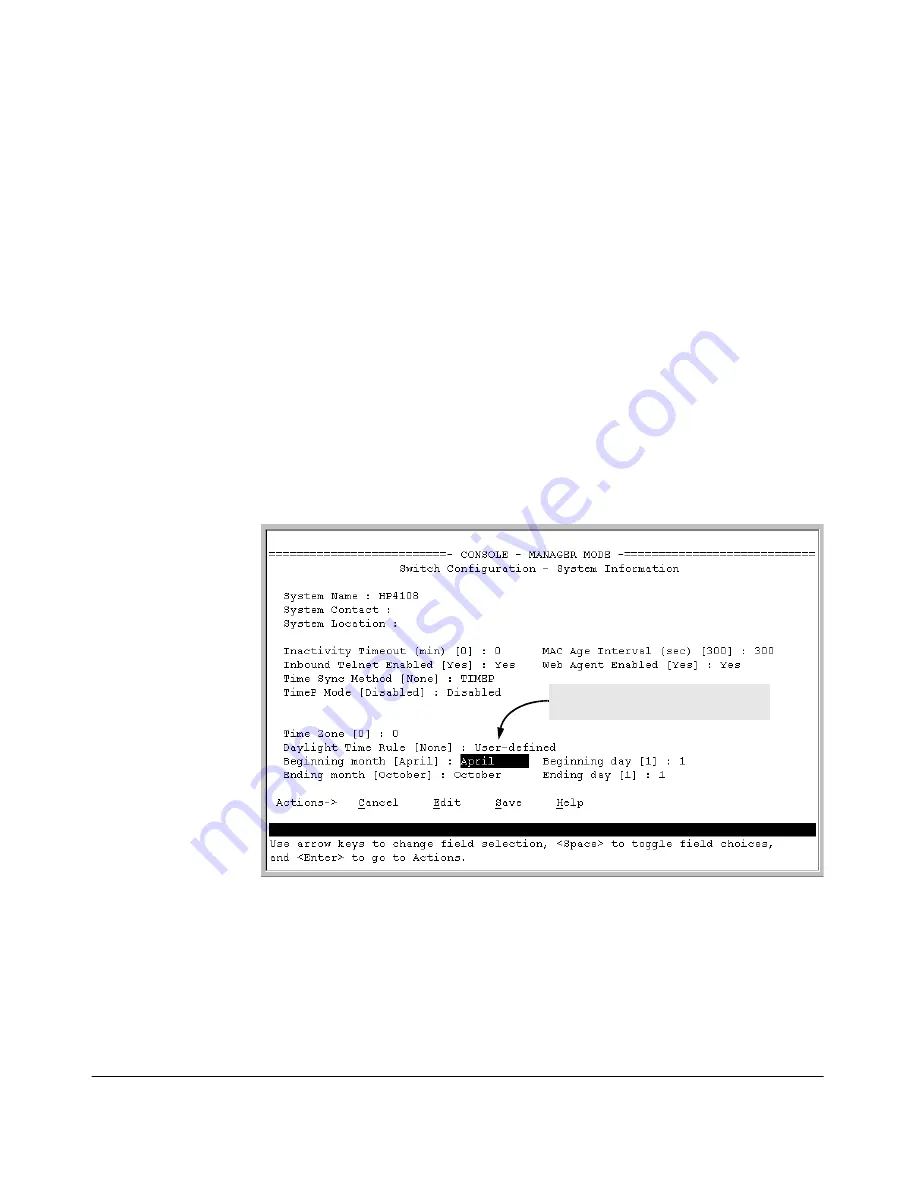
E-2
Daylight Savings Time on HP Procurve Switches
Middle Europe and Portugal:
•
Begin DST at 2am the first Sunday on or after March 25th.
•
End DST at 2am the first Sunday on or after September 24th.
Southern Hemisphere:
•
Begin DST at 2am the first Sunday on or after October 25th.
•
End DST at 2am the first Sunday on or after March 1st.
Western Europe:
•
Begin DST at 2am the first Sunday on or after March 23rd.
•
End DST at 2am the first Sunday on or after October 23rd.
A sixth option named "User defined" allows you to customize the DST config-
uration by entering the beginning month and date plus the ending month and
date for the time change. The menu interface screen looks like this (all month/
date entries are at their default values):
Figure 5-1. Menu Interface with "User-Defined" Daylight Time Rule Option
Select User-defined and press [v] to
display the remaining parameters.
Summary of Contents for ProCurve 4104GL
Page 2: ......
Page 26: ...xxiv Getting Started Need Only a Quick Start ...
Page 34: ...1 8 Selecting a Management Interface Advantages of Using HP TopTools for Hubs Switches ...
Page 50: ...2 16 Using the Menu Interface Where To Go From Here ...
Page 172: ...8 24 Time Protocols SNTP Messages in the Event Log ...
Page 240: ...10 30 Configuring for Network Management Applications CDP ...
Page 288: ...11 48 Port Based Virtual LANs VLANs and GVRP GVRP ...
Page 480: ...C 38 Troubleshooting Restoring a Flash Image ...
Page 486: ...D 6 MAC Address Management Determining MAC Addresses ...
Page 490: ......
Page 502: ...12 Index ...
Page 503: ......
















































