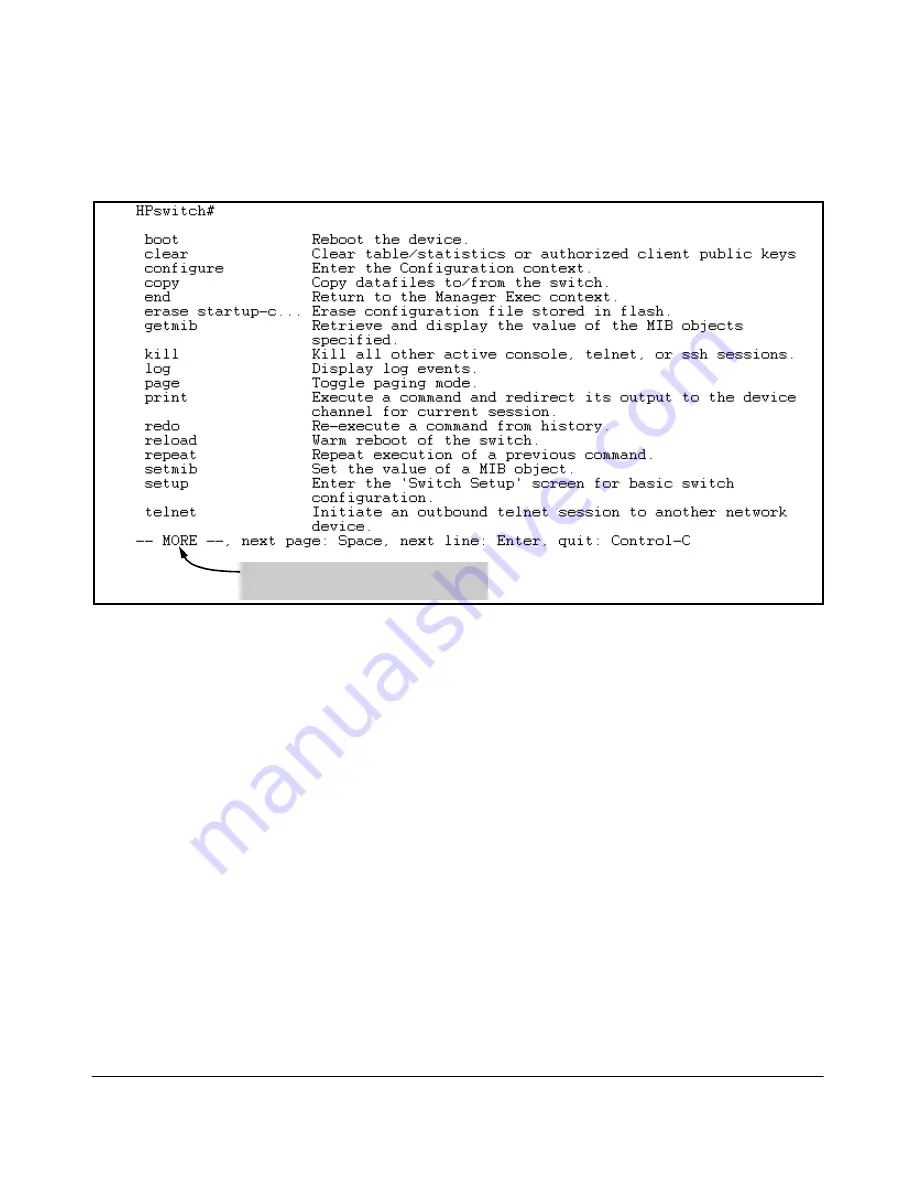
3-9
Using the Command Line Interface (CLI)
Using the CLI
Typing
?
at the Manager level produces this listing:
Figure 3-4. Example of the Manager-Level Command Listing
When
- - MORE - -
appears, there are more commands in the listing. To list the
next screenfull of commands, press the Space bar. To list the remaining
commands one-by-one, repeatedly press
[Enter]
.
Typing
?
at the Global Configuration level or the Context Configuration level
produces similar results.
Use
[Tab]
To Search for or Complete a Command Word.
You can use
[Tab]
to help you find CLI commands or to quickly complete the current word in a
command. To do so, type one or more consecutive characters in a command
and then press
[Tab]
(with no spaces allowed). For example, at the Global
Configuration level, if you press
[Tab]
immediately after typing "
t
", the CLI
displays the available command options that begin with "t". For example:
HPswitch(config)# t
[Tab]
telnet-server
time
trunk
telnet
terminal
HPswitch(config)# t
When - - MORE - - appears, use the Space
bar or
[Return]
to list additional commands.
Summary of Contents for ProCurve 4104GL
Page 2: ......
Page 26: ...xxiv Getting Started Need Only a Quick Start ...
Page 34: ...1 8 Selecting a Management Interface Advantages of Using HP TopTools for Hubs Switches ...
Page 50: ...2 16 Using the Menu Interface Where To Go From Here ...
Page 172: ...8 24 Time Protocols SNTP Messages in the Event Log ...
Page 240: ...10 30 Configuring for Network Management Applications CDP ...
Page 288: ...11 48 Port Based Virtual LANs VLANs and GVRP GVRP ...
Page 480: ...C 38 Troubleshooting Restoring a Flash Image ...
Page 486: ...D 6 MAC Address Management Determining MAC Addresses ...
Page 490: ......
Page 502: ...12 Index ...
Page 503: ......
















































