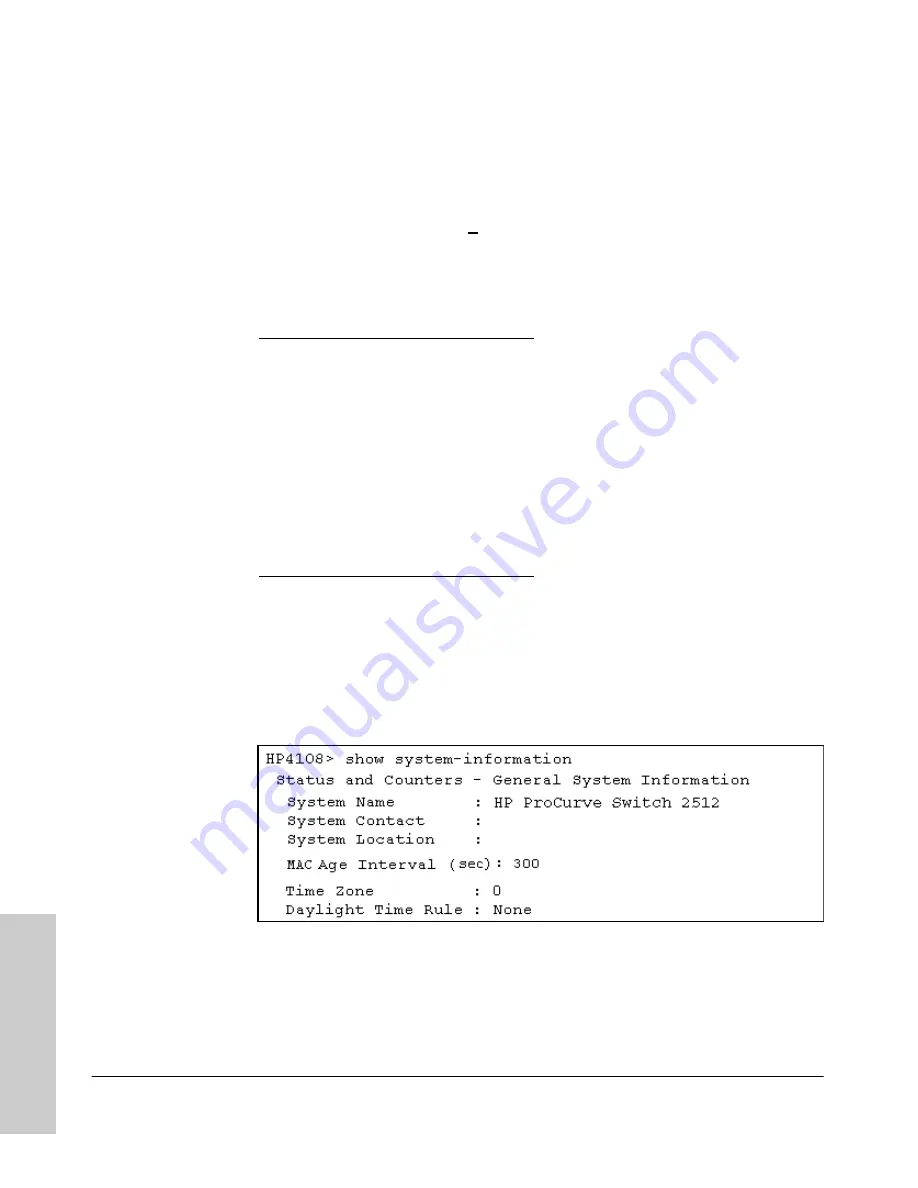
6-10
Interface Access and System Information
System Information
In
te
rf
ace
Ac
cess
an
d
Syst
e
m
In
fo
rm
a
tio
n
3.
Refer to the online help provided with this screen for further information
on configuration options for these features.
4.
When you have finished making changes to the above parameters, press
[Enter]
, then press
[S]
(for
Save
) and return to the Main Menu.
CLI: Viewing and Configuring System Information
System Information Commands Used in This Section
Listing the Current System Information.
This command lists the current
system information settings.
Syntax
:
show system-information
This example shows the switch’s default console configuration.
Figure 6-6. Example of CLI System Information Listing
show system-information
below
hostname
below
snmp-server
[contact] [location]
below
mac-age-time
page 6-12
time
timezone
page 6-12
daylight-time-rule
page 6-12
date
time
page 6-12
Summary of Contents for ProCurve 4108gl Bundle
Page 1: ...hp procurve switch 4108gl management and configuration guide www hp com go hpprocurve ...
Page 2: ......
Page 40: ...2 16 Using the Menu Interface Where To Go From Here Using the Menu Interface ...
Page 154: ...8 24 Time Protocols SNTP Messages in the Event Log Time Protocols ...
Page 350: ...14 44 Port Based Virtual LANs VLANs and GVRP GVRP Port Based Virtual LANs VLANs and GVRP ...
Page 383: ...16 13 Spanning Tree Protocol STP How STP Operates Spanning Tree Protocol STP ...
Page 384: ...16 14 Spanning Tree Protocol STP How STP Operates Spanning Tree Protocol STP ...
Page 442: ...18 30 Troubleshooting Restoring a Flash Image Troubleshooting ...
Page 466: ...B 6 MAC Address Management Determining MAC Addresses MAC Address Management ...
Page 470: ......
Page 481: ...Index 11 Index write memory effect on menu interface 2 13 X Xmodem OS download A 6 ...
Page 482: ......
















































