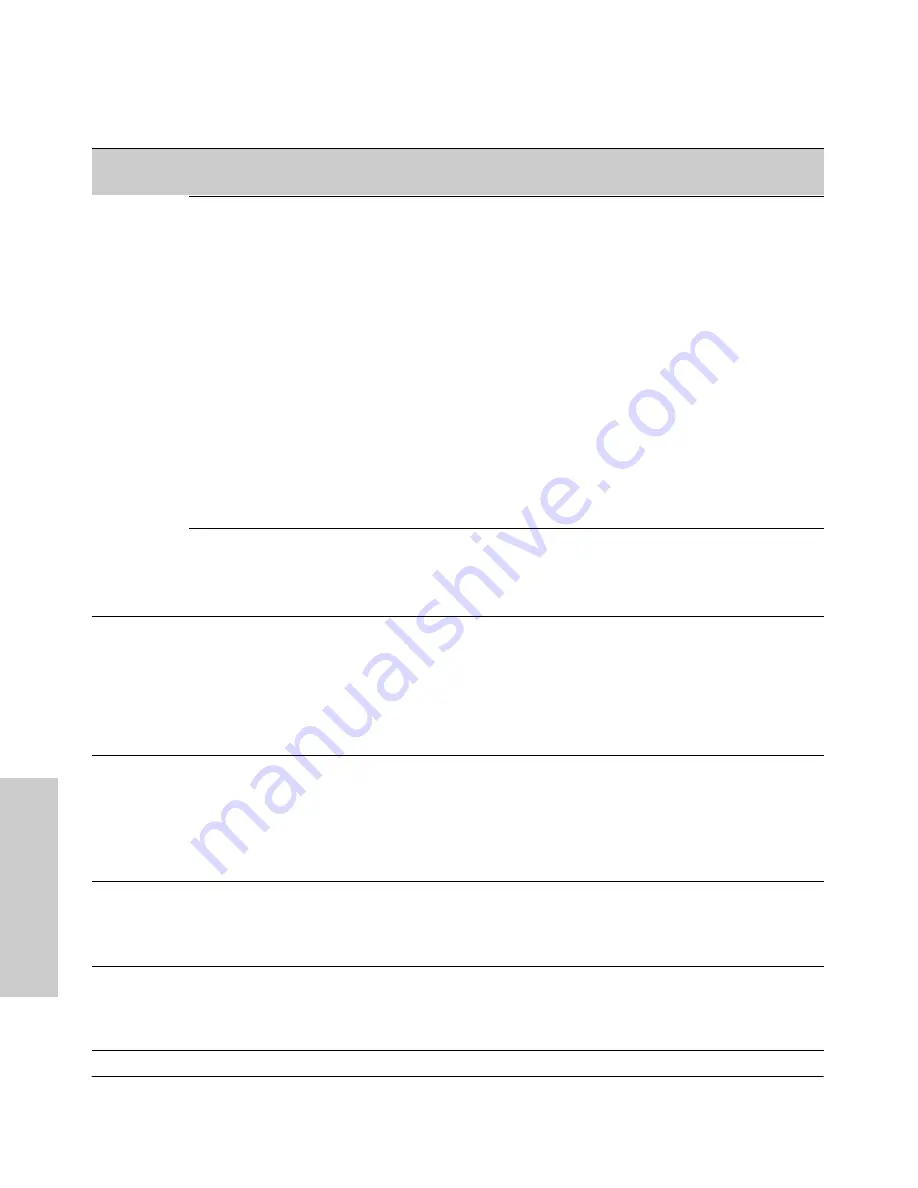
11-4
Optimizing Port Usage Through Traffic Control and Port Trunking
Viewing Port Status and Configuring Port Parameters
P
o
rt
s:
T
raf
fi
c
Co
nt
ro
l
a
nd Tr
unk
in
g
100/1000Base-T ports:
• Auto (default): Senses speed and negotiates with the port at the other end of the link for port operation
(MDI-X or MDI).
To see what the switch negotiates for the Auto setting, use the CLI
show interfaces brief
command
or the “
3. Port Status”
option under “
1. Status and Counters”
in the menu interface.
• Auto-100: Uses 100 Mbps and negotiates with the port at the other end of the link for other port
operation features.
• Auto-1000: Uses 1000 Mbps and negotiates with the port at the other end of the link for other port
operation features.
• 100Hdx: Uses 100 Mbps, half-duplex.
• 100Fdx: Uses 100 Mbps, Full-Duplex
Notes:
• Changing the port speed on a transceiver port requires a reboot of the switch.
• Ensure that the device attached to the port is configured for the same setting that you select here.
Also, if “Auto” is used, the device to which the port is connected must also be configured to “Auto”
and operate in compliance with the IEEE 802.3ab “Auto Negotiation” standard for 1000Base-T
networks.
Gigabit fiber-optic ports (Gigabit-SX and Gigabit-LX):
• 1000FDx: 1000 Mbps (1 Gbps), Full Duplex only
• Auto (default): The port operates at 1000FDx and auto-negotiates flow control with the device
connected to the port.
Flow Control
• Disabled (default): The port will not generate flow control packets, and drops any flow control packets
it receives.
• Enabled: The port uses 802.3x Link Layer Flow Control, generates flow control packets, and processes
received flow control packets.
With the port mode set to Auto (the default) and Flow Control enabled, the switch negotiates Flow Control
on the indicated port. If the port mode is not set to Auto, or if Flow Control is disabled on the port, then
Flow Control is not used.
Group (menu)
or
Trunk Group
(CLI)
Menu Interface: Specifies the static trunk group, if any, to which a port belongs.
CLI: Appears in the
show lacp
command output to show the LACP trunk, if any, to which a port belongs.
Note:
An LACP trunk requires a full-duplex link. In most cases, HP recommends that you leave the
port Mode setting at Auto (the default). See the LACP Note on page 11-11.
For more on port trunking, see “Port Trunking” on page 11-10.
Type
This parameter appears in the CLI
show trunk
listing and, for a port in a trunk group, specifies the type
of trunk group. The default Type is passive LACP, which can be displayed by using the CLI
show lacp
command.
For more on port trunking, see “Port Trunking” on page 11-10.
Broadcast
Limit
Specifies the theoretical maximum of network bandwidth percentage that can be used for broadcast and
multicast traffic. Any broadcast or multicast traffic exceeding that limit will be dropped. Zero (0) means
the feature is disabled.
Note:
The broadcast limit command sets the broadcast limit for all ports on the switch.
Status or
Parameter
Description
Summary of Contents for ProCurve 4108gl Bundle
Page 1: ...hp procurve switch 4108gl management and configuration guide www hp com go hpprocurve ...
Page 2: ......
Page 40: ...2 16 Using the Menu Interface Where To Go From Here Using the Menu Interface ...
Page 154: ...8 24 Time Protocols SNTP Messages in the Event Log Time Protocols ...
Page 350: ...14 44 Port Based Virtual LANs VLANs and GVRP GVRP Port Based Virtual LANs VLANs and GVRP ...
Page 383: ...16 13 Spanning Tree Protocol STP How STP Operates Spanning Tree Protocol STP ...
Page 384: ...16 14 Spanning Tree Protocol STP How STP Operates Spanning Tree Protocol STP ...
Page 442: ...18 30 Troubleshooting Restoring a Flash Image Troubleshooting ...
Page 466: ...B 6 MAC Address Management Determining MAC Addresses MAC Address Management ...
Page 470: ......
Page 481: ...Index 11 Index write memory effect on menu interface 2 13 X Xmodem OS download A 6 ...
Page 482: ......















































