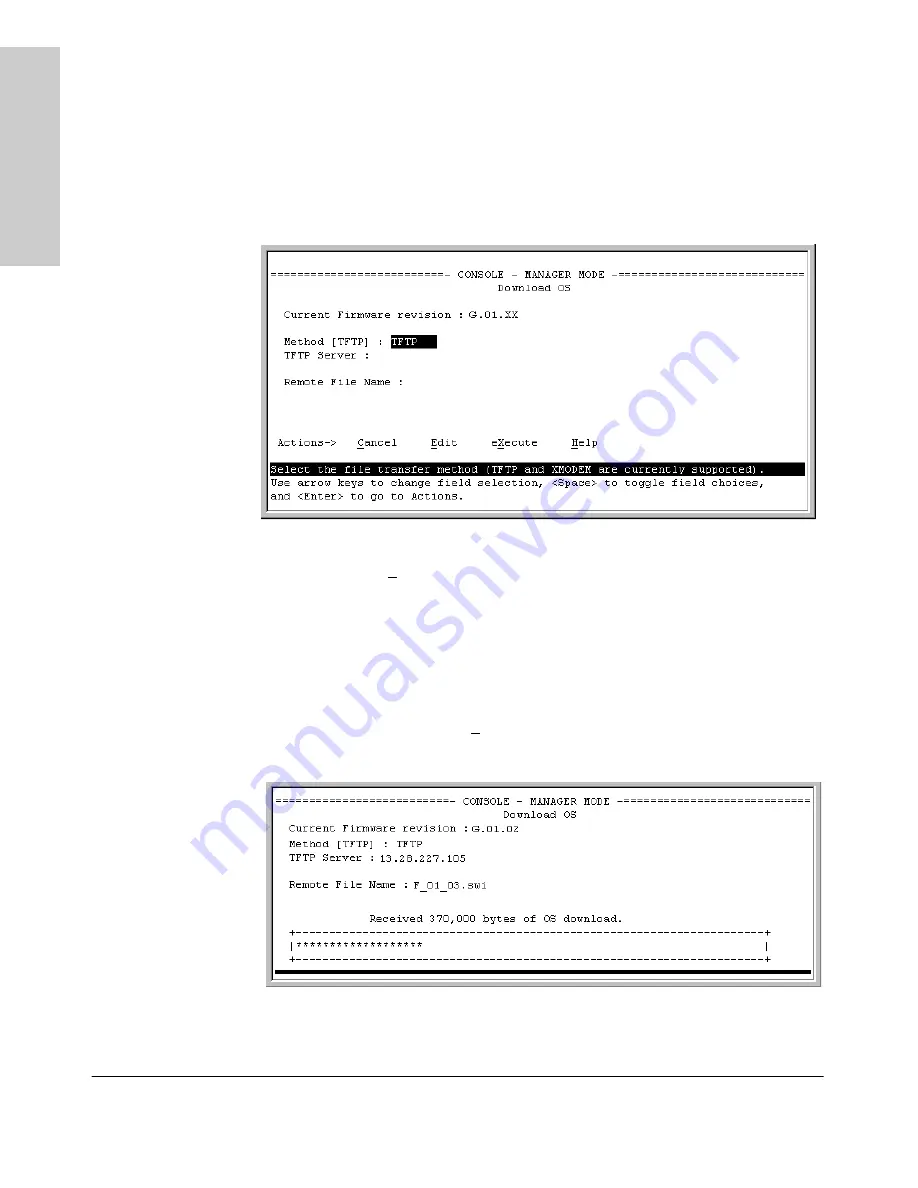
A-4
File Transfers
Downloading an Operating System (OS)
Fil
e
T
ran
sf
e
rs
Menu: TFTP Download from a Server to Primary Flash
Note that the menu interface accesses only the primary flash.
1.
In the console Main Menu, select
Download OS
to display this screen:
Figure A-1.
Example of the Download OS Screen (Default Values)
2.
Press
[E]
(for
Edit
).
3.
Ensure that the
Method
field is set to
TFTP
(the default).
4.
In the
TFTP Server
field, type in the IP address of the TFTP server in which
the OS file has been stored.
5.
In the
Remote File Name
field, type the name of the OS file. If you are
using a UNIX system, remember that the filename is case-sensitive.
6.
Press
[Enter]
, then
[X]
(for
eXecute
) to begin the OS download. The following
screen then appears:
Figure A-2.
Example of the Download OS Screen During a Download
Summary of Contents for ProCurve 4108gl Bundle
Page 1: ...hp procurve switch 4108gl management and configuration guide www hp com go hpprocurve ...
Page 2: ......
Page 40: ...2 16 Using the Menu Interface Where To Go From Here Using the Menu Interface ...
Page 154: ...8 24 Time Protocols SNTP Messages in the Event Log Time Protocols ...
Page 350: ...14 44 Port Based Virtual LANs VLANs and GVRP GVRP Port Based Virtual LANs VLANs and GVRP ...
Page 383: ...16 13 Spanning Tree Protocol STP How STP Operates Spanning Tree Protocol STP ...
Page 384: ...16 14 Spanning Tree Protocol STP How STP Operates Spanning Tree Protocol STP ...
Page 442: ...18 30 Troubleshooting Restoring a Flash Image Troubleshooting ...
Page 466: ...B 6 MAC Address Management Determining MAC Addresses MAC Address Management ...
Page 470: ......
Page 481: ...Index 11 Index write memory effect on menu interface 2 13 X Xmodem OS download A 6 ...
Page 482: ......
















































