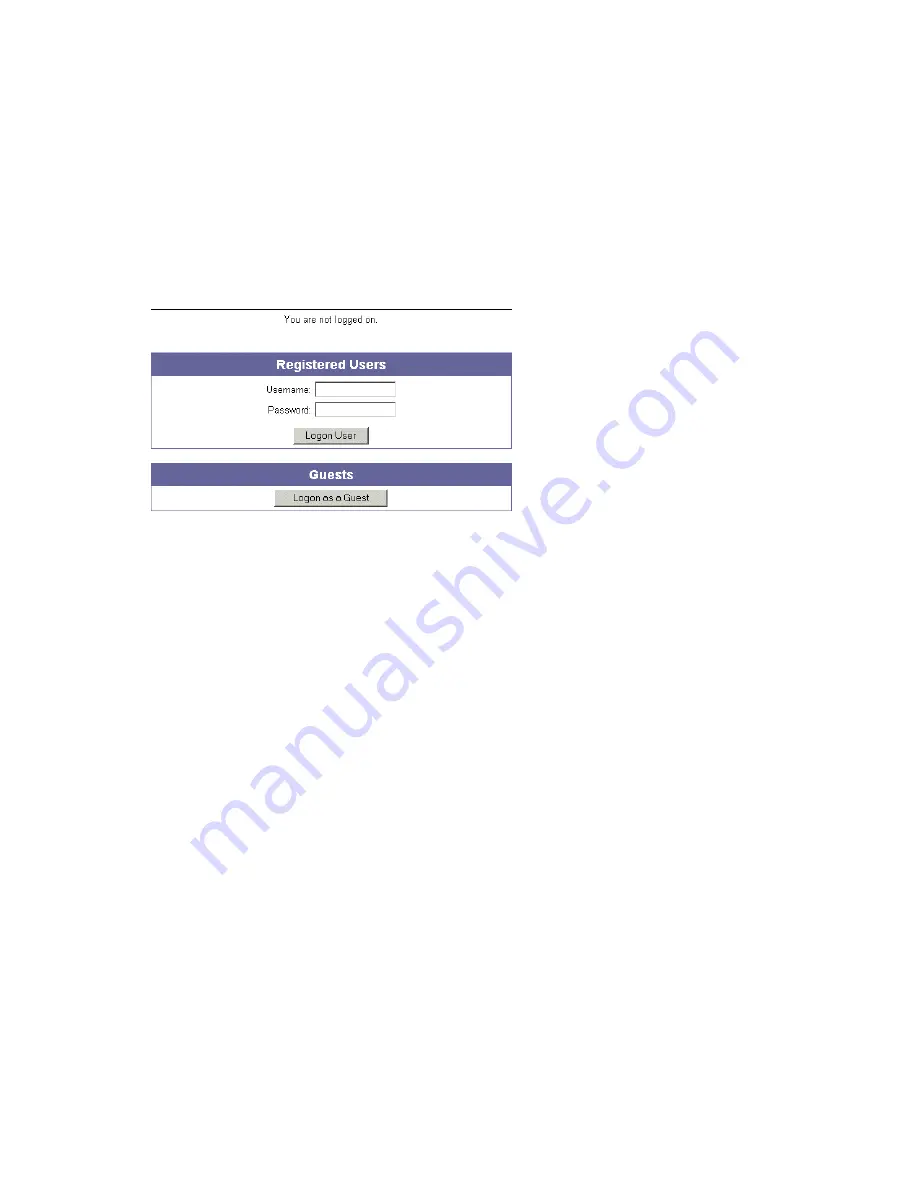
4-4
ProCurve Secure Access 700wl Series Installation and Getting Started Guide
Basic Configuration
Note:
It may be necessary to remove any proxy configuration to successfully connect to the
Logon Page.
Note:
The 700wl Series system comes with a self-signed SSL certificate. As a result, the client
browser may display a security alert warning that the certificate is not from a trusted source.
Click
Yes
to proceed.
Figure 4-1. ProCurve 700wl Series User Logon Page
Step 4.
Enter
demo
and
password
, or the username and password you created, in the Username and
Password text boxes and click
Logon User
.
At this point, the web page you requested should appear, and you should be able to access the
network normally.
To prepare for logging on again using the PPTP connection interface, log the client off the 700wl Series
system, as shown in the following steps.
Step 5.
Set your web browser to the URL
http://1.1.1.1
. The ProCurve Logon window appears,
showing the user as logged on, and displaying a
Logoff
button at the top right of the window.
Step 6.
Click the
Logoff
button to log the client off the system.
PPTP Gateway Configuration
This step configures the 700wl Series system to act as a VPN termination for PPTP. After configuring the
PPTP client on your PC (see “PPTP Client Configuration” on page 4-8), you should be able to logon to the
network via the PPTP connection interface.
The steps below have you change the setting for the default Authenticated Access Policy so that it uses
PPTP. Optionally, you can set up a new Access Policy to use PPTP. See the
ProCurve Secure Access 700wl
Series Management and Configuration Guide
for further details, if needed.
Step 1.
From your management station, point your browser to the IP address or hostname of your Access
Control Server, and logon to the Administrative Console. The initial page of the Administrative
Console appears.
Step 2.
Click the
VPN
button to go to the Wireless Data Privacy configuration page (see Figure 4-2).
Summary of Contents for ProCurve 745wl
Page 1: ...Installation and Getting Started Guide www procurve com ProCurve Secure Access 700wl Series ...
Page 2: ......
Page 3: ...PROCURVE SECURE ACCESS 700WL SERIES INSTALLATION AND GETTING STARTED GUIDE ...
Page 8: ......
Page 12: ......
Page 24: ......
Page 44: ......
Page 60: ......
Page 66: ......
Page 82: ...E 12 ProCurve Secure Access 700wl Series Installation and Getting Started Guide ...
Page 91: ......
















































