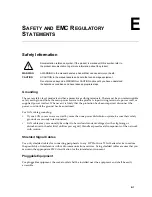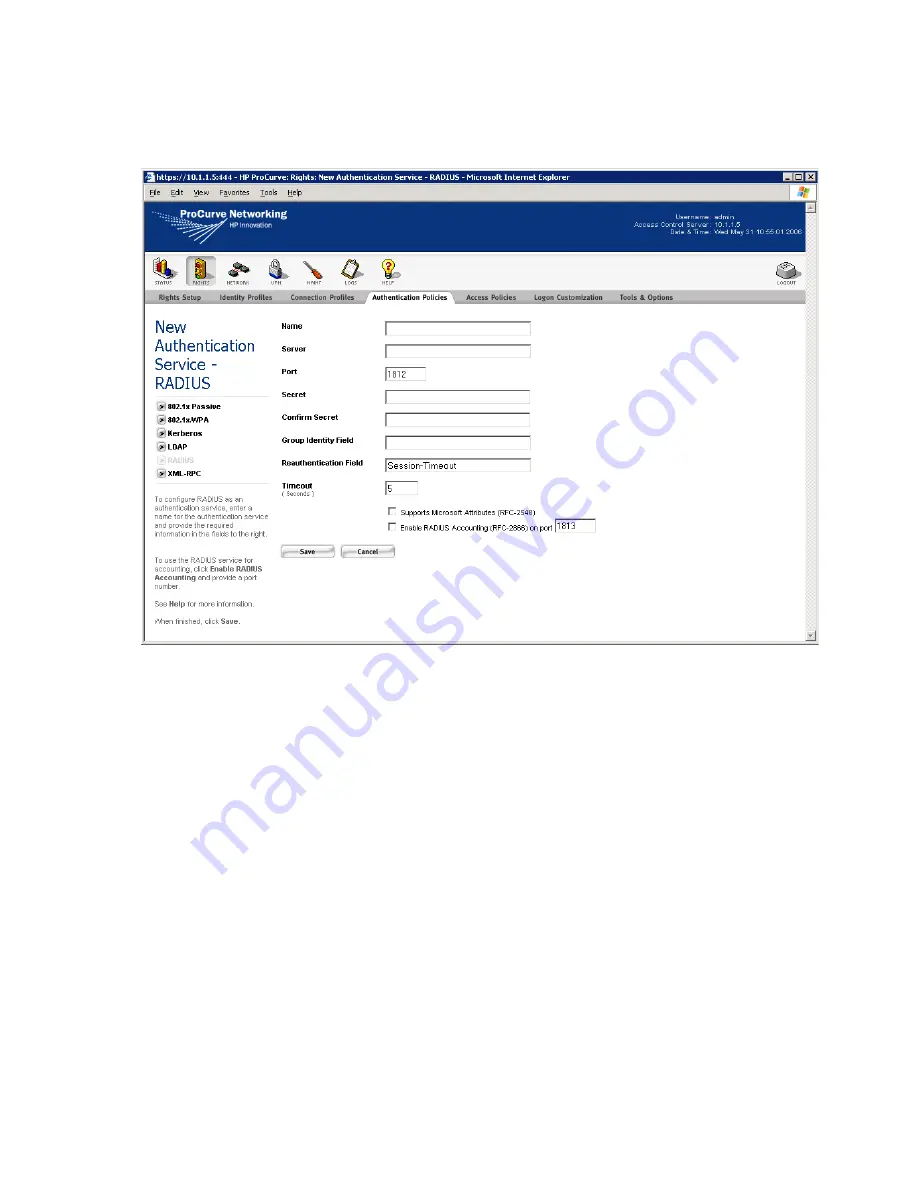
ProCurve Secure Access 700wl Series Installation and Getting Started Guide
4-13
Basic Configuration
Figure 4-12. New RADIUS Authentication Service
Step 7.
Type the required information into the appropriate fields.
•
Enter a
Name
for this authentication service.
•
Enter the
Server
and
Port
information for your RADIUS server.
•
Enter the
Secret
that matches the RADIUS server secret, and enter it again in
Confirm Secret
.
•
Leave the
Group Identity Field
blank. This field is used to specify the name of a RADIUS
attribute that contains group information used to assign the authenticated user to an Identity
Profile.
If you elect to use this field, you must also create an Identity Profile to match the group
name that will be returned, and then add a row to the Rights Assignment Table to associate
an Access Policy with that Identity Profile.
•
You can leave the default attribute name for the
Reauthentication Field
. This field refers to the
name of a RADIUS attribute that specifies the duration (in seconds) after which the client is
forced to reauthenticate.
•
Enter the authentication time-out period (in seconds) in
Timeout
, or leave the default.
Step 8.
Click
Save
. The Authentication Services page will reappear.
Step 9.
Click the
Authentication Policies
link in the left panel. The Authentication Policies page will
appear.
Summary of Contents for ProCurve 745wl
Page 1: ...Installation and Getting Started Guide www procurve com ProCurve Secure Access 700wl Series ...
Page 2: ......
Page 3: ...PROCURVE SECURE ACCESS 700WL SERIES INSTALLATION AND GETTING STARTED GUIDE ...
Page 8: ......
Page 12: ......
Page 24: ......
Page 44: ......
Page 60: ......
Page 66: ......
Page 82: ...E 12 ProCurve Secure Access 700wl Series Installation and Getting Started Guide ...
Page 91: ......