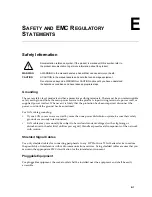B-1
B
LCD D
ISPLAY
D
ESCRIPTION
This appendix describes the LCD display on the Access Control Server. The display can be used to view
the system’s network parameters, and to power down the system. This appendix contains the following
sections:
Display Description
The LCD display is located in the middle of the front panel of the Access Control Server. It is a 16-
character by two-line display, with six buttons located to the right of the display.
Figure B-1. LCD Controls
Button Functionality
Up and Down Arrows
These arrows allow the user to navigate between menus.
Left and Right Arrows
These arrows pressed together will initiate a SHUTDOWN. They are only available in the SHUTDOWN
submenu.
Summary of Contents for ProCurve 745wl
Page 1: ...Installation and Getting Started Guide www procurve com ProCurve Secure Access 700wl Series ...
Page 2: ......
Page 3: ...PROCURVE SECURE ACCESS 700WL SERIES INSTALLATION AND GETTING STARTED GUIDE ...
Page 8: ......
Page 12: ......
Page 24: ......
Page 44: ......
Page 60: ......
Page 66: ......
Page 82: ...E 12 ProCurve Secure Access 700wl Series Installation and Getting Started Guide ...
Page 91: ......