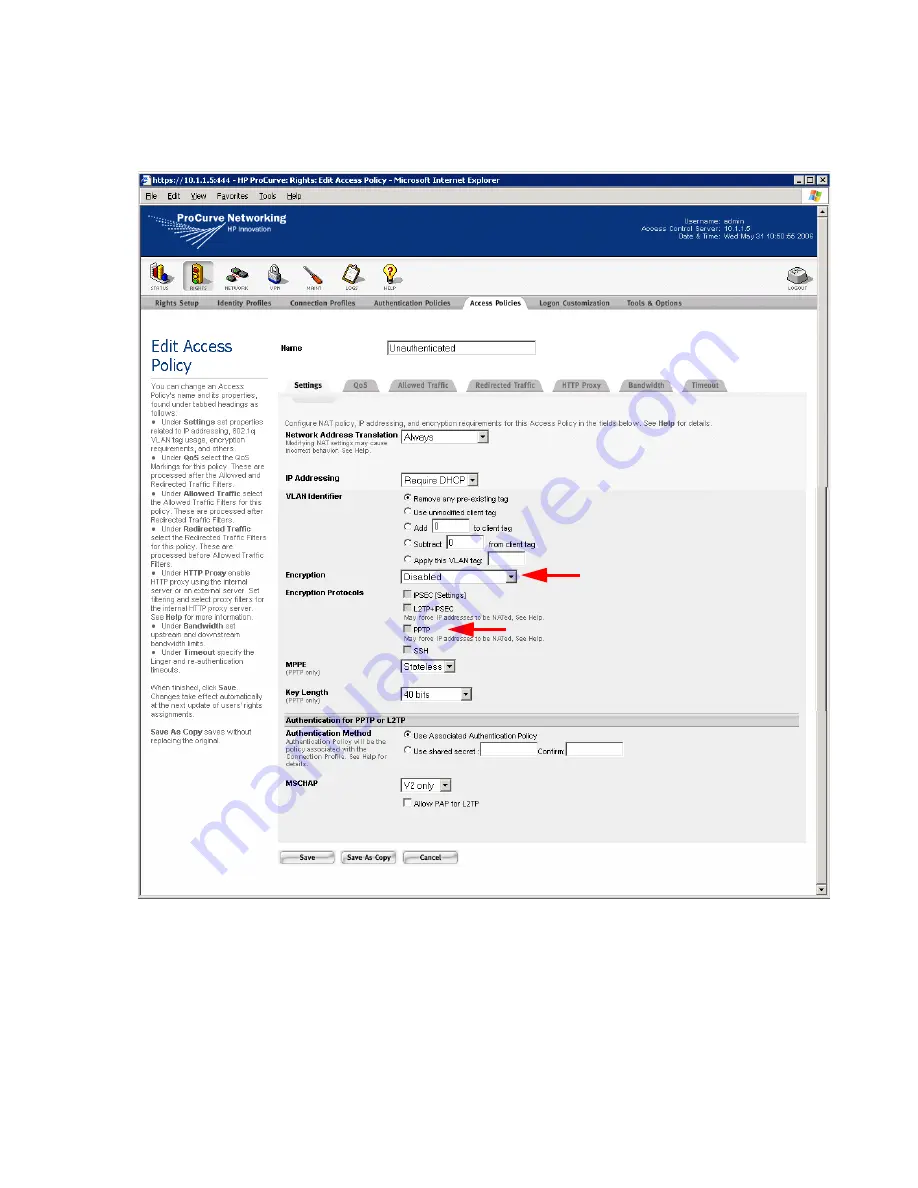
ProCurve Secure Access 700wl Series Installation and Getting Started Guide
4-7
Basic Configuration
Figure 4-4. Edit Unauthenticated Access Policy Page
Step 4.
From the Encryption drop-down list, select
Allowed, but not required
.
Step 5.
Under
Encryption Protocols
, put a check mark in the
PPTP
check box.
Leave the other settings as they are.
Step 6.
Click
Save
to save your changes to the Unauthenticated Access Policy. You will be returned to the
Access Policies page.
Step 7.
Select the Authenticated Access Policy and make the same changes (
Steps
through
).
Summary of Contents for ProCurve 745wl
Page 1: ...Installation and Getting Started Guide www procurve com ProCurve Secure Access 700wl Series ...
Page 2: ......
Page 3: ...PROCURVE SECURE ACCESS 700WL SERIES INSTALLATION AND GETTING STARTED GUIDE ...
Page 8: ......
Page 12: ......
Page 24: ......
Page 44: ......
Page 60: ......
Page 66: ......
Page 82: ...E 12 ProCurve Secure Access 700wl Series Installation and Getting Started Guide ...
Page 91: ......
















































