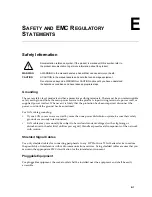4-12
ProCurve Secure Access 700wl Series Installation and Getting Started Guide
Basic Configuration
Note:
Your RADIUS server must be configured to recognize the Access Control Server as a RADIUS
client.
To configure the Rights Manager to use a RADIUS server for authentication, do the following:
Step 1.
From your management station, point your browser to the IP address or hostname of your Access
Control Server, and logon to the Administrative Console.
The initial page of the Administrative Console appears.
Step 2.
Click the
RIGHTS
button to go to the Rights Manager.
Step 3.
Click
Authentication Policies
tab to go to the Authentication Policies page (Figure 4-11).
Figure 4-11. Authentication Policies Page
Step 4.
Click the
Authentication Services
link in the left panel.
The Authentication Services page appears.
Step 5.
Click
New
.
The New Authentication Service—LDAP page appears.
Step 6.
Click the
RADIUS
link to display the New Authentication Service—RADIUS page (Figure 4-12).
Summary of Contents for ProCurve 745wl
Page 1: ...Installation and Getting Started Guide www procurve com ProCurve Secure Access 700wl Series ...
Page 2: ......
Page 3: ...PROCURVE SECURE ACCESS 700WL SERIES INSTALLATION AND GETTING STARTED GUIDE ...
Page 8: ......
Page 12: ......
Page 24: ......
Page 44: ......
Page 60: ......
Page 66: ......
Page 82: ...E 12 ProCurve Secure Access 700wl Series Installation and Getting Started Guide ...
Page 91: ......