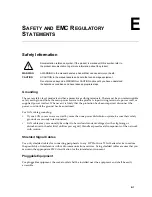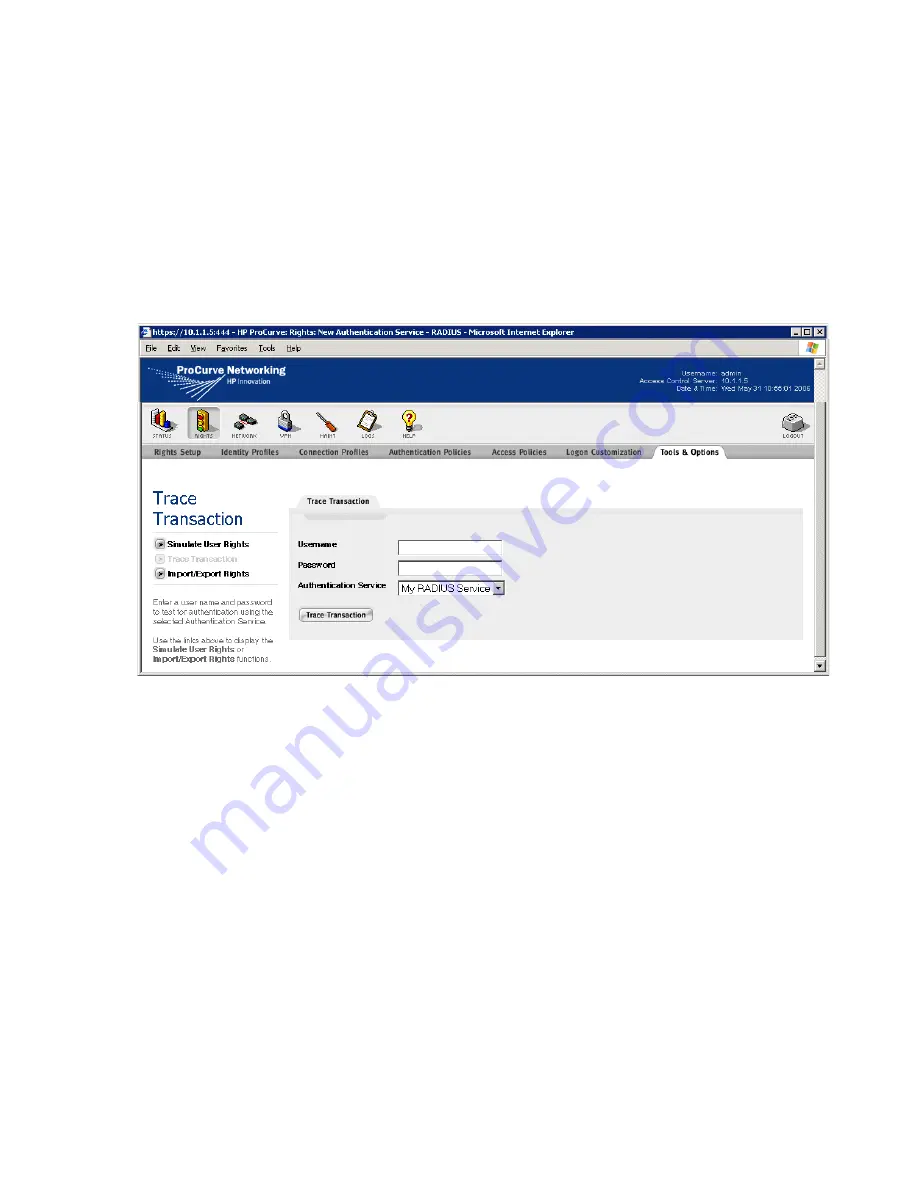
ProCurve Secure Access 700wl Series Installation and Getting Started Guide
4-15
Basic Configuration
Verify the External Authentication Service
This procedure verifies that your RADIUS server will correctly authenticate users:
Step 1.
Click the
RIGHTS
button to go to the Rights Manager.
Step 2.
Click the
Tools & Options
tab, then click the
Trace Transaction
link in the left panel. The Trace
Transaction page appears, as shown in Figure 4-14.
Figure 4-14. Trace Transaction Page
Step 3.
Enter a known user name and password into
Username
and
Password
.
Step 4.
Make sure the RADIUS authentication service you created is selected in the Authentication
Service drop-down list and click
Trace Transaction
.
This function displays both the information sent to the Authentication Service and the returned
results. If something is incorrect, the Results Parameters will indicate an error. Possible reasons
for the error include:
•
Invalid Username or Password or both
•
RADIUS authentication service is not configured correctly
•
RADIUS Server does not recognize the Access Control Server
If an error occurs, return to “External Authentication Service Configuration” on page 4-11 and
verify the RADIUS server configuration. Make sure to use a legitimate user name and password
recognized by the RADIUS server to test the RADIUS server.
If the RADIUS service works correctly, you should now be able to log the user off by going to URL
http://1.1.1.1
and log on again as a valid RADIUS user.
Summary of Contents for ProCurve 745wl
Page 1: ...Installation and Getting Started Guide www procurve com ProCurve Secure Access 700wl Series ...
Page 2: ......
Page 3: ...PROCURVE SECURE ACCESS 700WL SERIES INSTALLATION AND GETTING STARTED GUIDE ...
Page 8: ......
Page 12: ......
Page 24: ......
Page 44: ......
Page 60: ......
Page 66: ......
Page 82: ...E 12 ProCurve Secure Access 700wl Series Installation and Getting Started Guide ...
Page 91: ......