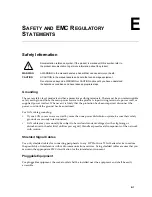B-2
ProCurve Secure Access 700wl Series Installation and Getting Started Guide
Checkmark
The checkmark acts as a selection for a particular menu. When the checkmark is pressed, the display
goes into a submenu. Currently only SHUTDOWN has a submenu.
The X
This button cancels the current menu.
Powering On and System Boot
At power-on, the display remains blank until the system has initialized itself and displays
Status:
Initializing
.
The system then goes to the default display within a few seconds.
Default Display
Once the system has finished booting, the LCD will alternate between displaying the system type, for
example
700wl Series
, the hardware number, for example
745wl
and the uptime in days, hours and
minutes (
ddd hh:mm
) and the IP address.
Main Menus
When the default display is showing, repeatedly pressing the up or down arrow buttons will cycle
through the Main Menus of the display. The following lists the menus and what is displayed:
•
IP: <
IP ADDRESS
>
•
NETMASK: <
NETMASK
>
•
MAC: <
MAC ADDRESS
>
•
GATEWAY: <
GATEWAY IP
>
•
DNS: <
DNS IP ADDRESS
>
•
DATE & TIME: <
CURRENT TIME and DATE
>
•
S/W VERSION: <
CURRENT SOFTWARE VERSION
>
•
STATUS: <
CURRENT STATUS
>
Status can be one of the following:
—
Rebooting
. This status is when the system has been reset from the CLI.
—
Running
. Normal running state.
—
Upgrading
. During S/W upgrades.
—
Initializing
. When the LCD daemon starts for the first time after bootup.
—
Error
. When the LCD daemon fails to read the status file on disk.
—
Invalid
. When status is in an unrecognized state.
Summary of Contents for ProCurve 745wl
Page 1: ...Installation and Getting Started Guide www procurve com ProCurve Secure Access 700wl Series ...
Page 2: ......
Page 3: ...PROCURVE SECURE ACCESS 700WL SERIES INSTALLATION AND GETTING STARTED GUIDE ...
Page 8: ......
Page 12: ......
Page 24: ......
Page 44: ......
Page 60: ......
Page 66: ......
Page 82: ...E 12 ProCurve Secure Access 700wl Series Installation and Getting Started Guide ...
Page 91: ......