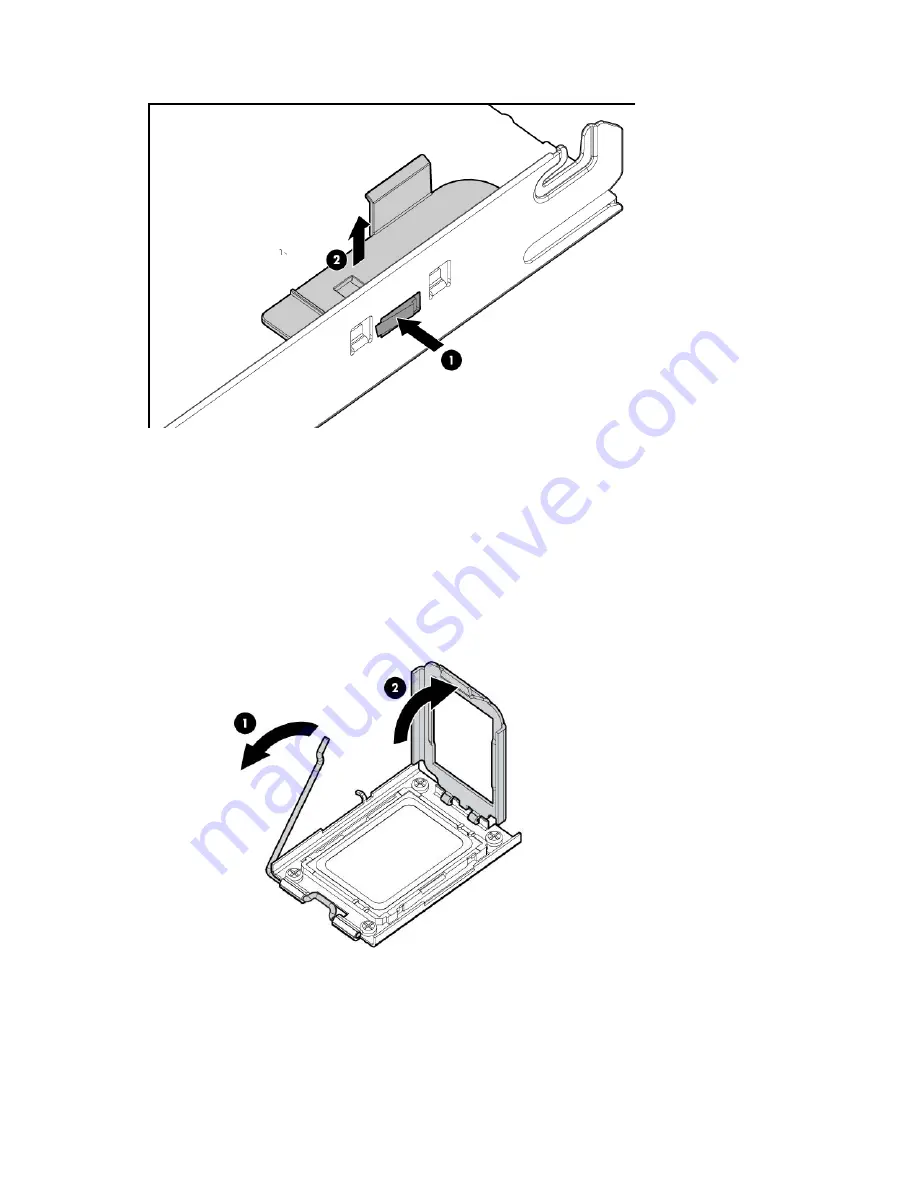
Removal and replacement procedures 40
7.
Remove the capacitor pack holder.
8.
Remove the HP Smart Array controller ("
" on page
).
9.
Remove the DIMM baffles ("
" on page
10.
Remove all DIMMs ("
" on page
11.
Remove the front panel/hard drive cage assembly ("
Front panel/hard drive cage assembly
" on page
12.
Remove any installed mezzanine cards ("
" on page
13.
Remove the heatsink ("
" on page
14.
Open the processor socket retaining bracket and the processor locking lever.
















































