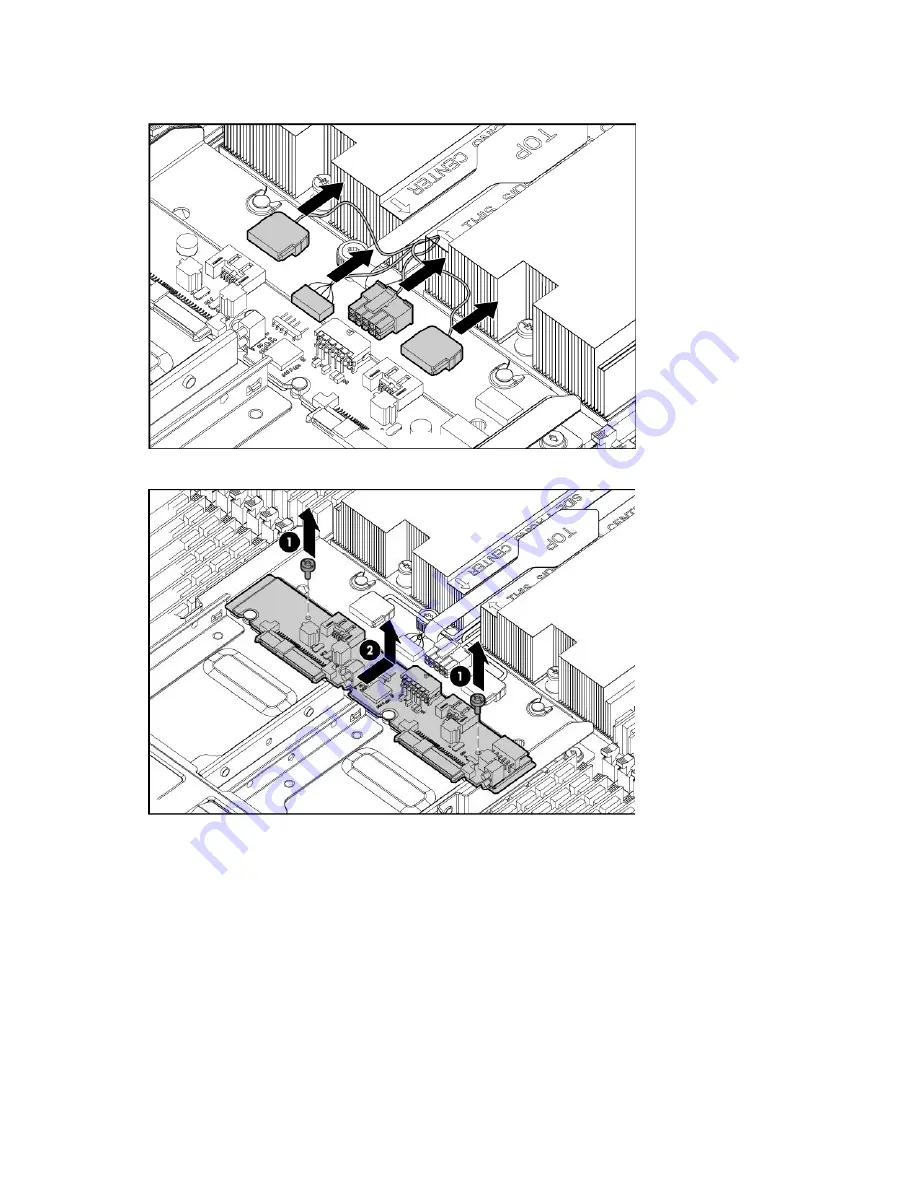
Removal and replacement procedures 32
6.
Disconnect the SAS/SATA cable, the SGPIO cable, and the hard drive power cable from the hard drive
backplane.
7.
Remove the hard drive backplane.
To replace the component, reverse the removal procedure.
Heatsink
To remove the component:
1.
Power down the server blade (on page
2.
Remove the server blade (on page
3.
Remove the access panel ("
" on page
4.
To remove heatsink 3 or 4, perform these additional steps:
a.
Remove all hard drives ("
" on page
), if installed.
















































