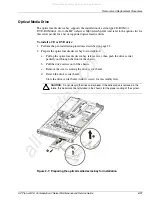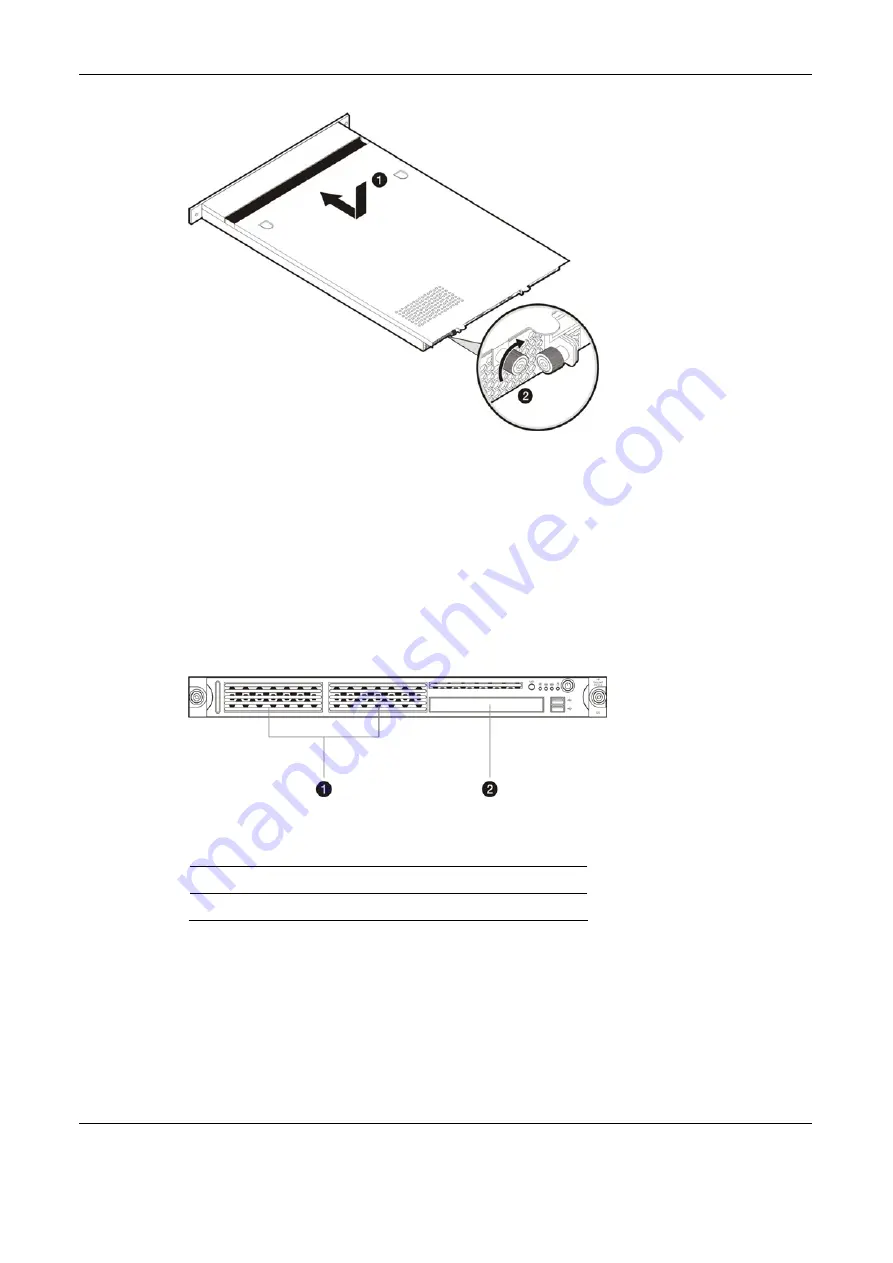
Removal and Replacement Procedures
2-8
HP ProLiant DL145 Generation 2 Server Maintenance and Service Guide
Figure 2-2: Reinstalling the top cover
3.
Perform steps 6 and 7 of the post-installation procedures.
Drive Bay Configuration
The server supports three drive bays— two drive bays for 1-inch hard disk drives and one
drive bay for a slim-type optical media drive.
Go to the HP website at
http://www.hp.com/
and refer to the options list for this server model
for the latest information on supported hard drives and optical media drives.
Figure 2-3: Drive bay configuration
Item Description
1
1-inch hard disk drive bays (two)
2
Optical media device bay
All manuals and user guides at all-guides.com