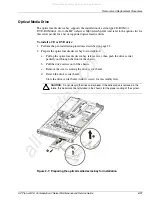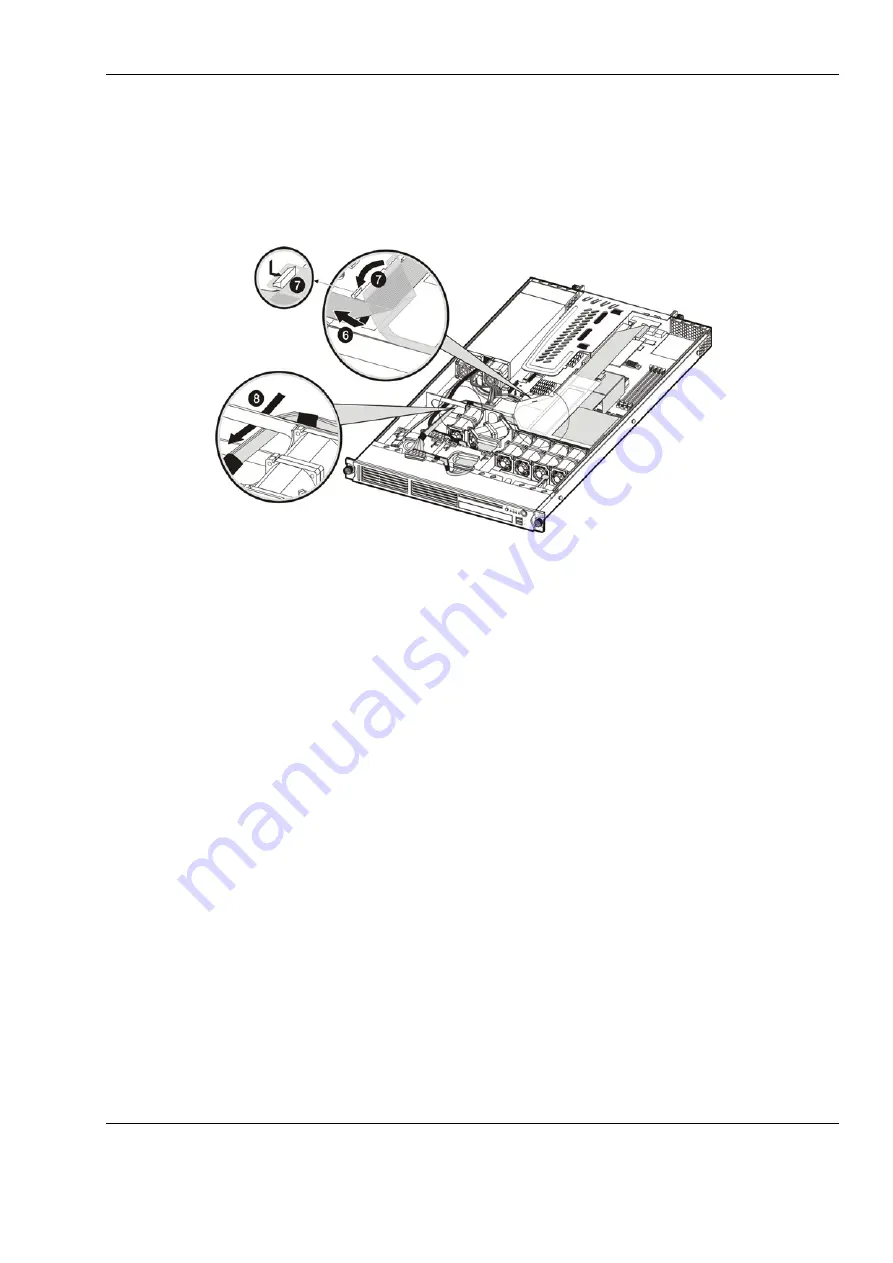
Removal and Replacement Procedures
HP ProLiant DL145 Generation 2 Server Maintenance and Service Guide
2-21
f.
Fold the terminated end of the SCSI cable in the manner illustrated in the following
figure.
g.
Reattach the mylar sheet over the cable back to the air duct surface.
h.
Route the SCSI cable through the cable management opening of the chassis’ partition
wall.
Figure 2-24: SCSI cable routing for low-profile controller boards phase 3
i.
Route the power cable through the cable management opening of the chassis’
partition wall.
j.
Connect the SCSI and power cables to their corresponding connectors on the rear of
the new drive.
Make sure the terminated end of the SCSI cable is positioned in the manner
illustrated in Figure 2-25.
k.
Check that all cables are clear of the hard drive carrier and are properly routed to
their corresponding connectors, then tighten the screw that secures the hard drive
assembly to the chassis.
All manuals and user guides at all-guides.com
all-guides.com