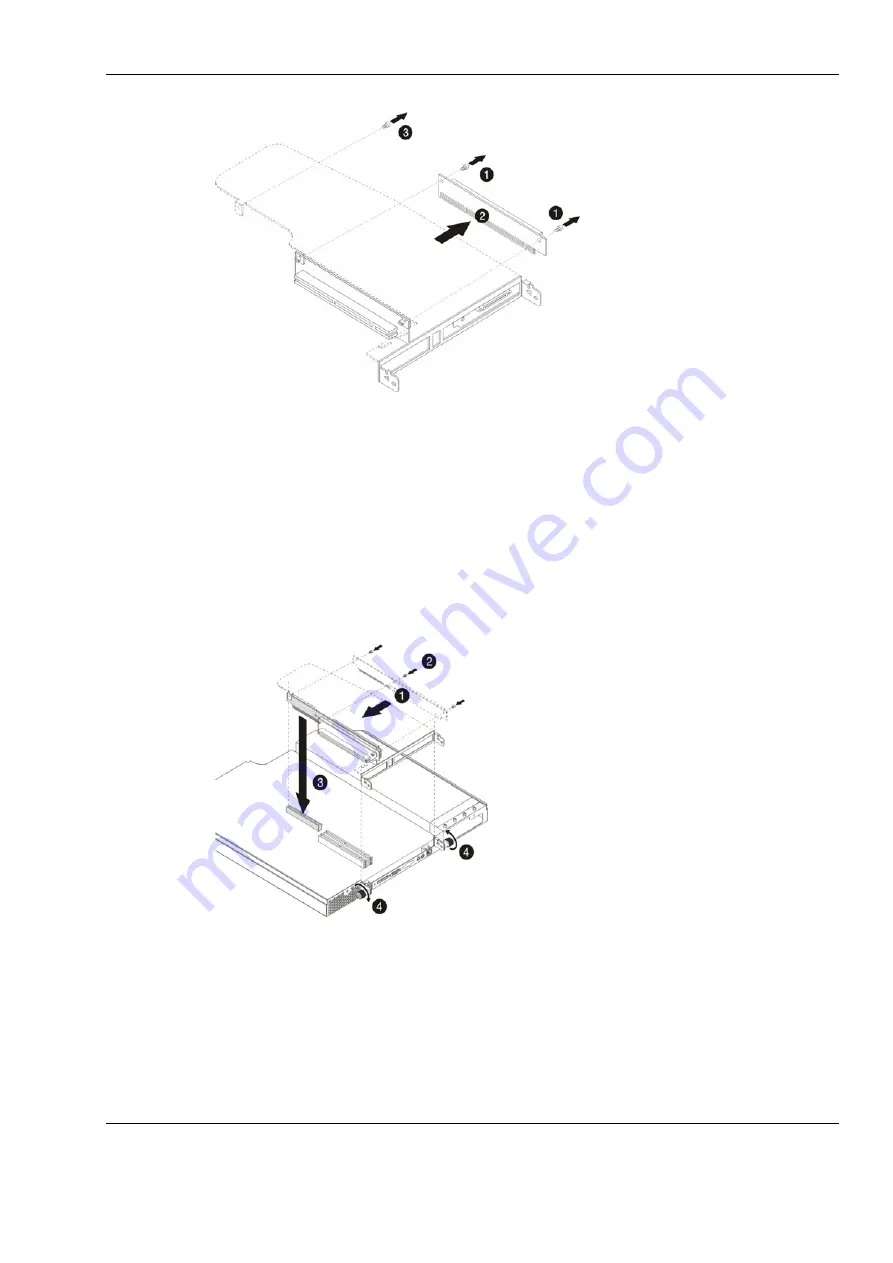
Removal and Replacement Procedures
HP ProLiant DL145 Generation 2 Server Maintenance and Service Guide
2-39
Figure 2-44: Removing the default standard height/full-length PCI-X riser board
3.
Remove the PCI Express riser board from its protective packaging.
4.
Install the PCI Express riser board on the assembly:
a.
Align the riser board on the full-length bracket side of the assembly.
b.
Secure the riser board to the assembly using the three screws you removed in step 2.
c.
Align the assembly with the system board expansion slots, then press it down to
ensure full connection to the system board.
d.
Tighten the two captive thumbscrews to secure the assembly to the chassis.
Figure 2-45: Installing the PCI Express riser board
NOTE: When a standard height/full-length expansion board is installed on the PCI Express riser
board slot, make sure that the corner of the expansion board is engaged to the PCI retainer bracket
located on the system board. :
5.
Perform the post-installation procedures described on page 2-6.
All manuals and user guides at all-guides.com
















































