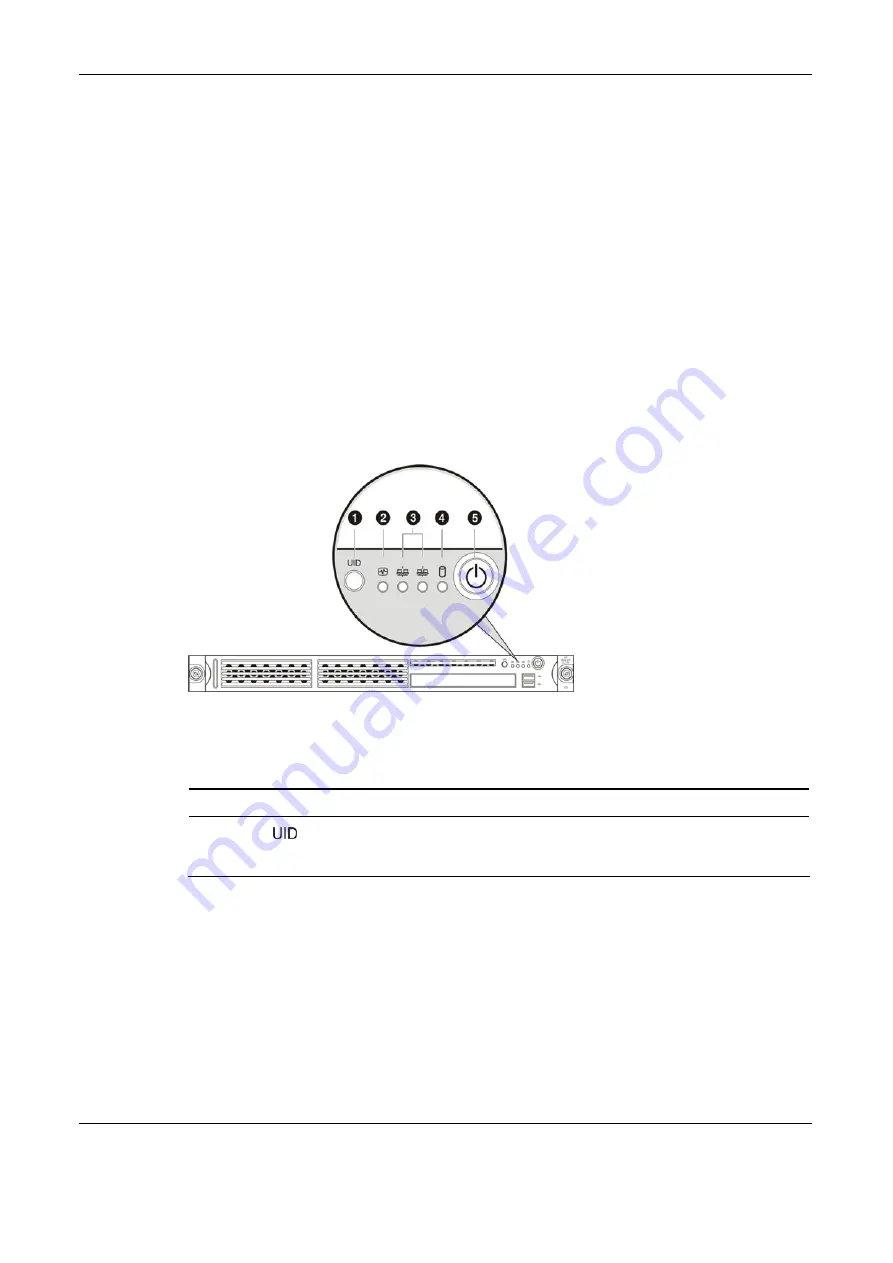
Connectors, Switches, and LEDs
4-10
HP ProLiant DL145 Generation 2 Server Maintenance and Service Guide
Status LED Indicators
This section contains illustrations and descriptions of the internal and external status LED
indicators located on the:
•
Front panel
•
Rear panel
•
System board
These LED indicators aid in problem diagnosis by indicating the status of system components
and operations of the server.
Front Panel LED Indicators
The set of status LED indicators on the front panel allows constant monitoring of basic
system functions while the server is operating. These LEDs are mounted on the front panel
board. Figure 4-8 and Table 4-7 show and describe the function of these LEDs.
Figure 4-8: Front panel LED indicators
Table 4-7: Front Panel LED Indicators Status
Item Icon Component
Status Description
1
UID LED indicator
(recessed underneath
the UID button)
Blue
A UID button has been pressed
continued
All manuals and user guides at all-guides.com
















































