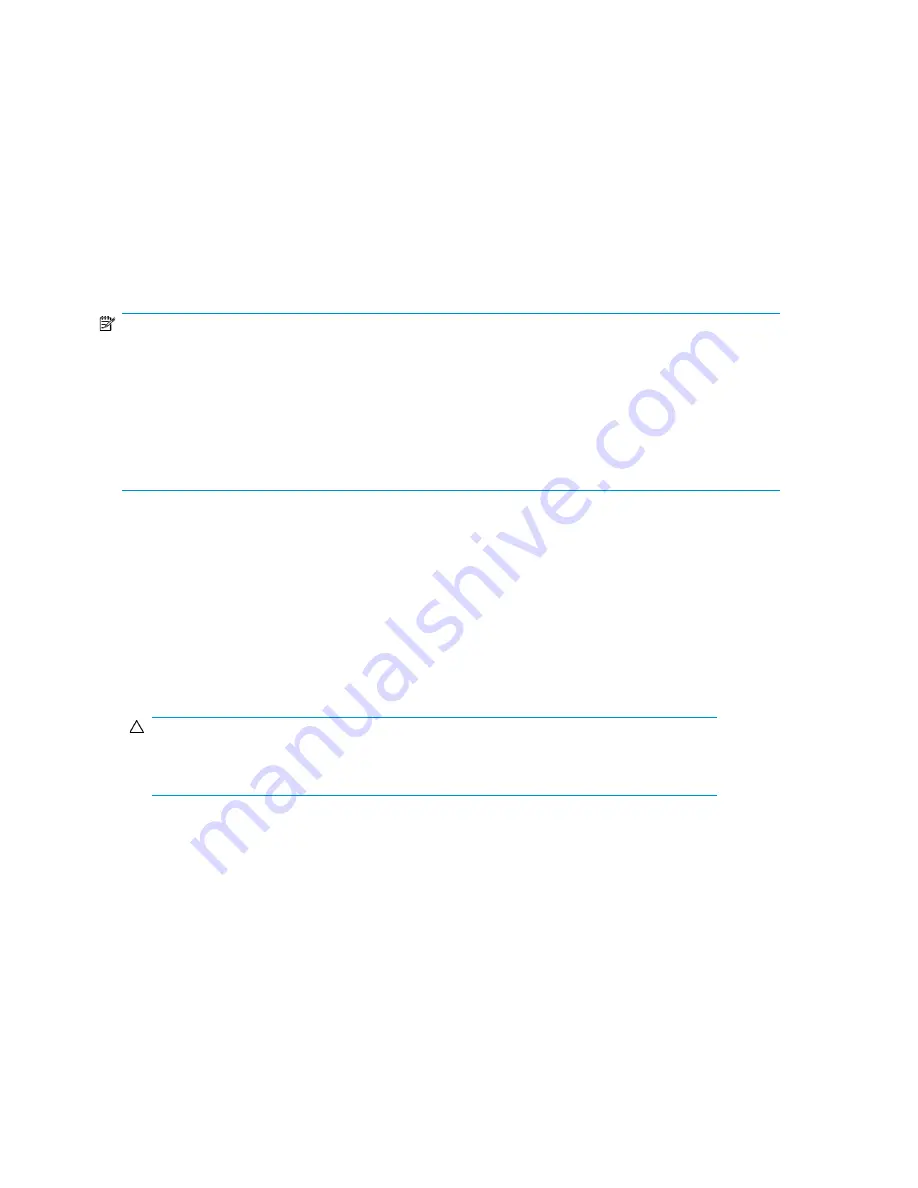
Checking kit contents
Remove the contents, making sure you have all the components listed below. If components are missing,
contact
HP technical support
.
•
HP ProLiant Storage Server (with operating system preloaded)
•
Power cord(s)
•
Product Documentation and Safety and Disposal Documentation CD
•
HP ProLiant Storage Server Installation and System Recovery DVD
•
End User License Agreement
•
Certificate of Authenticity Card
NOTE:
Depending on your system, the following components might also be included:
•
Bezel, bezel brackets, and screws
•
Slide rail assembly
•
Tower-to-rack conversion kit
•
HP ProLiant Essentials Integrated Lights-Out 2 Advanced Pack
•
HP ProLiant Essentials Lights-Out 100i Advanced Pack
Powering on the server
Power on the server after connecting the cables. For more information on your storage server model's
hardware components, see “
Server components
” on page 35.
1.
Power on server by pushing the power button. The power LED illuminates green.
2.
When the server powers on, an installation progress screen displays. The installation process
takes approximately 10 to 15 minutes to complete and the server will reboot twice. No user
interaction is required.
CAUTION:
Do not interrupt the installation process; when the installation sequence is complete, the
system prompt appears.
3.
Go to “
Accessing the HP Storage Server Management console
” on page 22 to set up server
access.
Factory image
HP ProLiant Storage Servers are preconfigured with default storage settings and preinstalled with
either the Windows Storage Server 2003 R2 operating system or the Microsoft® Windows® Unified
Data Storage Server 2003 operating system. This section provides additional details about the
preconfigured storage.
Installing and configuring the server
20
Summary of Contents for PROLIANT DL160 G5
Page 1: ...HP ProLiant Storage Server user guide Part number 440584 005 First edition June 2008 ...
Page 34: ...Installing and configuring the server 34 ...
Page 52: ...Server components 52 ...
Page 94: ...File server management 94 ...
Page 112: ...Microsoft Services for Network File System MSNFS 112 ...
Page 152: ...Troubleshooting servicing and maintenance 152 ...
Page 154: ...System recovery 154 ...
Page 174: ...Index 174 ...
















































