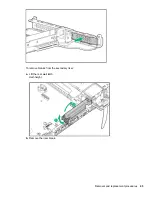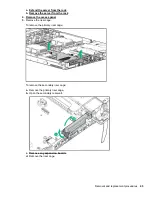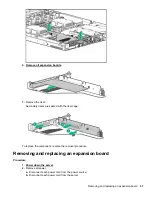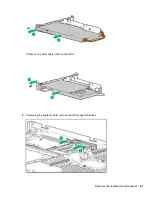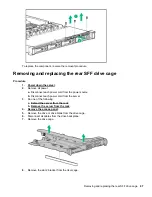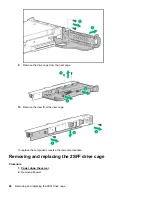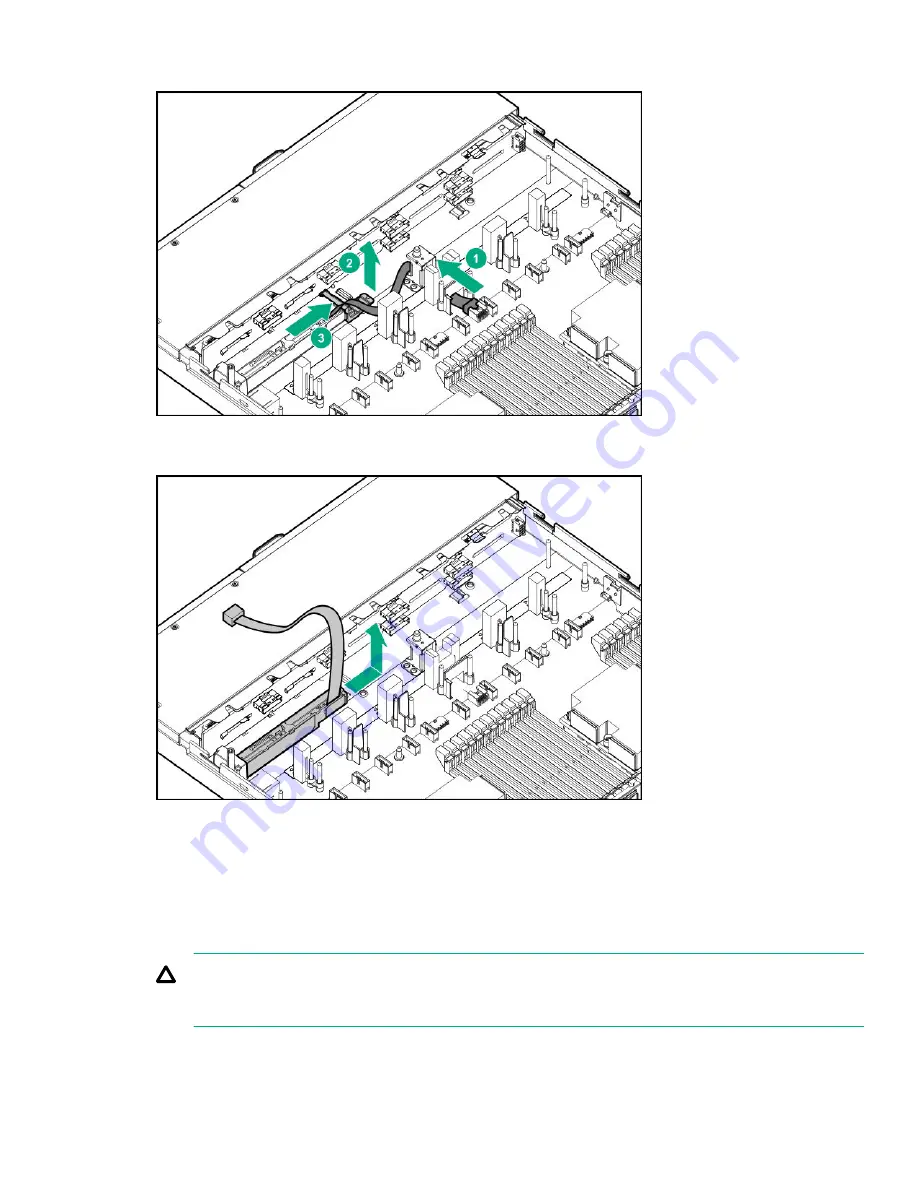
To remove the battery from the alternate position:
When removing the cable, remove the cable and cable extender.
To replace the component, reverse the removal procedure.
Removing and replacing a processor heatsink assembly
Procedure
1.
Observe the following alerts:
CAUTION:
To avoid damage to the processor or system board, only authorized personnel should attempt to
replace or install the processor in this server.
Removing and replacing a processor heatsink assembly
57
Summary of Contents for ProLiant DL360 Gen10
Page 27: ...Customer self repair 27 ...
Page 28: ...28 Customer self repair ...
Page 29: ...Customer self repair 29 ...
Page 30: ...30 Customer self repair ...
Page 35: ...Removing and replacing the bezel Removing and replacing the bezel 35 ...
Page 66: ...6 Remove the component SFF LFF 66 Removal and replacement procedures ...