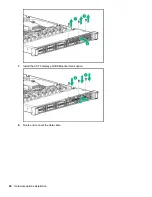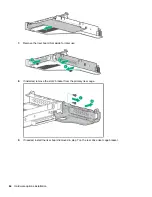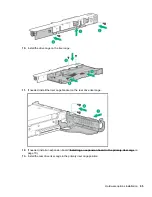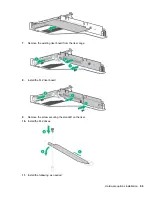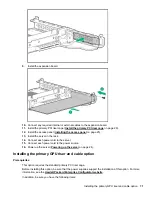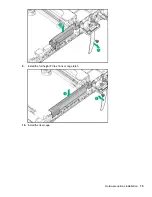7.
Install the optical drive.
8.
Observe the following:
NOTE:
The following information describes the standard cable routing for this component. For more
information on optional cable routing, see the Hewlett Packard Enterprise DL360 Gen10 Server
cabling matrix on the Hewlett Packard Enterprise website (
).
9.
Connect the optical drive cable to the optical drive backplane and to the SATA optical/storage drive
connector.
62
Hardware options installation