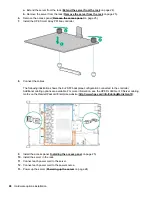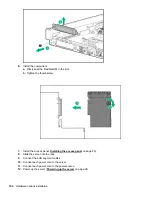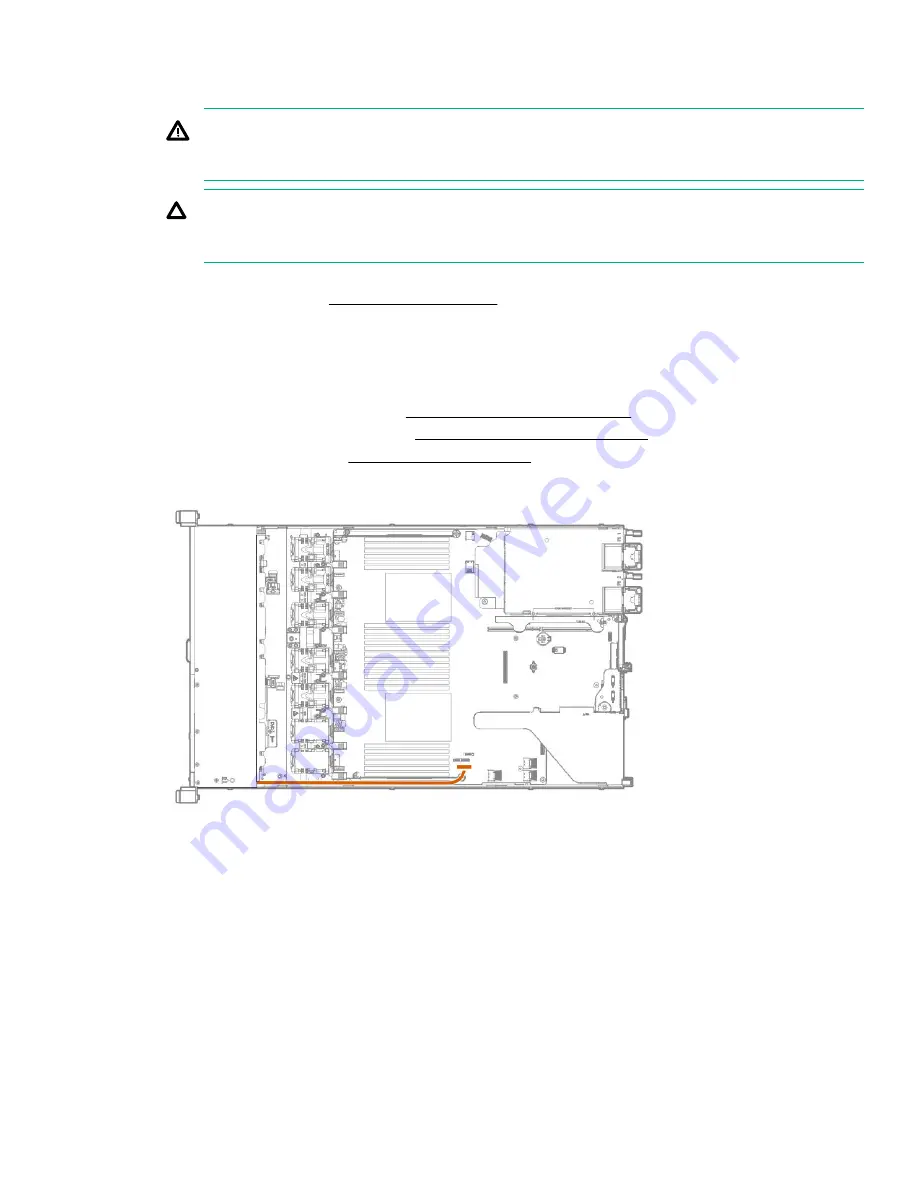
Procedure
1.
Observe the following alerts:
WARNING:
To reduce the risk of personal injury from hot surfaces, allow the drives and the internal system
components to cool before touching them.
CAUTION:
To prevent damage to electrical components, properly ground the server before beginning any
installation procedure. Improper grounding can cause electrostatic discharge.
2.
Back up all server data.
3.
Power down the server (
on page 24).
4.
Remove all power:
a.
Disconnect each power cord from the power source.
b.
Disconnect each power cord from the server.
5.
Do one of the following:
a.
Extend the server from the rack (
Extend the server from the rack
on page 24).
b.
Remove the server from the rack (
Remove the server from the rack
6.
7.
Disconnect the Power/UID/USB cable from the front power button/USB 3.0 on the system board.
8.
Using a Torx T-10 screwdriver, remove the Power/UID/USB assembly.
• 8 SFF
Hardware options installation
95