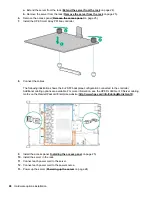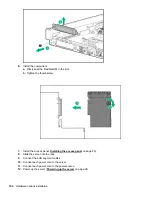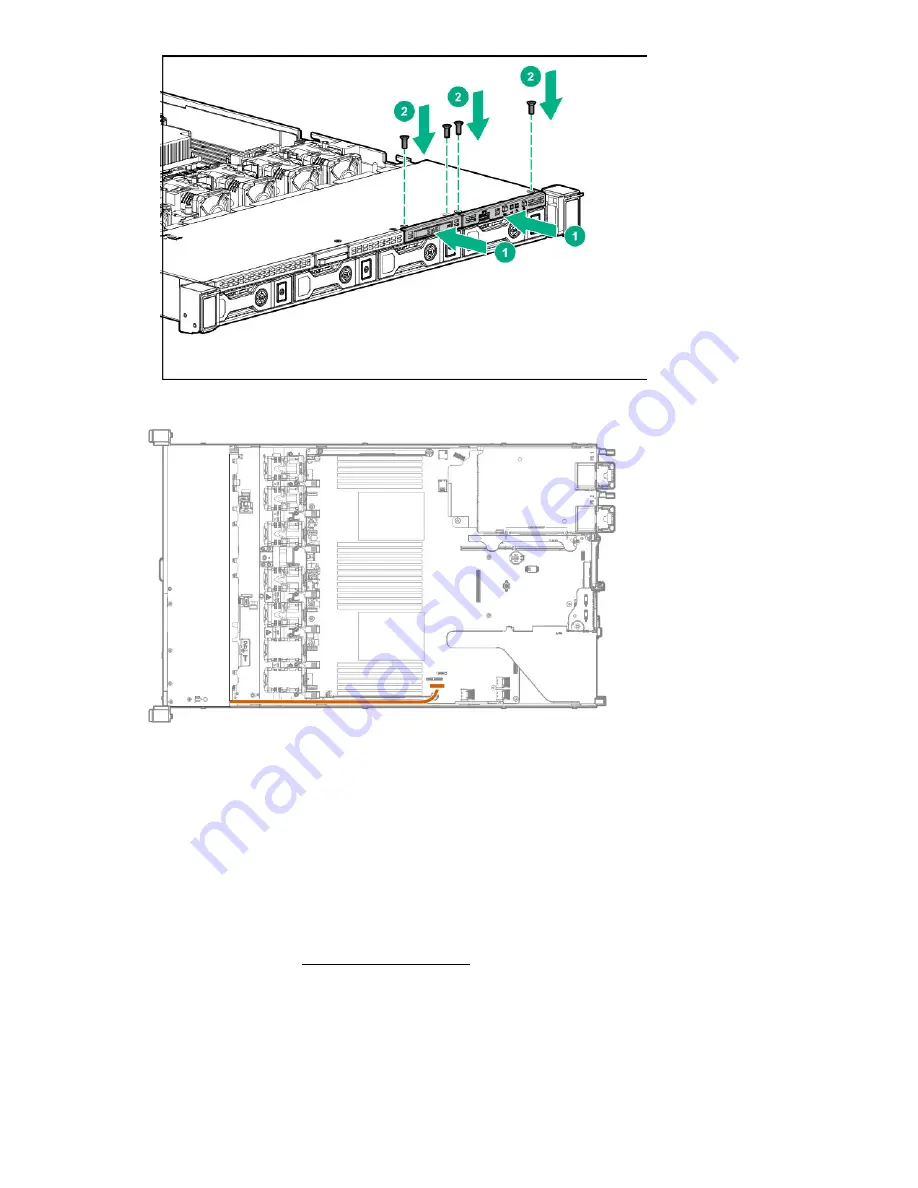
11.
Connect the SID cables to the front power button/USB 3.0 connector on the system board.
Installing the 4 LFF display port/USB module
Prerequisites
Before installing this option, be sure you have the following:
• The components included with the hardware option kit
• T-10 Torx screwdriver
Procedure
1.
Power down the server (
on page 24).
2.
Remove all power:
a.
Disconnect each power cord from the power source.
b.
Disconnect each power cord from the server.
3.
Do one of the following:
98
Installing the 4 LFF display port/USB module