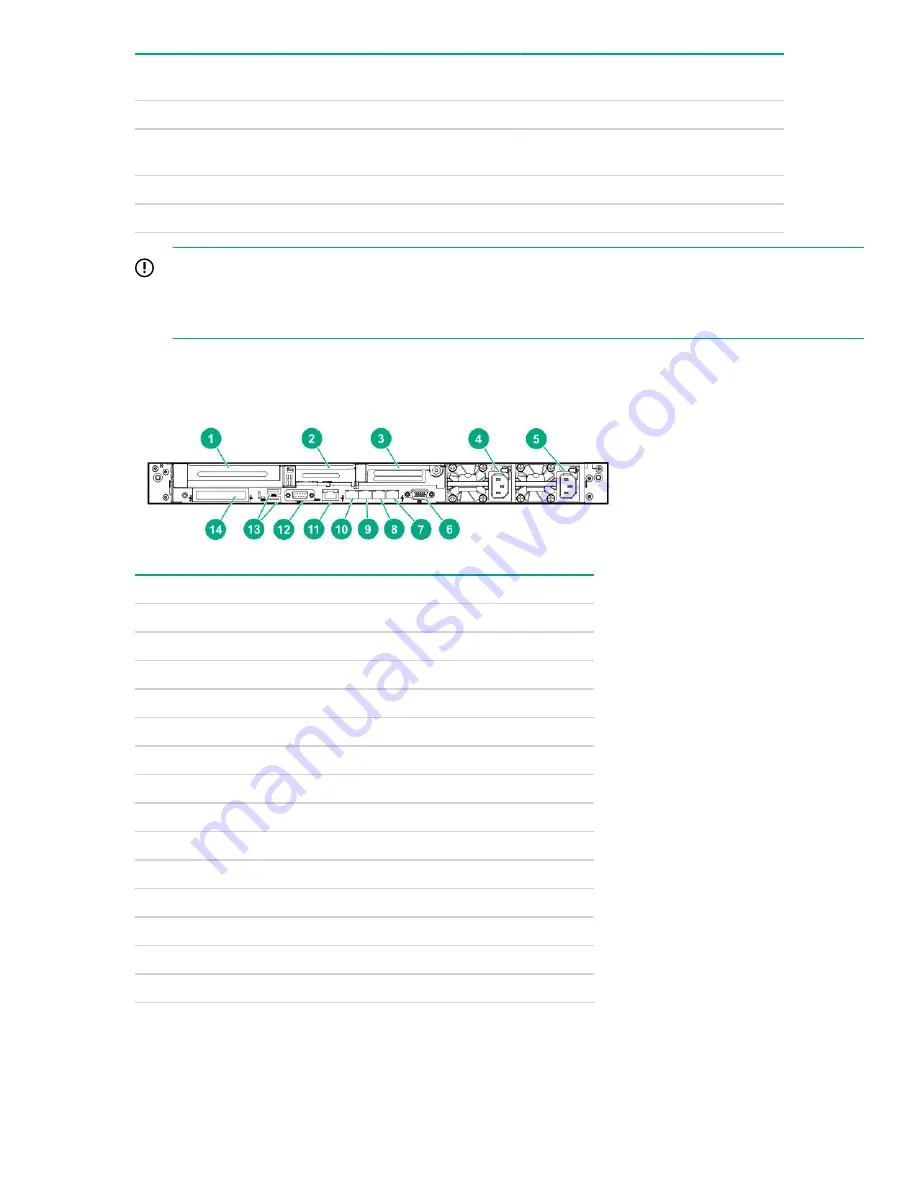
Systems Insight Display
LED and color
Health
LED
System
power LED
Status
Power cap (off)
—
Amber
Standby
Power cap (green)
—
Flashing
green
Waiting for power
Power cap (green)
—
Green
Power is available.
Power cap (flashing amber)
—
Amber
Power is not available.
IMPORTANT:
If more than one DIMM slot LED is illuminated, further troubleshooting is required. Test each bank of
DIMMs by removing all other DIMMs. Isolate the failed DIMM by replacing each DIMM in a bank with a
known working DIMM.
Rear panel components
Item
Description
1
Slot 1 PCIe3
2
Slot 2 PCIe3
3
Slot 3 PCIe3 (optional - requires second processor)
4
Power supply 2 (PS2)
5
Power supply 1 (PS1)
6
Video port
7
NIC port 4
8
NIC port 3
9
NIC port 2
10
NIC port 1
11
iLO Management Port
12
Serial port (optional)
13
USB 3.0 ports
14
FlexibleLOM (optional)
Rear panel components
87
Summary of Contents for ProLiant DL360 Gen10
Page 27: ...Customer self repair 27 ...
Page 28: ...28 Customer self repair ...
Page 29: ...Customer self repair 29 ...
Page 30: ...30 Customer self repair ...
Page 35: ...Removing and replacing the bezel Removing and replacing the bezel 35 ...
Page 66: ...6 Remove the component SFF LFF 66 Removal and replacement procedures ...
















































