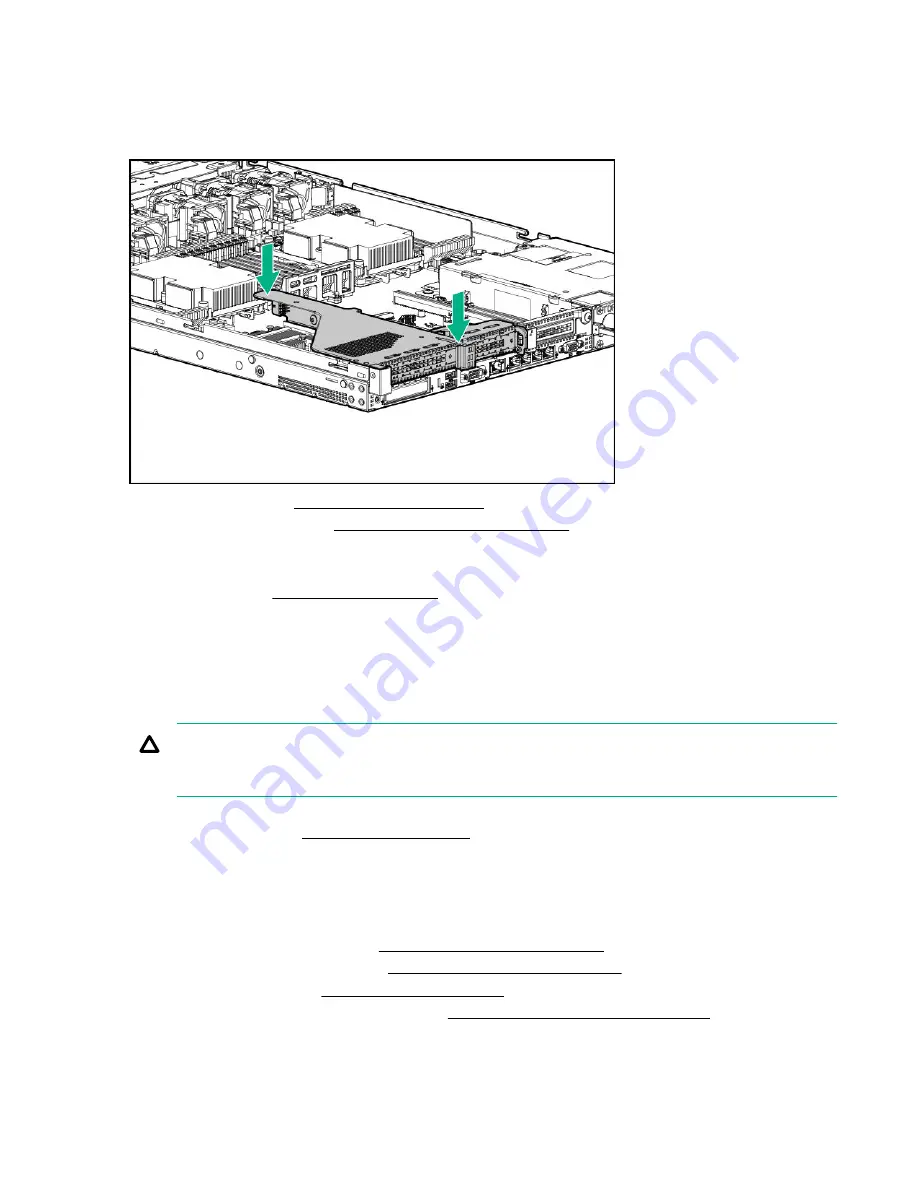
Install the primary PCI riser cage
Procedure
1.
Install the PCI riser cage.
2.
on page 25).
3.
Install the server into the rack (
Installing the server into the rack
on page 36).
4.
Connect each power cord to the server.
5.
Connect each power cord to the power source.
6.
Power up the server (
on page 24).
Removing the secondary PCI riser cage
Procedure
1.
Observe the following alert:
CAUTION:
To prevent damage to the server or expansion boards, power down the server and remove all AC
power cords before removing or installing the PCI riser cage.
2.
Back up all server data.
3.
Power down the server (
on page 24).
4.
Remove all power:
a.
Disconnect each power cord from the power source.
b.
Disconnect each power cord from the server.
5.
Do one of the following:
a.
Extend the server from the rack (
Extend the server from the rack
on page 24).
b.
Remove the server from the rack (
Remove the server from the rack
6.
7.
If needed, remove the primary PCI riser cage (
Removing the primary PCI riser cage
on page 27).
8.
Disconnect any cables connected to the PCI riser cage.
9.
Remove any expansion boards installed in the PCI riser cage.
28
Install the primary PCI riser cage
















































