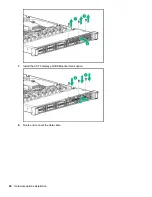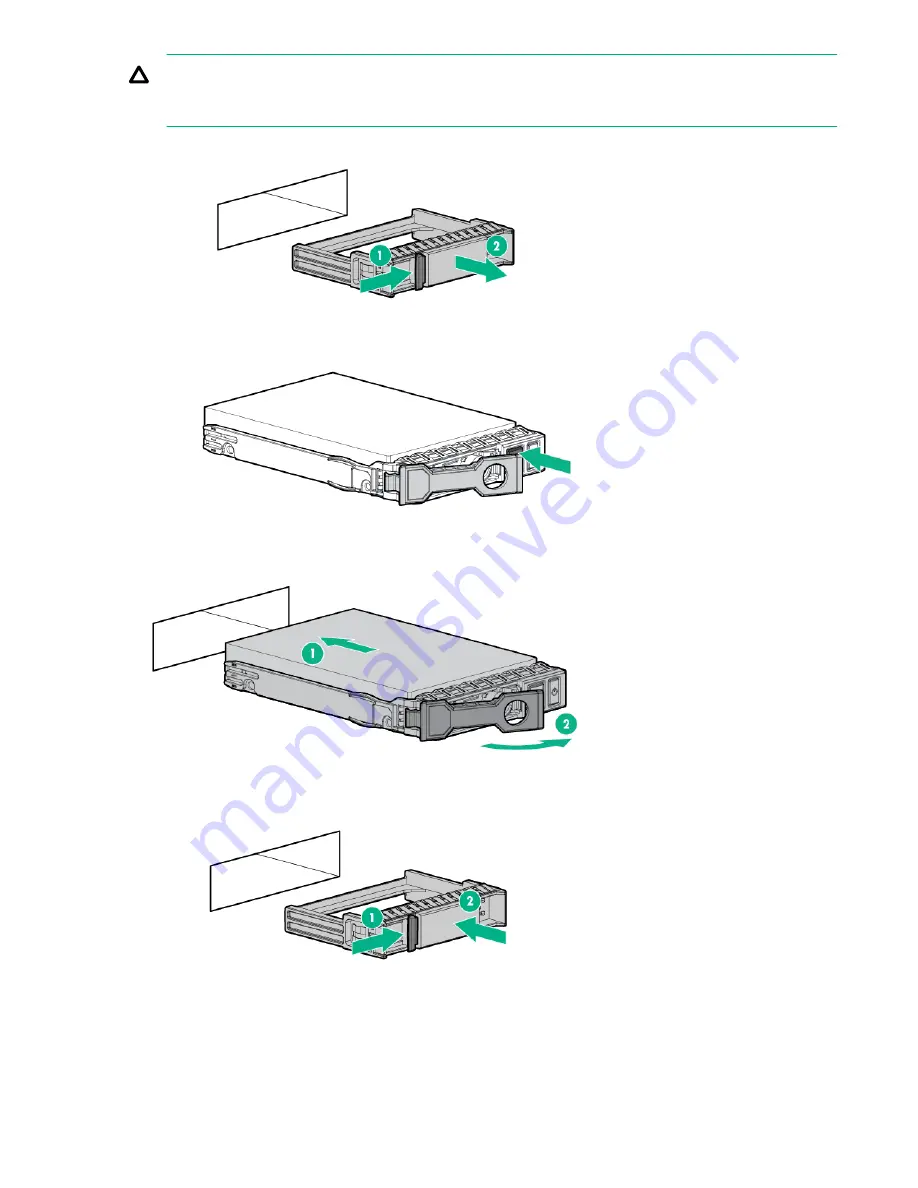
CAUTION:
To prevent improper cooling and thermal damage, do not operate the server unless all bays are
populated with either a component or a blank.
2.
Remove the drive blank, if installed.
3.
Press the Do Not Remove button to open the release handle.
4.
Install the drives.
5.
Install an SFF drive blank in any unused drive bays.
Removing and replacing an NVMe drive
An NVMe SSD is a PCIe BUS device. Devices attached to a PCIe bus cannot be removed without allowing
the device and the bus to complete and cease signal/traffic flow.
48
Removing and replacing an NVMe drive