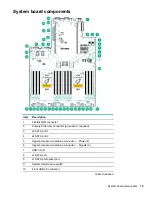HPE Smart Storage Battery cabling................................................................................................ 109
Eight-bay SFF HDD drive cage cabling........................................................................................... 110
Eight-bay NVMe SSD drive cage cabling........................................................................................ 117
Two-bay NVMe/Six-bay SFF HDD drive cage cabling.....................................................................118
Universal media bay cabling............................................................................................................120
Two-bay SFF HDD drive cage cabling............................................................................................ 121
Software and configuration utilities.......................................................122
iLO Federation...................................................................................................................... 123
iLO Service Port....................................................................................................................124
iLO RESTful API................................................................................................................... 124
RESTful Interface Tool..........................................................................................................125
iLO Amplifier Pack................................................................................................................ 125
Selecting the boot mode ...................................................................................................... 127
Secure Boot.......................................................................................................................... 127
Launching the Embedded UEFI Shell ..................................................................................128
HPE Smart Storage Administrator...................................................................................................128
USB support.................................................................................................................................... 129
Updating firmware or system ROM.......................................................................................129
Drivers.................................................................................................................................. 132
Software and firmware..........................................................................................................132
Operating system version support........................................................................................ 132
HPE Pointnext Portfolio........................................................................................................ 132
Change control and proactive notification.............................................................................133
Replacing the system battery.................................................................135
HPE 800W Flex Slot Platinum Hot-plug Power Supply........................................................ 138
HPE 800W Flex Slot Titanium Plus Hot-plug Power Supply................................................ 138
HPE 800W Flex Slot Universal Hot-plug Power Supply....................................................... 139
Contents
5