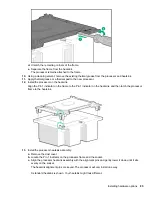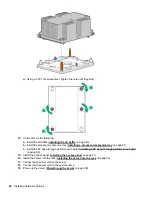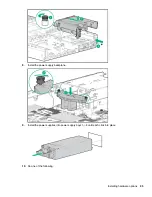Installing a processor mezzanine tray
Prerequisites
Install the processor mezzanine tray to support four processors in the server.
Before installing this option, be sure that you have the following:
• T-10 Torx screwdriver
• The components included with the hardware option kit
Procedure
1.
on page 38).
2.
Remove all power:
a.
Disconnect each power cord from the power source.
b.
Disconnect each power cord from the server.
3.
Do one of the following:
• Extend the server from the rack (
Extend the server from the rack
on page 38).
• Remove the server from the rack (
Removing the server from the rack
on page 39).
4.
on page 40).
5.
Remove the air baffle (
6.
Install the processors onto the processor mezzanine tray sockets (
Installing a processor heatsink
on page 81).
7.
Install the DIMMs onto the processor mezzanine tray DIMM slots (
on page 90).
8.
Install the processor mezzanine tray.
9.
Install the air baffle (
on page 43).
10.
Install the access panel (
on page 41).
11.
Install the server into the rack (
Installing the server into the rack
12.
Connect each power cord to the server.
13.
Connect each power cord to the power source.
14.
Power up the server (
on page 38).
Installing a processor mezzanine tray
87