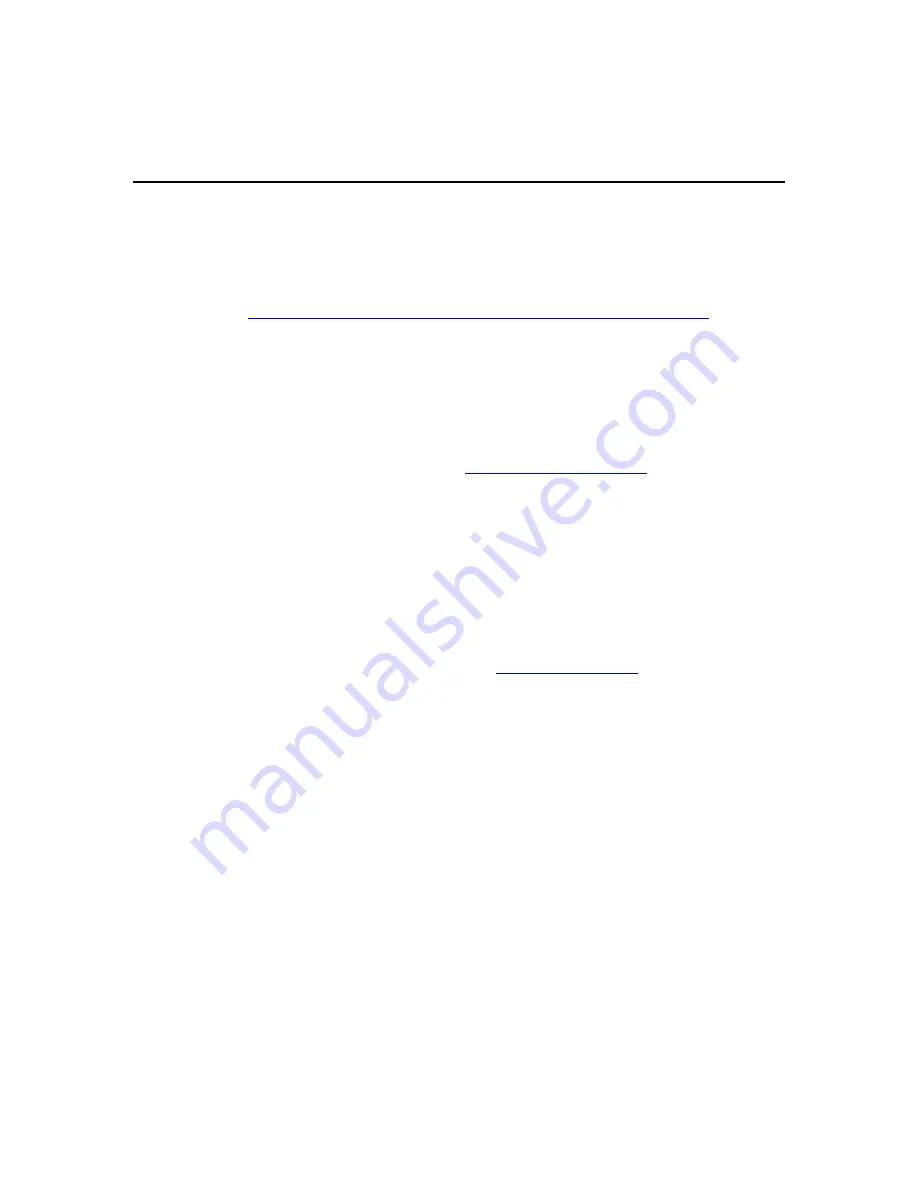
Server Setup
53
Installing the Operating System
To operate properly, the server must have a supported operating system. For the
latest information on supported operating systems, refer to the HP website
(
ftp://ftp.compaq.com/pub/products/servers/os-support-matrix-310.pdf
Two methods are available to install an operating system on the server:
•
•
SmartStart assisted installation—Insert the SmartStart CD into the CD-ROM
drive and reboot the server.
Manual installation—Insert the operating system CD into the CD-ROM drive
and reboot the server. This process may require you to obtain additional
drivers from the HP website (
).
Follow the on-screen instructions to begin the installation process.
For information on using these installation paths, refer to the SmartStart
installation poster in the
ProLiant Essentials Foundation Pack
, included with the
server.
Registering the Server
Register the server at the HP website (
HP CONFIDENTIAL
File Name: 303212-1new.doc Last Saved On: 11/4/02 10:51 AM
Summary of Contents for ProLiant DL560
Page 1: ...HP ProLiant DL560 Server User Guide ...
Page 54: ......
Page 78: ......
Page 81: ...Server Cabling 81 HP CONFIDENTIAL File Name 303212 1new doc Last Saved On 11 4 02 10 51 AM ...
Page 82: ......
Page 98: ......
Page 122: ......
















































