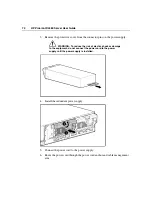88
HP ProLiant DL560 Server User Guide
2. Press
the
F8
key when prompted during POST. The iLO RBSU runs.
3. Enter a valid iLO user ID and password with the appropriate iLO privileges
(
Administer User Accounts
,
Configure iLO Settings
). Default account
information is located on the iLO Default Network Settings tag.
4. Make and save any necessary changes to the iLO configuration.
5. Exit iLO RBSU.
HP recommends using DNS/DHCP with iLO to simplify installation. If
DNS/DHCP cannot be used, use the following procedure to disable DNS/DHCP
and to configure the IP address and the subnet mask:
1. Restart or power up the server.
2. Press
the
F8
key when prompted during POST. The iLO RBSU runs.
3. Enter a valid iLO user ID and password with the appropriate iLO privileges
(
Administer User Accounts
,
Configure iLO Settings
). Default account
information is located on the iLO Default Network Settings tag.
4. Select
Network
,
DNS/DHCP
, press the
Enter
key, and then select
DHCP
Enable
. Press the spacebar to turn off DHCP. Be sure that
DHCP Enable
is
set to
Off
and save the changes.
5. Select
Network
,
NIC and TCP/IP
, press the
Enter
key, and type the
appropriate information in the
IP Address
,
Subnet Mask
and
Gateway IP
Address
fields.
6. Save the changes. The iLO system automatically resets to use the new setup
when you exit iLO RBSU.
SmartStart Software
SmartStart software is a CD-based, single-server method for installing system
software, thereby achieving a well-integrated server and ensuring maximum
dependability and supportability. The SmartStart CD contains tools that diagnose
problems with the server, configure storage arrays, and update the system ROM.
SmartStart software enables you to:
•
Install selected server operating systems using packaged product CDs.
HP CONFIDENTIAL
File Name: 303212-1new.doc Last Saved On: 11/4/02 10:51 AM
Summary of Contents for ProLiant DL560
Page 1: ...HP ProLiant DL560 Server User Guide ...
Page 54: ......
Page 78: ......
Page 81: ...Server Cabling 81 HP CONFIDENTIAL File Name 303212 1new doc Last Saved On 11 4 02 10 51 AM ...
Page 82: ......
Page 98: ......
Page 122: ......