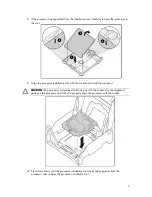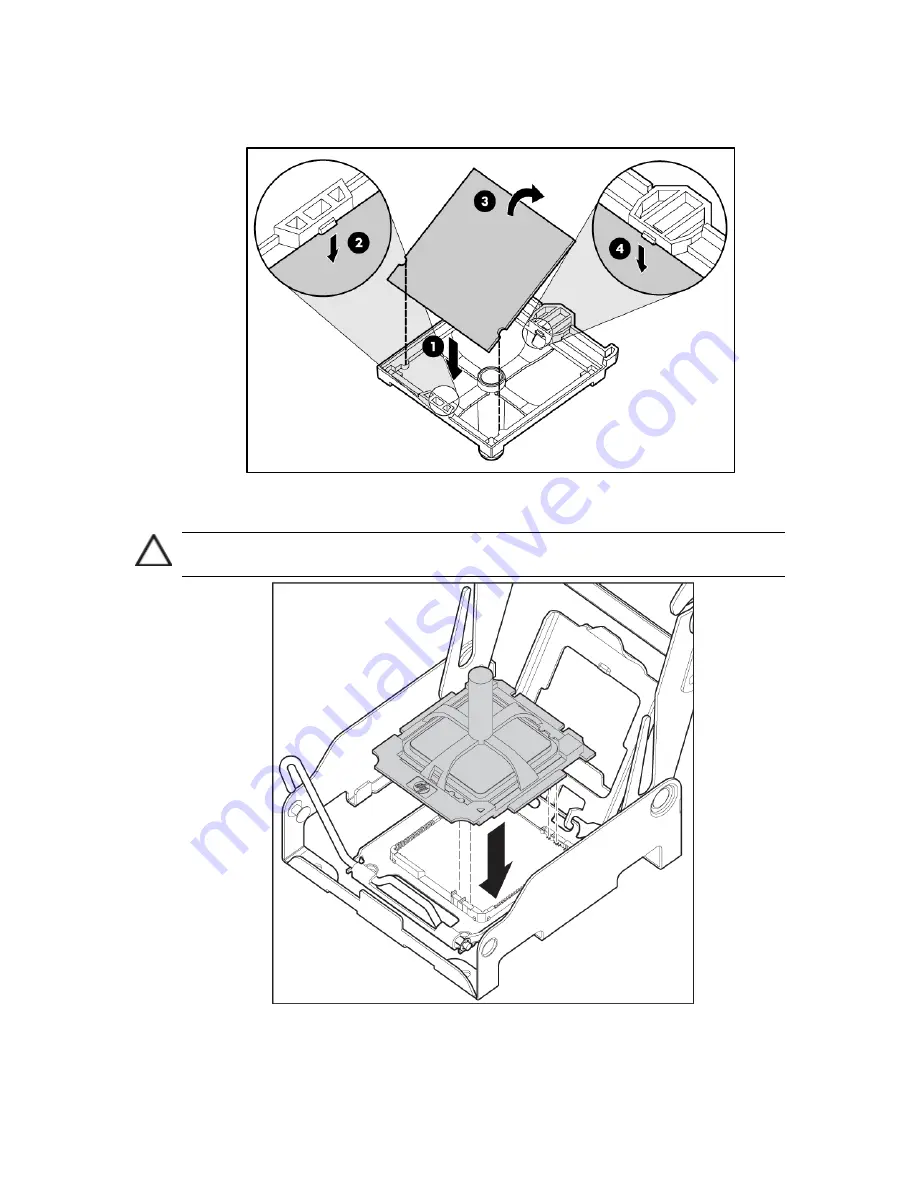
4
8.
If the processor has separated from the installation tool, carefully re-insert the processor in
the tool.
9.
Align the processor installation tool with the socket and install the processor.
CAUTION:
The processor is designed to fit one way into the socket. Use the alignment
guides on the processor and socket to properly align the processor with the socket.
10.
Press down firmly until the processor installation tool clicks and separates from the
processor, then remove the processor installation tool.