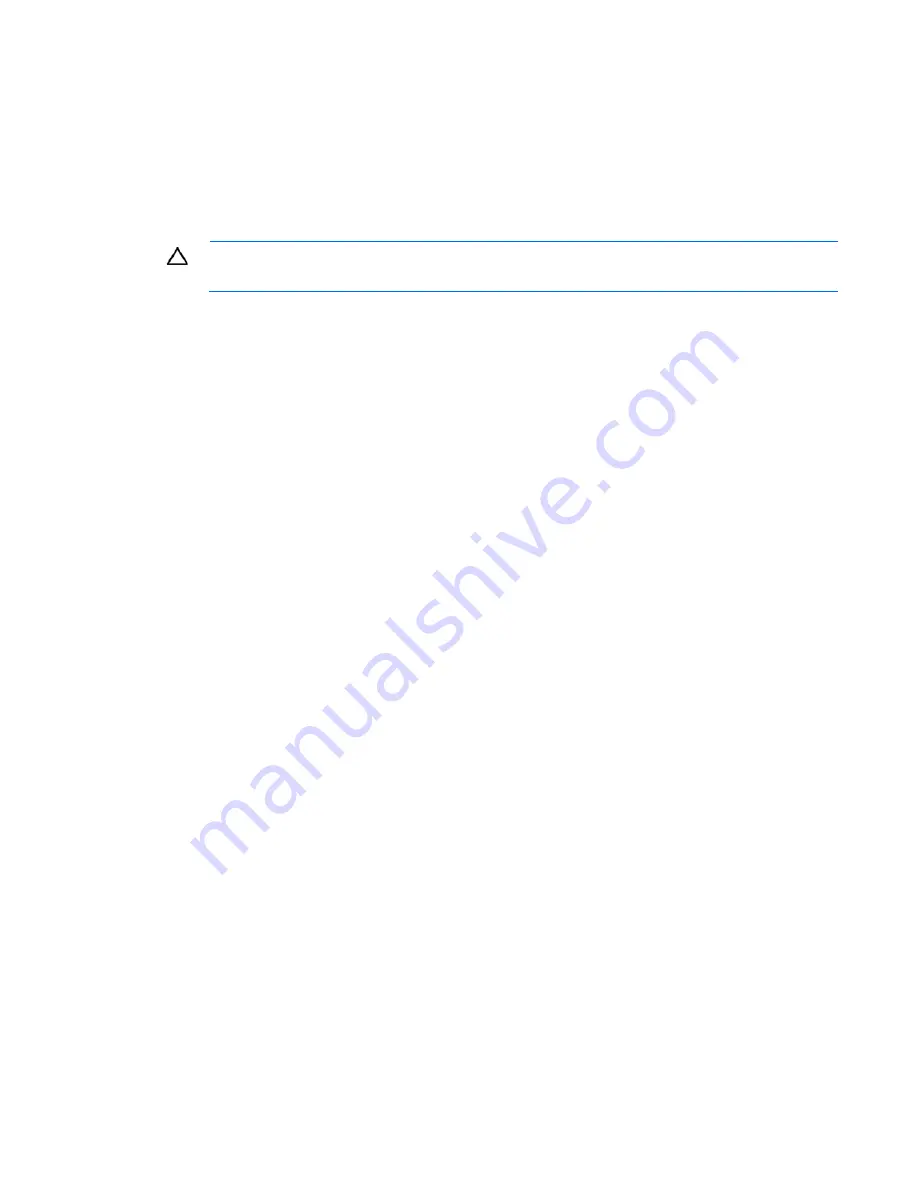
Error messages 102
Logical Drive X Status = Wrong Drive Replaced
Description
: A physical drive in this logical drive has failed. The incorrect drive was replaced.
Action
:
1.
Power down the server.
2.
Replace the drive that was incorrectly replaced.
3.
Replace the original drive that failed with a new drive.
CAUTION:
Do not run the server setup utility and try to reconfigure, or data will be lost.
Loose Cable Detected - Logical Drives May Be Marked FAILED Until Corrected
Description
: At power up, the system does not detect a configured physical drive or an external storage unit
that was previously detected before the last system shutdown. This event can occur if the user removes one or
more drives after the system is powered down or if a loose cable or malfunction prevents the drives from
spinning up.
Action
: If a drive or enclosure has been removed or disconnected, do the following:
1.
Power down the server.
2.
Check cabling.
3.
Power up the server and storage enclosure at the same time.
If drives are failed or purposely removed while the system is off:
1.
Reboot the server.
2.
When prompted during POST, press F2 to fail the missing drives.
Mirror Data Miscompare
Description
: Data was found at reset initialization in the posted-write memory; however, the mirror data
compare test failed resulting in that data being marked as invalid. Data loss is possible.
Action
: Replace the array accelerator board.
No Configuration for Array Accelerator Board
Description
: The array accelerator board has not been configured.
Action
: If the array accelerator board is present, run ACU ("
Array Configuration Utility
" on page
71
) to
configure the board.
One or More Drives is Unable to Support Redundant Controller Operation
Description
: At least one drive in use does not support redundant controller operation.
Action
: Replace the drive that does not support redundant controller operation.
















































