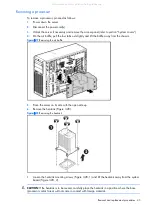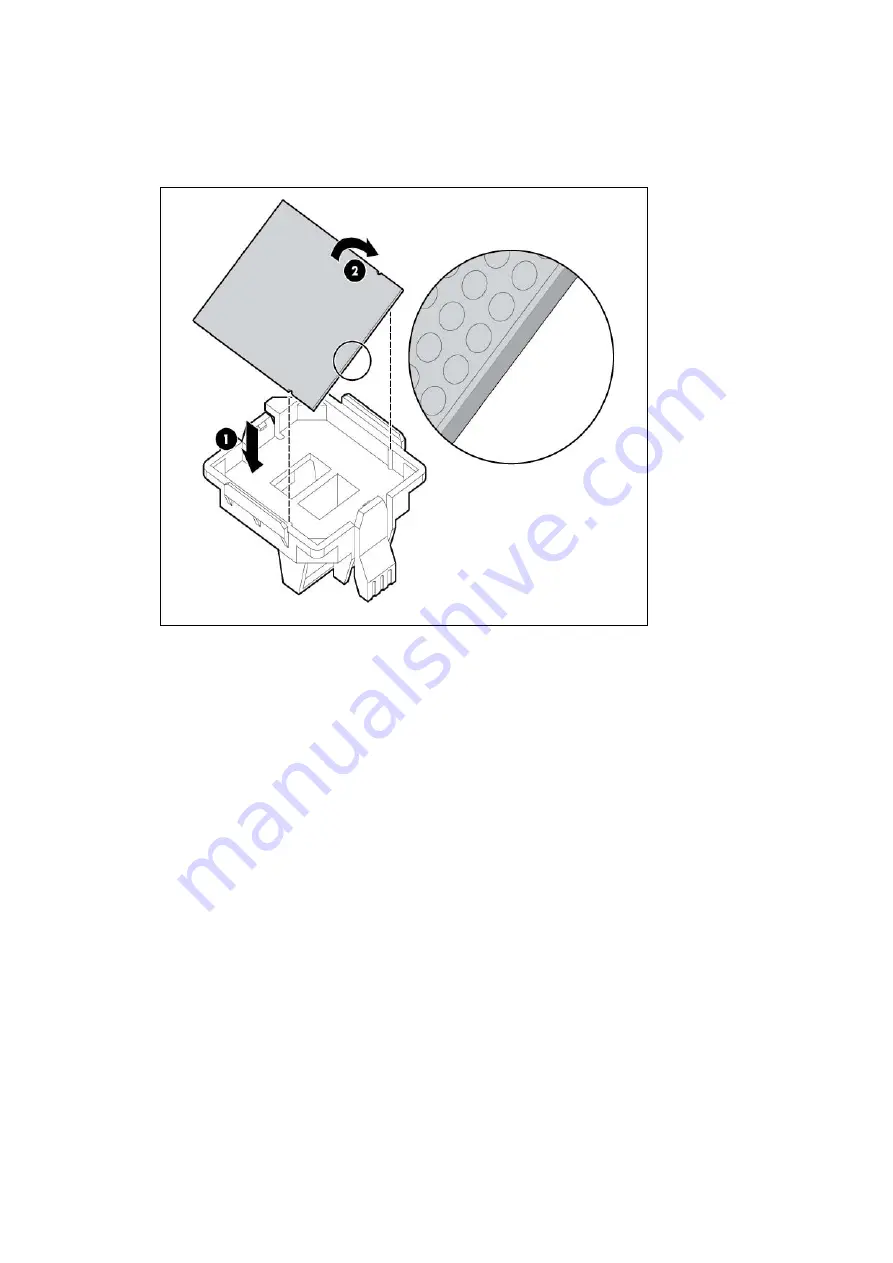
Removal and replacement procedures 47
To install the new processor:
1.
Carefully insert the processor into the processor installation tool. Handle the processor by the
edges only, and do not touch the bottom of the processor, especially the contact area.
Figure 3-24
Inserting the processor
All manuals and user guides at all-guides.com
Summary of Contents for ProLiant ML150 G6
Page 12: ...Customer self repair 12 All manuals and user guides at all guides com ...
Page 13: ...Customer self repair 13 All manuals and user guides at all guides com ...
Page 14: ...Customer self repair 14 All manuals and user guides at all guides com ...
Page 15: ...Customer self repair 15 All manuals and user guides at all guides com ...