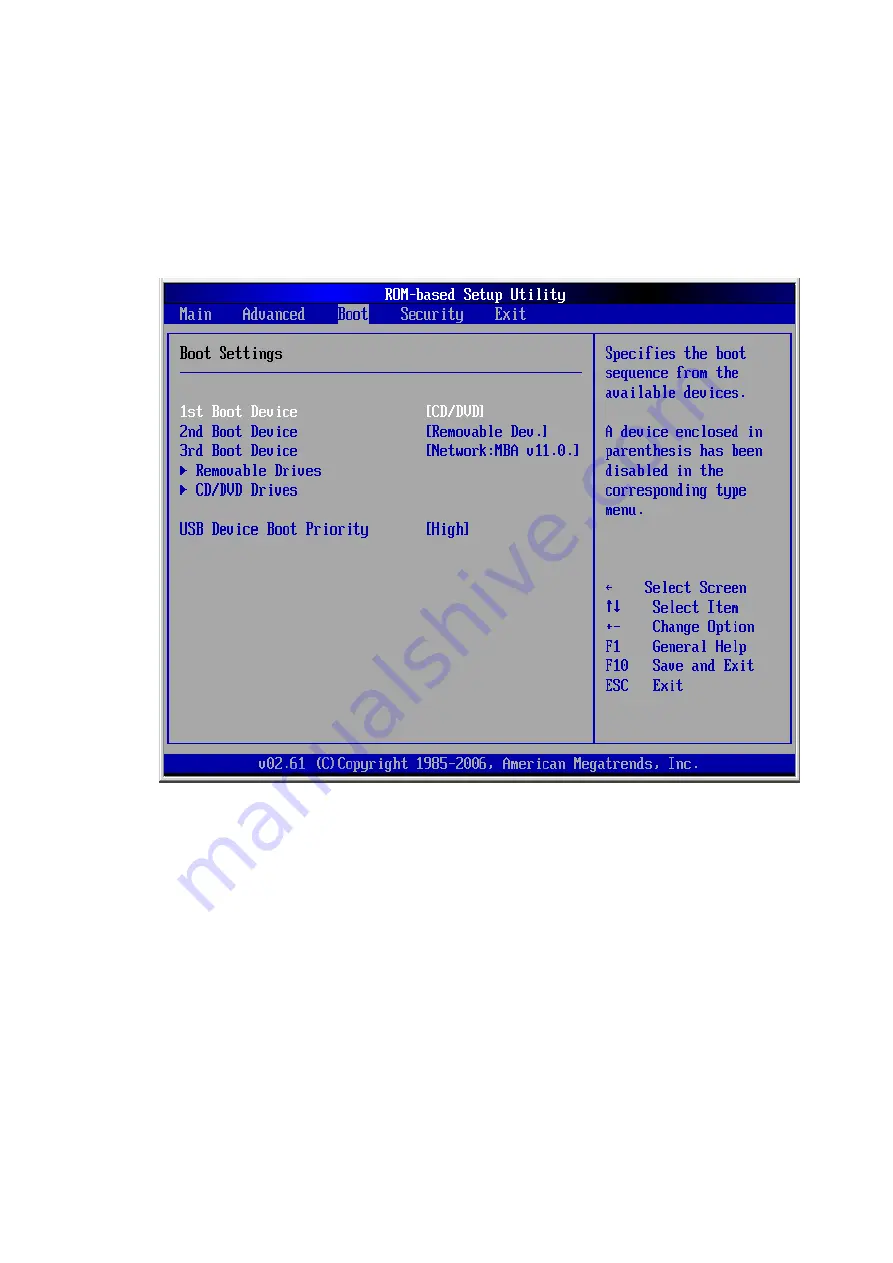
Diagnostic Tools and Setup Utilities 87
Boot menu
The boot menu (Figure 4-17) allows the user to configure the priority sequence of bootable devices.
By default, the server searches for boot devices in the following order:
1.
CD-ROM/DVD-ROM drives
2.
Hard drive
3.
USB boot precedence
Figure 4-17
Boot menu
All manuals and user guides at all-guides.com
Summary of Contents for ProLiant ML150 G6
Page 12: ...Customer self repair 12 All manuals and user guides at all guides com ...
Page 13: ...Customer self repair 13 All manuals and user guides at all guides com ...
Page 14: ...Customer self repair 14 All manuals and user guides at all guides com ...
Page 15: ...Customer self repair 15 All manuals and user guides at all guides com ...
















































