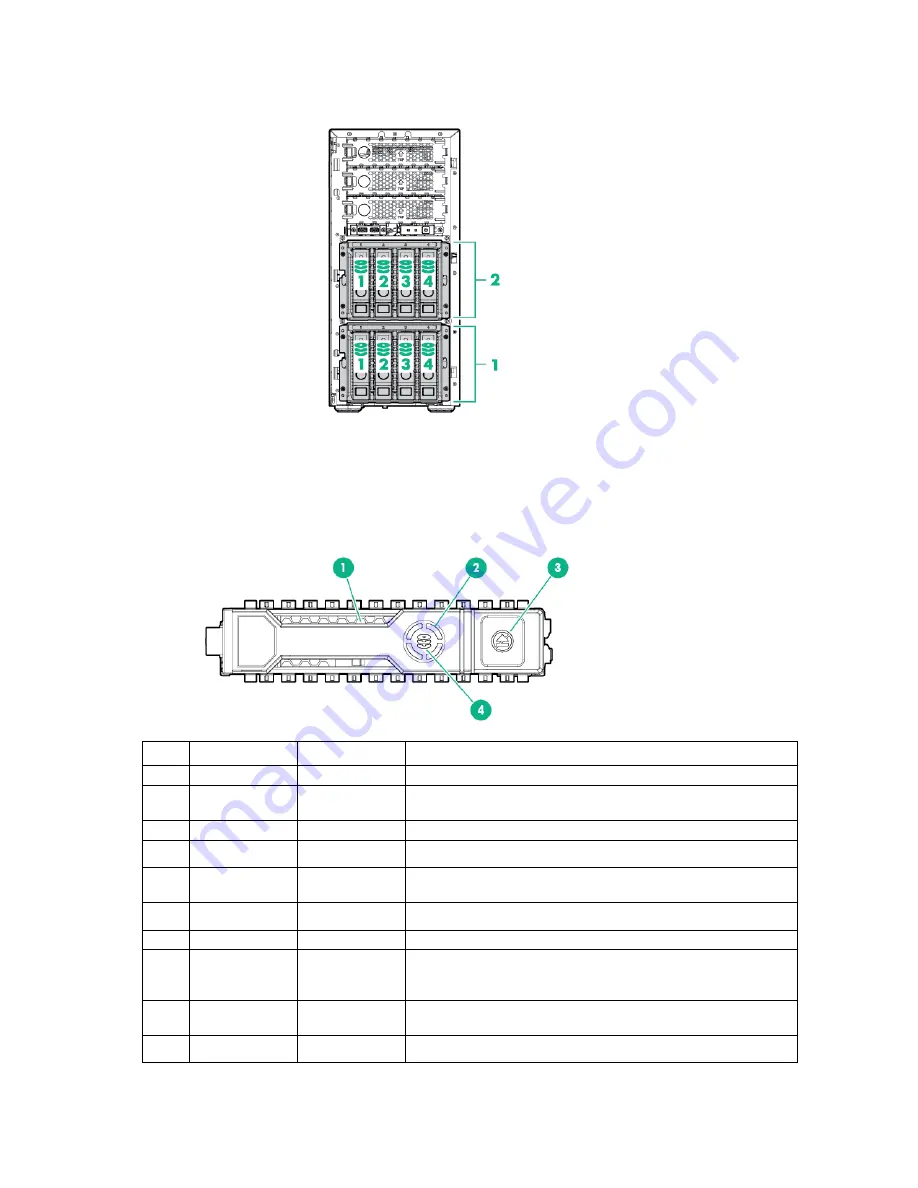
Component identification 76
•
LFF hot-plug drive model
Hot-plug drive LED definitions
When a drive is configured as a part of an array and connected to a powered-up controller, the drive LEDs
indicate the condition of the drive.
Item LED
Status
Definition
1
Locate
Solid blue
The drive is being identified by a host application.
Flashing blue The drive carrier firmware is being updated or requires an
update.
2
Activity ring
Rotating green Drive activity
Off
No drive activity
3
Do not remove Solid white
Do not remove the drive. Removing the drive causes one or
more of the logical drives to fail.
Off
Removing the drive does not cause a logical drive to fail.
4
Drive status
Solid green
The drive is a member of one or more logical drives.
Flashing green The drive is rebuilding or performing a RAID migration, strip size
migration, capacity expansion, or logical drive extension, or is
erasing.
Flashing
amber/green
The drive is a member of one or more logical drives and predicts
the drive will fail.
Flashing amber The drive is not configured and predicts the drive will fail.
















































