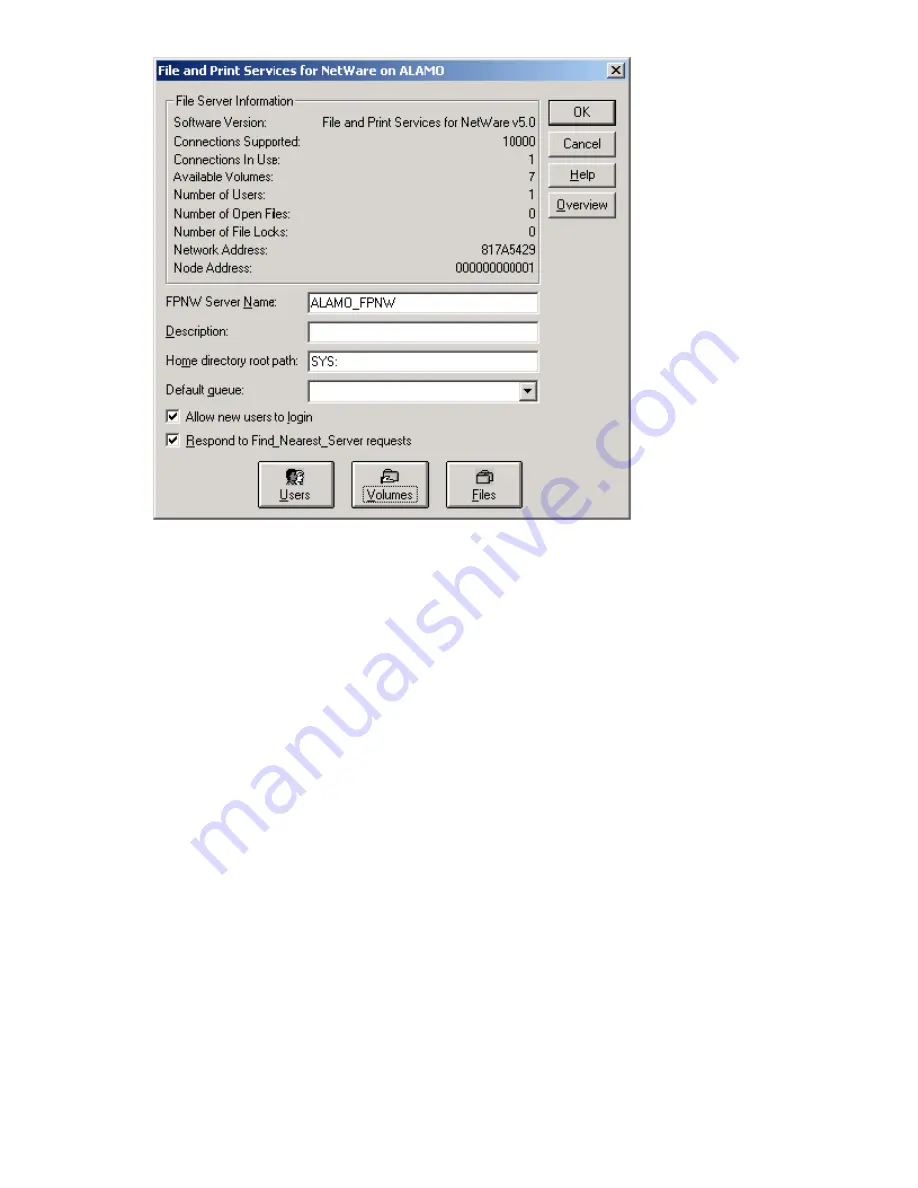
Figure 40 File and Print Services for NetWare dialog box
3.
Enter an FPNW Server Name and Description.
This server name must be different from the server name used by Windows or LAN Manager-based
clients. If changing an existing name, the new name is not effective until stopping and restarting
FPNW. For example, in
Figure 40
the Windows server name is Alamo and the FPNW server name
is Alamo_FPNW.
4.
Indicate a Home directory root path.
This path is relative to where the Sysvol volume is installed. This is the root location for the individual
home directories. If the directory speci
fi
ed does not already exist, it must
fi
rst be created.
5.
Click
Users
to:
See connected users, disconnect users, send broadcast messages to all users connected to the
server, and to send a message to a speci
fi
c user.
6.
Click
Volumes
to:
See users connected to speci
fi
c volume and to disconnect users from a speci
fi
c volume.
7.
Click
Files
to:
View open
fi
les and close open
fi
les.
Creating and managing NetWare users
To use Services for NetWare, the Novell clients must be entered as local users on the storage server.
Adding local NetWare users
1.
From the storage server desktop, click the
Management Console
icon, click
Core Operating System
,
and then click
Local Users and Groups
.
2.
Right-click the
Users
folder, and then click
New User
.
100
Other network
fi
le and print services
Summary of Contents for ProLiant ML350 G5
Page 10: ...10 ...
Page 22: ...22 The HP storage server solution ...
Page 86: ...86 Print services ...
Page 118: ...118 Network adapter teaming ...
















































