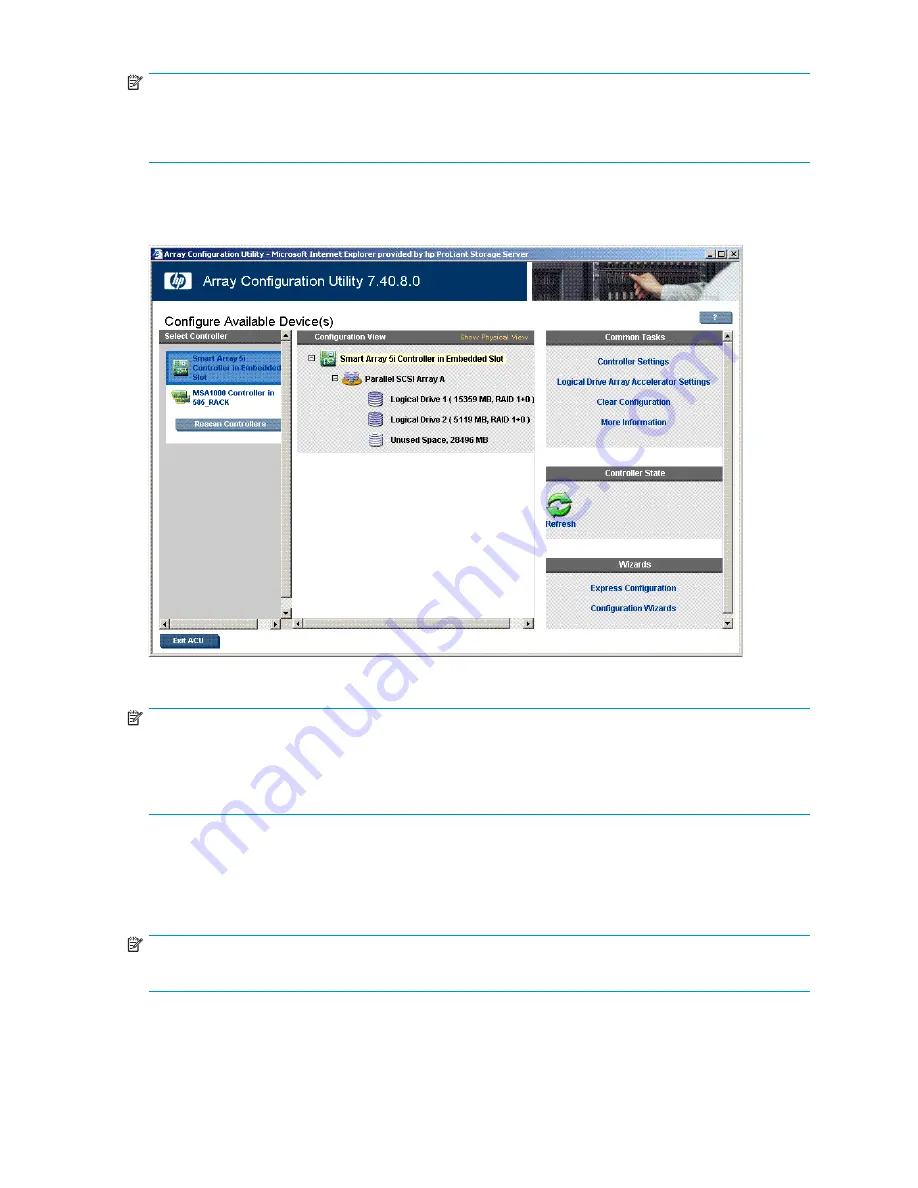
NOTE:
The ACU is used to con
fi
gure and manage array-based storage. Software RAID-based storage servers
use Microsoft Disk Manager to manage storage. You need administrator or root privileges to run the
ACU.
Array Con
fi
guration Utility
The HP ACU supports the Smart Array controllers and SCSI hard drives installed on the storage server.
To open the ACU from the storage server desktop:
NOTE:
If this is the
fi
rst time that the ACU is being run, you will be prompted to select the Execution Mode for
ACU. Selecting Local Application Mode allows you to run the ACU from a Remote Desktop, Remote
Console, or storage server web access modes. Remote Service Mode allows you to access the ACU
from a remote browser.
1.
Select
Start > Programs > HP Management Tools > Array Con
fi
guration Utility
.
2.
If the Execution Mode for ACU is set to Remote Mode, log in to the HP System Management
Homepage. The default user name is
administrator
and the default password is
hpinvent
.
To open the ACU in browser mode:
NOTE:
Con
fi
rm that the ACU Extension Mode is set to remote service.
1.
Open a browser and enter the server name or IP address of the destination server. For example,
http://servername:2301 or http://192.0.0.1:2301.
HP ProLiant ML350 G5 Storage Server
45
Summary of Contents for ProLiant ML350 G5
Page 10: ...10 ...
Page 22: ...22 The HP storage server solution ...
Page 86: ...86 Print services ...
Page 118: ...118 Network adapter teaming ...
















































